Some months ago I wrote a post about how to activate SSH on a ESXi 4.1 via console. But you can also activate SSH with the vSphere Client.
- Login to the vSphere Client
- Click on the configuration tab
- Click on Security profile
Click on Properties
- Click on Remote Tech Support (SSH)
- Click on Options and choose the startup policy and click start
- Now you can verify that the daemon shows as running in the Services Properties window

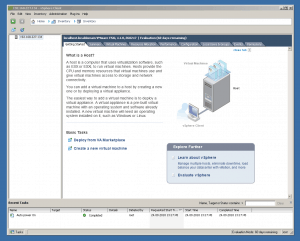
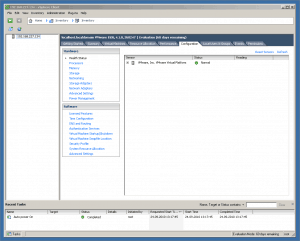
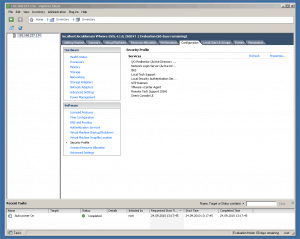
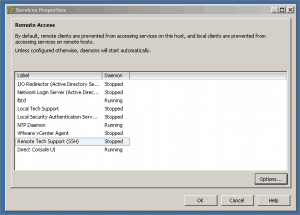
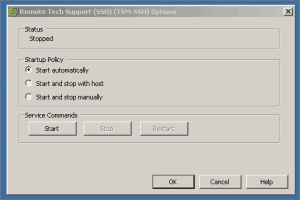



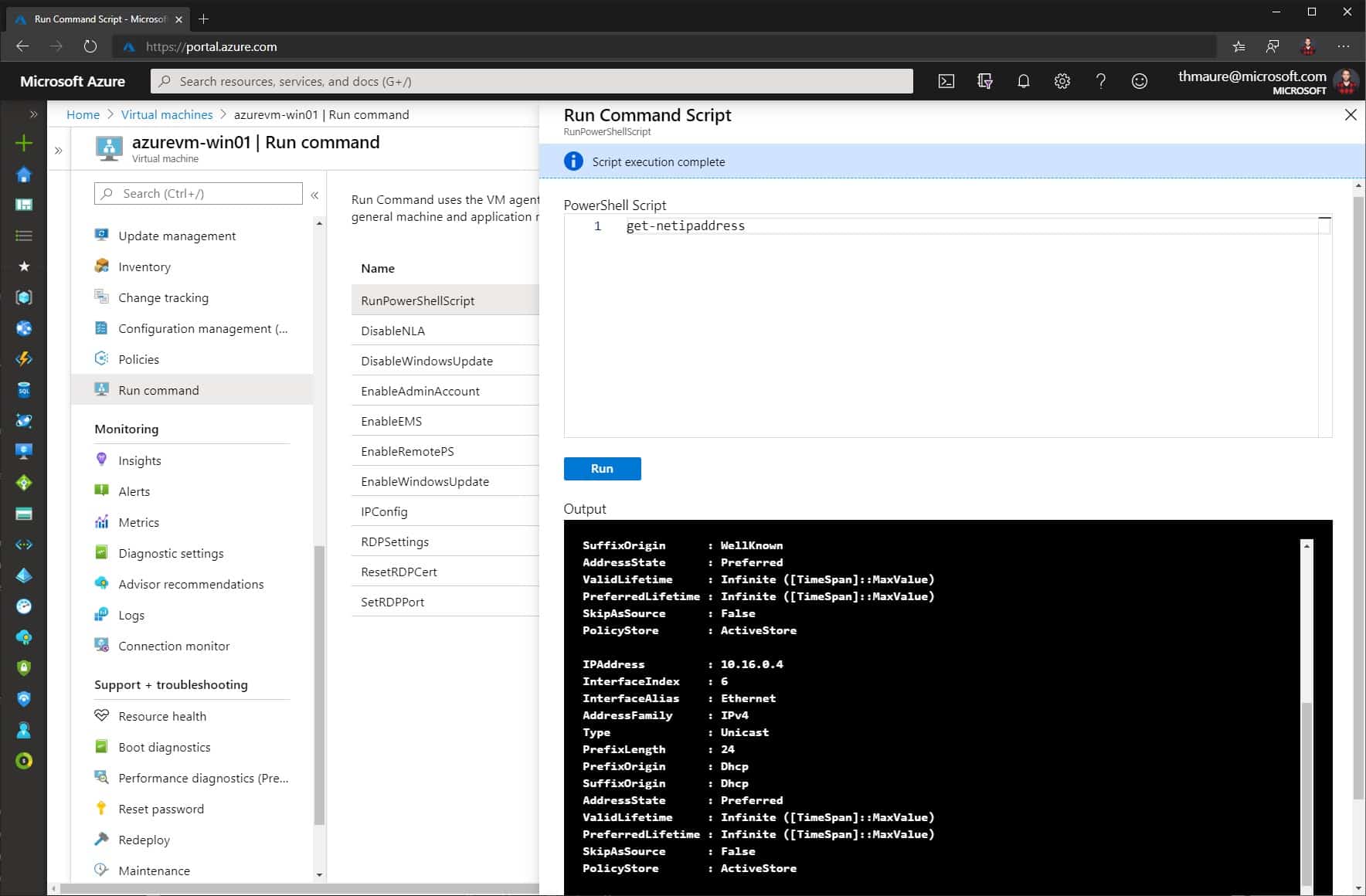





TKS.
But how do i add CAARC Server Port 6051 like i used to have under ESX 4.0?
BR,
Fernando
TKS.
But how do i add CAARC Server Port 6051 like i used to have under ESX 4.0?
BR,
Fernando
quick, easy, and straightforward. thanks!
I want ssh enabling in esxi 4.1, the solution you provided is only for esxi 5 and above version. In esxi4 in security profile it doesn’t show ssh.