Windows Server 2022 Datacenter Azure Edition is now generally available on Microsoft Azure! Windows Server Azure Edition is a special version of Windows Server built to help you use the benefits of the cloud in combination with Azure Automanage for Windows Server. Azure Automanage for Windows Server allows you to use new capabilities specifically to Windows Server Azure Edition. These capabilities include:
- Hotpatch (preview) – Hotpatching is a new way to install updates on supported Windows Server Azure Edition virtual machines (VMs) that doesn’t require a reboot after installation. Learn more here and on my blog.
- SMB over QUIC – SMB over QUIC introduces an alternative to the TCP network transport, providing secure, reliable connectivity to edge file servers over untrusted networks like the internet. You can learn more here.
- Extended network for Azure – Extended network for Azure enables you to stretch an on-premises subnet into Azure to let on-premises virtual machines keep their original on-premises private IP addresses when migrating to Azure. Learn more here.
Windows Server Azure Edition machines will be updated annually with new features and Automanage for Windows Server will be updated continuously to make operating those features easy and reliable.
The Azure Edition of Windows Server can only be used as a Microsoft Azure IaaS virtual machine (VM) or as a virtual machine running on Azure Stack HCI. You will be able to use Azure Automanage with Azure Arc enabled servers running on-premises or other cloud providers, however, you won’t be able to take advantage of the Azure Editions features outside of Azure or Azure Stack HCI.
Learn more
If you want to learn more check out the following resources:
- Windows Server 2022 Datacenter: Azure Edition Available on Azure
- Simplify IT server management through Azure Automanage – new features!
I hope this post provides you with a short overview of Windows Server 2022 Azure Edition and Azure Automanage. If you have any questions feel free to leave a comment below.
Tags: Azure, Azure Automanage, Azure Edition, Microsoft, Microsoft Azure, Virtualization, Windows Server, Windows Server 2022 Last modified: November 9, 2021
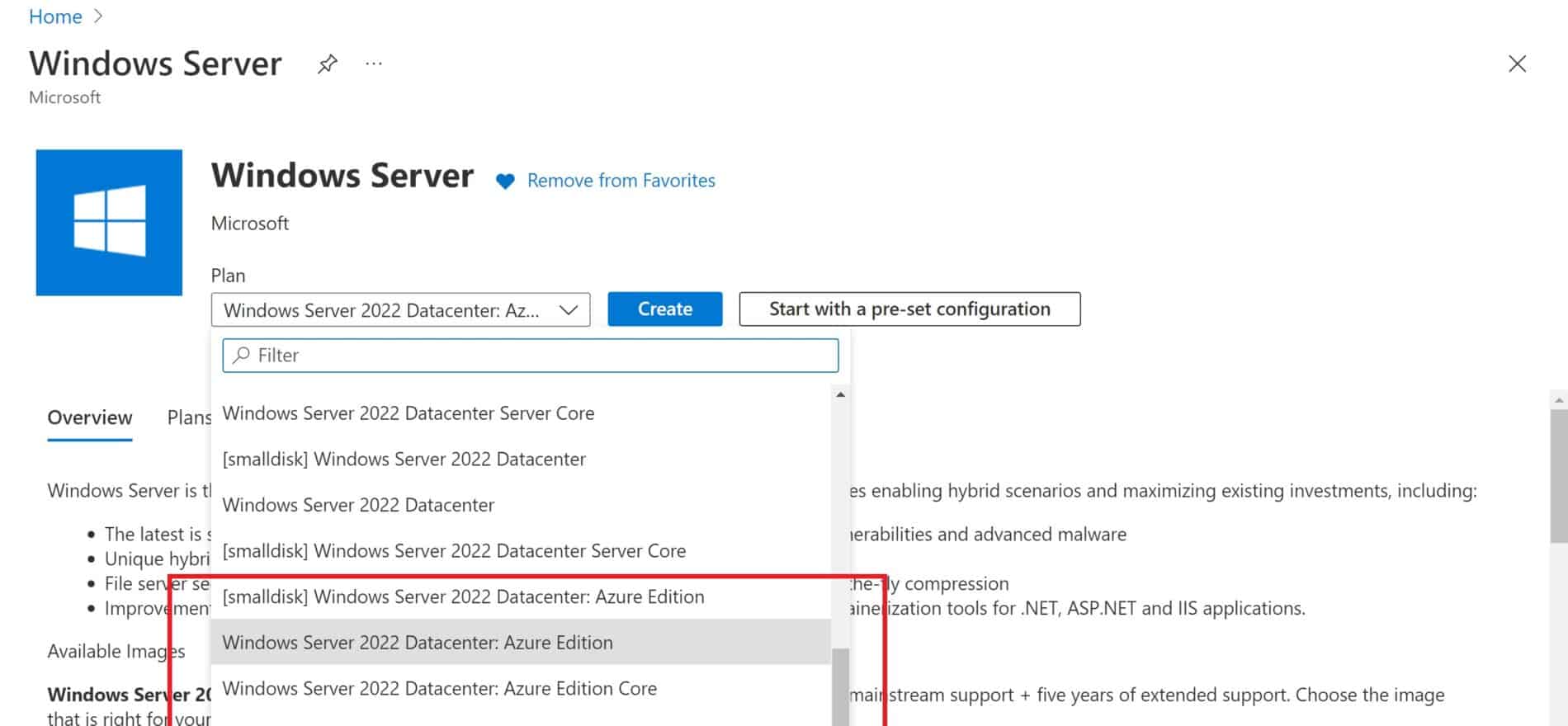











Hi Thomas,
I’m trying to understand Windows Server 2022 DC: Azure Edition licensing on AS-HCI 21H2. Is this something that charges my customer per (on-prem AS-HCI) VM on the same Azure subscription as their AS-HCI per-core billing?
Or is it a no-cost “benefit” of running Windows Server VMs on Azure Stack HCI?
Many thanks!
John