At the last Azure Hybrid and Multicloud digital event, Microsoft not just announced the general availability of Azure SQL enabled by Azure Arc, but also announced the public preview of Azure Automanage for Azure Arc enabled servers. Azure Automanage is a service that eliminates the need to discover, know how to onboard, and how to configure certain services in Azure Management services for your Azure Virtual Machine (VM) and with the new preview also for Linux and Windows Servers which are running outside of Azure. These servers can run on-premises, at the edge, or at other cloud providers, and can now benefit from the automatic configuration of Azure Management services.
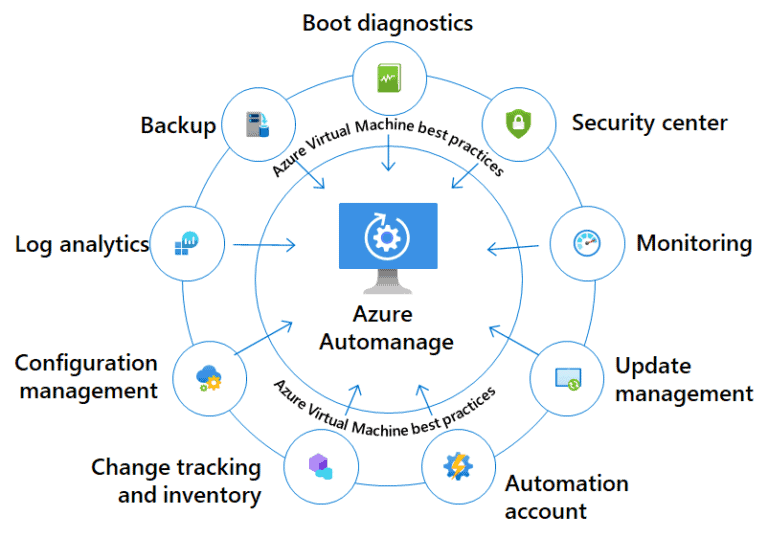
If you want to learn more about Azure Automanage, check out my blog article and video about Azure Automanage for virtual machines.
With the new announcement, you can now leverage Azure Automanage for your Azure Arc enabled servers running in Hybrid and Mutlicloud environments.
Azure Automanage for Machines Best Practices – Arc enabled servers
These Azure Management services are automatically onboarded for you when you use Automanage Machine Best Practices on an Azure Arc-enabled server. These recommendations are part of the Cloud Adoption Framework. For all of these services, Azure will auto-onboard, auto-configure, monitor for drift, and remediate if drift is detected.
- Machines Insights Monitoring
- Azure Security Center
- Update Management
- Change Tracking & Inventory
- Azure Guest Configuration
- Azure Automation Account
- Log Analytics Workspace
You can learn more about Azure Automanage for Azure Arc enabled servers on Microsoft Docs.
Supported operating systems
Automanage supports the following operating systems for Arc enabled servers
- Windows Server 2012/R2
- Windows Server 2016
- Windows Server 2019
- CentOS 7.3+, 8
- RHEL 7.4+, 8
- Ubuntu 16.04 and 18.04
- SLES 12 (SP3-SP5 only)
Configure Azure Automanage for Azure Arc enabled server
Enabling Azure Automanage for Azure Arc enabled servers is very simple and straightforward as it is for Azure VMs.
If the requirements are met, you can navigate to Automanage in the Azure portal.
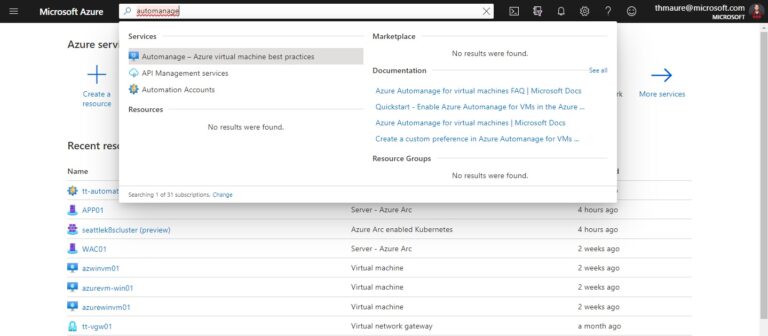
Here you can select the virtual machines or Azure Arc enabled server you want to be automatically managed and different configuration profiles.
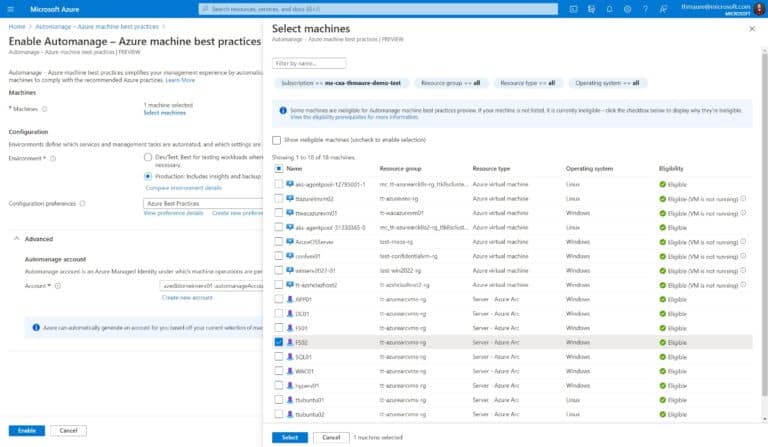
Configuration profiles are the foundation of this service. They define precisely which services are onboarded to your machines and, to some extent, what the configuration of those services would be. There are currently two default configuration profiles available.
- Azure virtual machine best practices – Dev/Test configuration profile is designed for Dev/Test machines.
- Azure virtual machine best practices – Production configuration profile is for production.
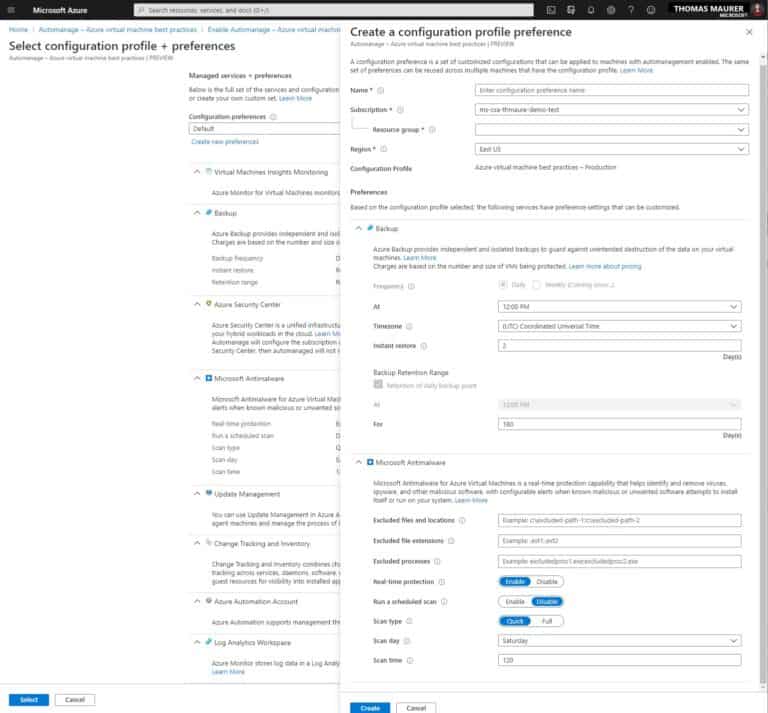
After a couple of minutes, Azure Automanage is configured.
If you want to configure Azure Automanage for multiple virtual machines, you can also use an Azure Policy.
Conclusion
Azure Automanage is an excellent new service that helps customers easily onboard management services to their Azure virtual machines and with Azure Arc enabled servers which are running on-premises or other cloud providers. If you want to learn more, check out the full documentation on Microsoft Docs. If you have any questions, feel free to leave a comment.
Tags: Arc, Automanage, Azure, Azure Arc, Azure Automanage, Hybrid, Linux, Management, Microsoft, Monitoring, multicloud, Server, Update Management, Window Server Last modified: July 1, 2021
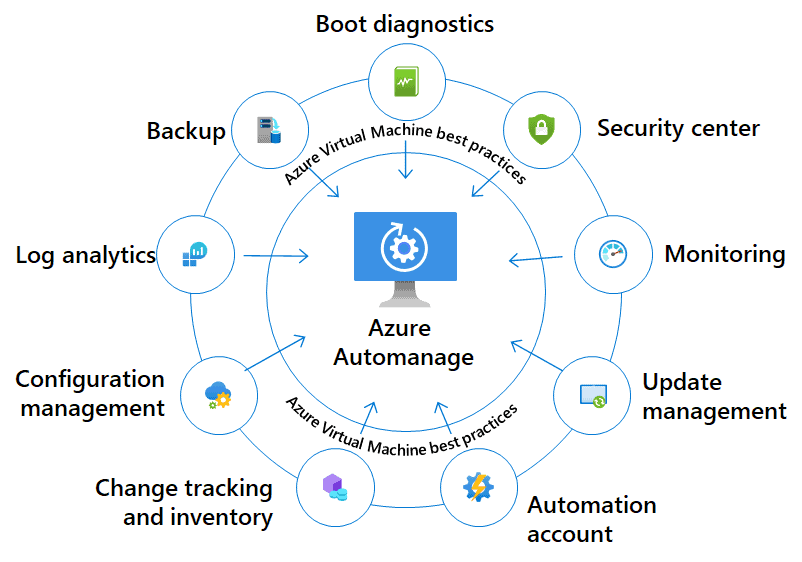











Is there any easy migration path from systems already using MMA to connect to Update Management with event data reporting to Log Analytics ?
This is a much more robust method to manage on-premise machine, but I’m wondering how to move over from the manual configuration, without creating conflicts.
Where is the crossover between AVD and “other management”