This week I just got my new Microsoft Surface Headphones 2, and since I got asked a lot about my first impressions, I want to share this mini-review. First, let me quickly tell you why I bought the Surface Headphones 2 since I also got the Surface Earbuds. I really like the first generation Surface Headphones, which I use in my home office or when I fly. However, they are pretty big, and when I go to the local office, I don’t feel like taking the large headphones with me, that is where the Surface Earbuds come in.
For me, the Surface Headphones are great because they are very comfortable, they connect to multiple devices at the same time. They also have great controls for noise cancellation as well as amplifying the sound around me, so I don’t have to scream during calls because I can’t hear myself talking.
Surface Headphones 2 Mini Review
Here are my impressions of the Surface Headphones 2:
- The look and feel is mostly the same as the first generation. I like the dial controls to change volume and noise cancellation.
- The Surface Headphones 2 also have buttons on the side, which allow you to pick up and end calls, skip to the next track, pause and resume music playback.
- You get the same 13 levels of noise cancellation as on the first generation headphones, which is excellent. I also really like to amplify the sound around me, so I can hear myself speaking during calls, so I don’t scream into the microphone.
- They are now available in a beautiful matt-black color.
- They’ve been upgraded to Bluetooth 5.0 and now support Qualcomm’s aptX Bluetooth codec, which offers better audio quality.
- I love that they connect easily to multiple devices at the same time. For example, I can have them connected to my Surface Laptop 3 to do Microsoft Teams calls and can easily just take a phone call on my Android phone.
- That said, they are not Microsoft Teams certified. Don’t get wrong; for me, they work great with Microsoft Teams. However, some things just don’t work together. For example, the mute button on the Surface Headphones 2 does mute the microphone on the headphones, but that does not show in Microsoft Teams.
- Bluetooth connection works great for me. I heard that others are having trouble with BT headphones like delay. I never experience this on the Surface Headphones 1 and Surface Headphones 2. But this can also heavily depend on your Bluetooth hardware on your computer, laptop, or phone.
- The ear cups can now rotate 180 degrees.
- They charge using a USB-C port and they come with an extra audio cable for devices you can’t connect using Bluetooth.
- The On/Off button and the mute button stick out more, to make it easier to find them.
- Battery life has also been extended from 15 hours to 20 hours (I was not able to test that yet, but for my workflow, the first generation was already good enough.
- The voice of the assistant has changed and is much faster in some cases. I like that when you turn on your headphones, and the assistant tells you how much battery they have left, and to which devices you are connected to.
These were my quick first impressions of the Surface Headphones 2. If you have any questions, feel free to leave a comment. If you want to know more, check out the Microsoft tech specs here.
Conclusion
Overall I like the Surface Headphones 2. They bring the great experience and features from the first generation Surface Headphones with a couple of improvements and a lower price. I hope you liked my Surface Headphones 2 mini-review. If you have any questions feel free to leave a comment.
Disclaimer: I work for Microsoft, but I am not part of the Microsoft Surface team.
Tags: 2, Hardware, Headphones, Impressions, Microsoft, Review, Surface, Surface Headphones, Surface Headphones 2 Last modified: June 10, 2020



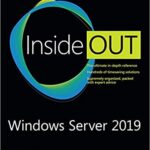










any thoughts on the quality of the microphones in noisy environments?
Didn’t had the chance to test that yet :)
So, headphones 2 is working fine for teams calls ? I’ve been having interference-like issues since day 1, I use Logitech MX Keys(BT Keyboard), Surface Precision Mouse and Surface Headphones 2. Everytime I join a call, I have to turn off my mouse so that audio doesnt sound distorted and then turn on the mouse. All the while my MX Keys and Precision mouse would lose connectivity multiple times over the 30min teams calls. Tried removing all and re-adding to my surface book 2 bluetooth. Any advise if you had noticed this in multi-BT paired scenario ?