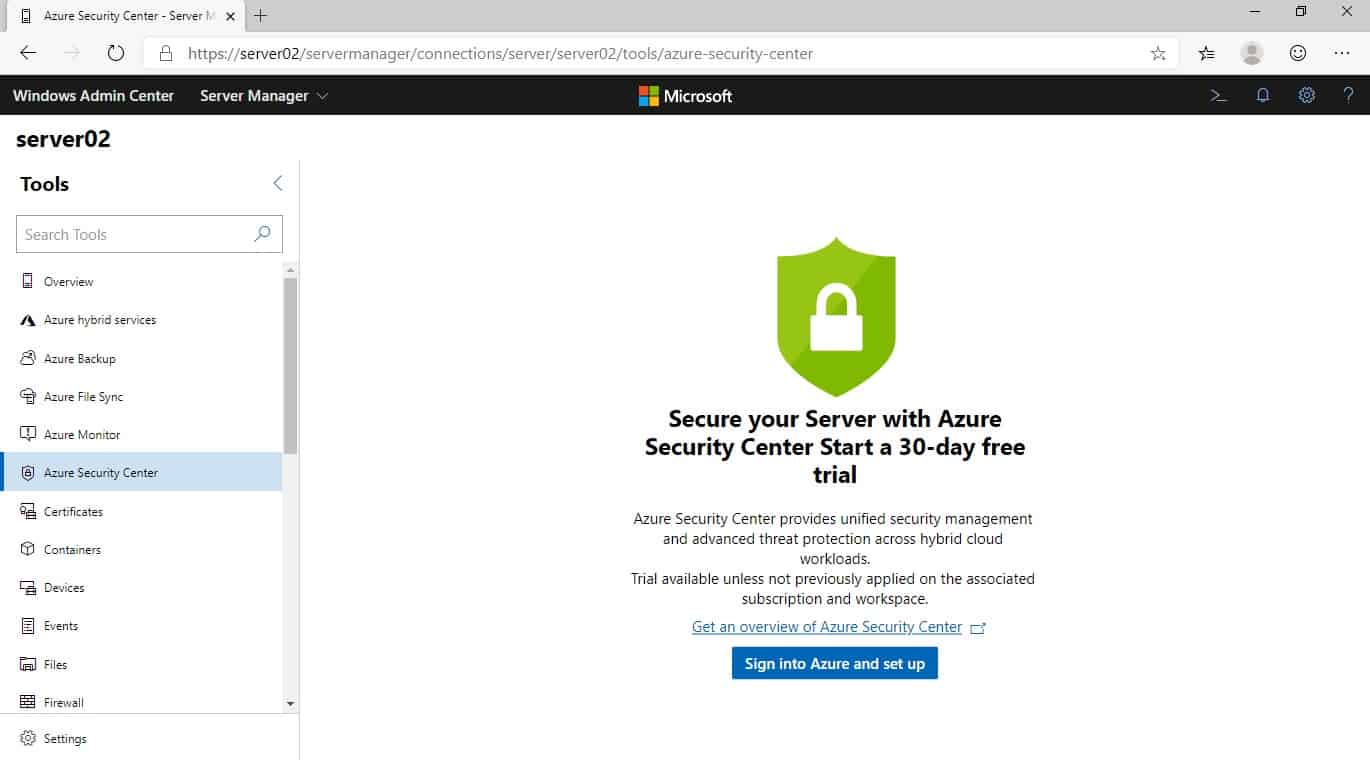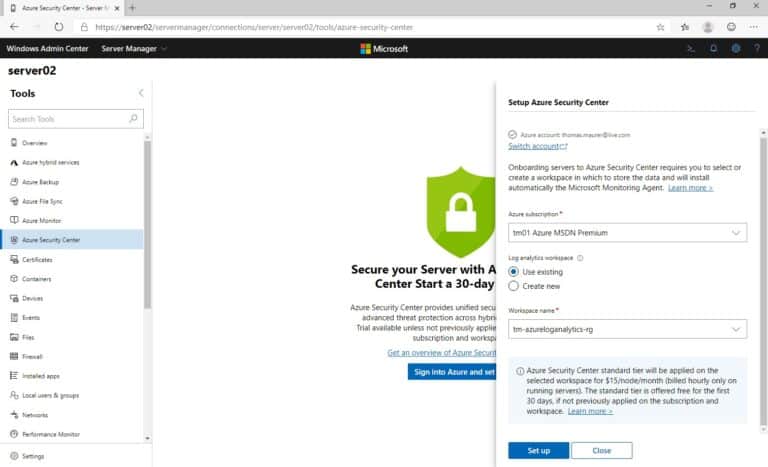Windows Admin Center makes it easy to connect Azure Hybrid Cloud services to your on-premises Windows Server environment. For a while now we can connect services like Azure Monitor, Azure File Sync, Azure Update Management and many more to Windows Server. This helps us to make our on-premises environment even better, by using Azure Cloud Services. At Microsoft Ignite we also announced Azure Arc, which brings cloud-native management to your on-premises environment. With the latest version of the Windows Admin Center, we can now easily connect Windows Servers to Azure Security Center. Azure Security Center will help you to quickly strengthen your security posture and protect against threats. It will not just scan your Azure resources but also your hybrid resources, for example, servers running on-premises or at other cloud providers. You can add Linux and Windows servers to Azure Security Center, and Windows Admin Center makes it easy to onboard your Windows Server.
Azure Security Center is a unified infrastructure security management system that strengthens the security posture of your data centers, and provides advanced threat protection across your hybrid workloads in the cloud – whether they’re in Azure or not – as well as on premises.
Keeping your resources safe is a joint effort between your cloud provider, Azure, and you, the customer. You have to make sure your workloads are secure as you move to the cloud, and at the same time, when you move to IaaS (infrastructure as a service) there is more customer responsibility than there was in PaaS (platform as a service), and SaaS (software as a service). Azure Security Center provides you the tools needed to harden your network, secure your services and make sure you’re on top of your security posture.
You can find more about Azure Security Center here.
Add an on-premises Windows Server to Azure Security Center
To add an on-premises Windows Server to Azure Security Center you can install an agent or you can use Windows Admin Center.
Open Windows Admin Center and click on Azure Security Center in the menu. Click on Sign into Azure and set up. This will open the wizard to onboard the server.
The wizard will ask you to with Azure subscription, resource group and log analytics workspace the server should be connected to. After a couple of minutes, you will get recommendations which you can review in the Azure Security Center or directly for the Windows Server in Windows Admin Center.
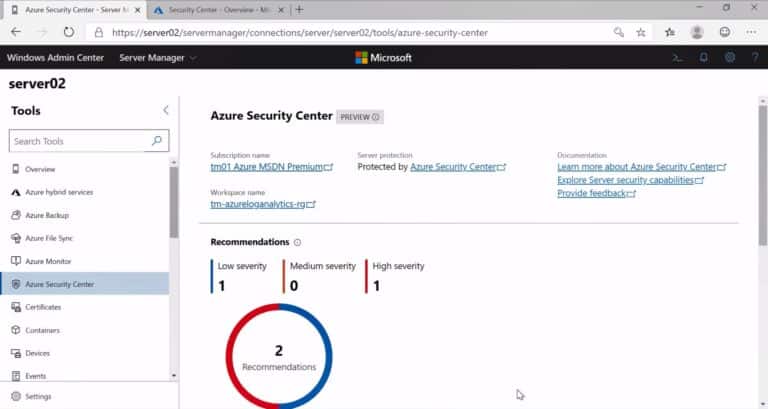
Azure Security Center Recommendations
Get Windows Admin Center
Windows Admin Center is a free download to use with your Windows Servers, you can download Windows Admin Center here. If you want to know more about the Hybrid capabilities, check out my blog post on ITOpsTalk.com. If you want to know more about Azure Hybrid Cloud, check out azure.com/hybrid.
I hope this gives you an overview of how you add Windows Servers to Azure Security Center using Windows Admin Center. Let me know if you have any questions in the comments.
Tags: Azure, Azure Security Center, Cloud, Hybrid, Hybrid Cloud, Microsoft, on-premises, Security, Security Center, Windows Admin Center, Windows Server Last modified: January 15, 2020