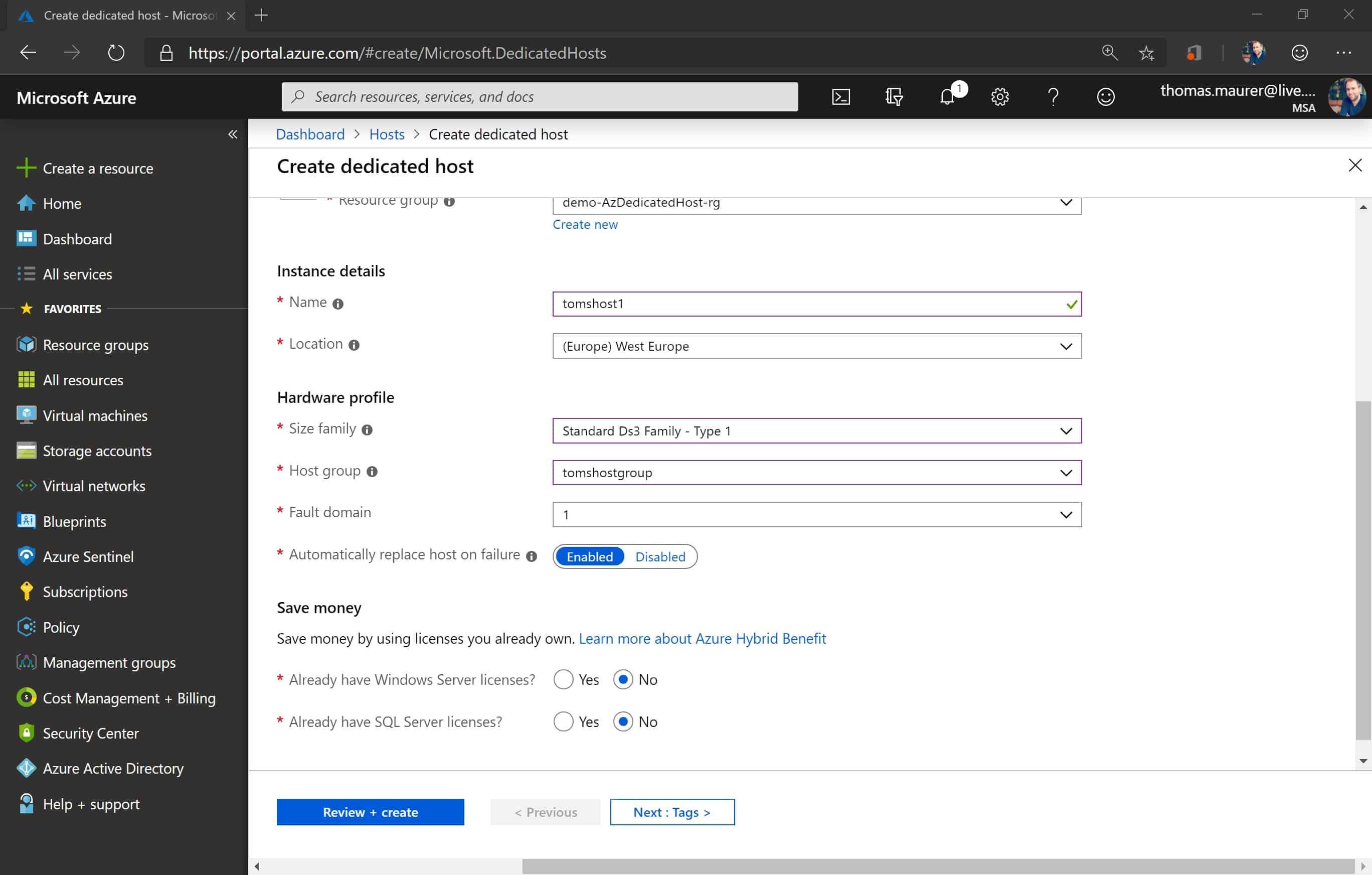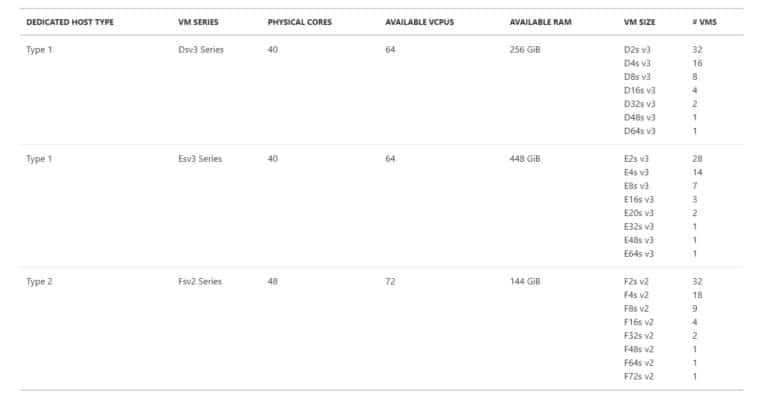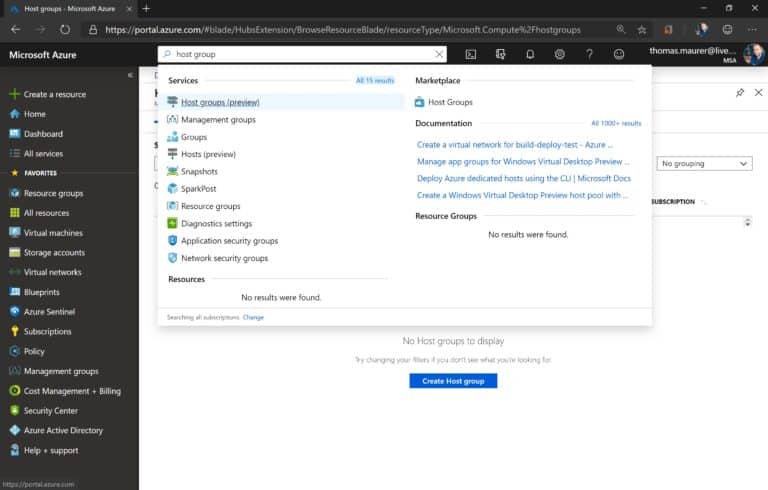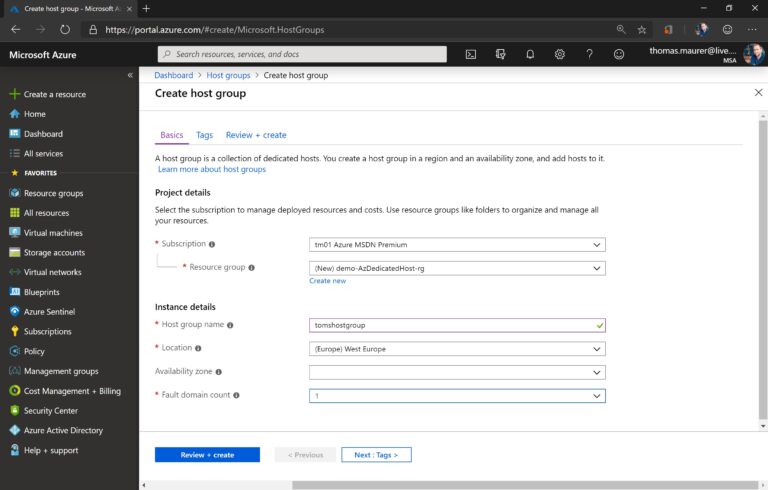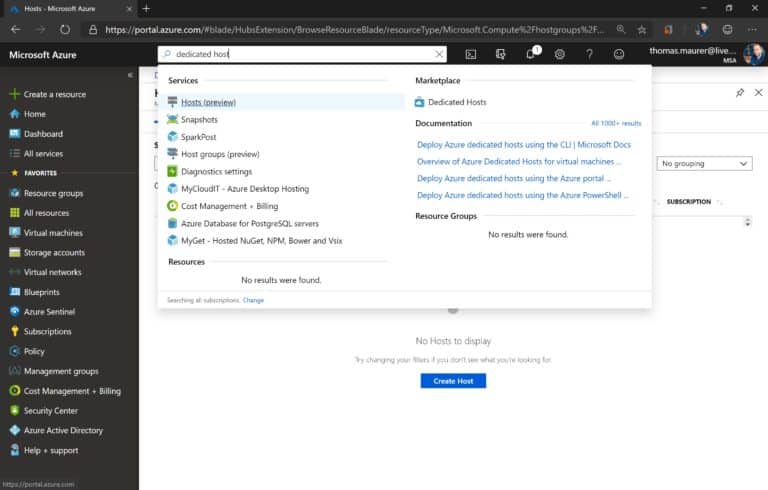Last week Ziv Rafalovich, Principal Program Manager in the Azure Compute team, announced the Azure Dedicated Host Public Preview. Azure Dedicated Host is a new Azure service which enables customers to run Windows and Linux virtual machines on single dedicated physical servers. Usually, the Azure host is used by multiple tenants, and the virtual machines are isolated using a multi-tenant hypervisor, with Azure Dedicated Host, the physical server only runs workloads from one tenant/customer. This gives customers the visibility and control on what physical hardware their virtual machines are running, and it allows to address corporate compliance and regulatory requirements.
Azure Dedicated Host Preview provides physical servers that host one or more Azure virtual machines. Your server is dedicated to your organization and workloads—capacity isn’t shared with other customers. This host-level isolation helps address compliance requirements. As you provision the host, you gain visibility into (and control over) the server infrastructure, and you determine the host’s maintenance policies.
You can find more information on Azure.com.
Azure Dedicated Host scenarios
The Azure Dedicated Host offers a couple of benefits and enables some new scenarios.
- Host-level isolations for compliance requirements
- Visibility and control over the server infrastructure to manage host maintenance policies, load on the server, fault domain count.
- You get control over the full performance and capacity from a single Azure host which is not shared with other customers.
- You get the advantage of unlimited virtualization for Windows Server and SQL Server with Azure Dedicated Hosts using the Azure Hybrid Benefit.
If you need these scenarios, then the Azure Dedicated host is an excellent option for you. However, if you don’t need them, you are more flexible with the shared Azure virtual machine experience.
Licensing and Pricing
Dedicated Hosts are charged at the host level and not on the number of Azure VMs you run on the host. However, software licenses are billed separately from compute resources at a VM level based on usage. There are no upfront costs or termination fees. Currently, the Azure Dedicated Host is a pay-as-you-go service, and you only pay for what you need.
You will have different dedicated host types and VM series/families available. During the preview period, you will be able to choose between Dsv3, Esv3, and Fsv2 VM series.
Dedicated Host Typ 1
Dedicated Host Type 1 is based on the 2.3 GHz Intel Xeon® E5-2673 v4 (Broadwell) processor and can achieve up to 3.5 gigahertz (GHz). Type 1 host has 64 available vCPUs.
-
- Dsv3 Series
- Esv3 Series
Dedicated Host Type 2
Dedicated Host Type 2 is based on the Intel Xeon® Platinum 8168 (Skylake) processor, which can achieve maximum single-core clock speeds of 3.7 GHz and sustained all core clock speeds as high as 3.4GHz with the Intel Turbo Boost Technology 2.0. Type 2 host has 72 available vCPUs.
-
- Fsv2 Series
Dedicated Host configuration table
This is the Dedicated Host configuration table during the Public Preview. This might change later, and you can find the current pricing information on Azure.com.
Additional cost reduction
You can use your on-premises Windows Server and SQL Server licenses with Software Assurance benefits, or subscriptions with equivalent rights, when you migrate your workloads to Dedicated Host (Azure Hybrid Benefit). Different the before is that with the dedicated host you get unlimited virtualization rights for Windows Server and SQL Server. For more information on the updated Microsoft licensing terms for dedicated hosted cloud services, check out this blog post. With this running Windows Server 2019 in Azure becomes even more attractive.
We are also expanding Azure Hybrid Benefit so you can take advantage of unlimited virtualization for Windows Server and SQL Server with Azure Dedicated Hosts. Customers with Windows Server Datacenter licenses and Software Assurance can use unlimited virtualization rights in Azure Dedicated Hosts. In other words, you can deploy as many Windows Server virtual machines as you like on the host, subject only to the physical capacity of the underlying server. Similarly, customers with SQL Server Enterprise Edition licenses and Software Assurance can use unlimited virtualization rights for SQL Server on their Azure Dedicated Hosts.
You’ll also get free extended security updates for Windows Server and SQL Server 2008 and 2008 R2.
Azure Reserved VM Instances are not available for purchase during the preview on Azure Dedicated Host.
Deploy VMs to an Azure Dedicated Hosts
To deploy a new Azure Dedicated Host, we first need to create a host group. After that, we can add hosts to this group, which will be used for our Azure virtual machines. In this blog post, I am going to show you how you can deploy a new host and after that, how you deploy Azure VMs on that host using the Azure portal. If you want to know more and if you want to see how you do this using Azure PowerShell, an Azure Resource Manager (ARM) template or the Azure CLI, check the Microsoft Docs.
Create a host group
You can find a new Azure resource called Host Group. Create a host group and configure the host group with specific settings like availability zones and fault domain count.
Deploy an Azure Dedicated Host
After you have created your host group, you can start creating new hosts and add them to your host group.
- Select the location (region) of the host
- Select the dedicated host VM family and hardware generation. You will only be able to provision VMs on this host in the same VM family. During the preview, we will support the following host SKU values: DSv3_Type1 and ESv3_Type1.
- Configure the fault domain for the host.
- Enable or disable of automatically replacing the host on a failure.
- Configure cost savings like the Azure Hybrid Benefit.
Your host will be deployed in a couple of minutes. Important, your Azure subscription will need to have enough resources (CPU/Cores) enabled. Some subscriptions are limited to a specific amount of cores you can deploy in your subscription, in that case, you will need to open a support ticket, to raise the number of cores available in your subscription.
Create a VM
Now you can create a virtual machine on the Azure Dedicated Host. There area few things to consider about that VM. First, make sure the VM is created in the region you have created the host. Secondly, choose a virtual machine size of the VM family you had configured when you created the host.
During the creation process, you will find the section Host in the Advanced tab. Here you can select your host group and your host where the VM will be deployed on.
For more information, check out the Microsoft Docs.
Conclusion
The Azure Dedicated Host service enables new scenarios and addresses, especially customers with host-level isolations for compliance requirements. It makes the Azure IaaS platform even more exciting, and together with Azure Migrate, you can quickly move your virtual machines to Azure. If you have any questions, feel free to leave a comment.
Tags: Azure, Azure Dedicated Host, Azure VM, Compute, Dedicated Host, deploy, Host, Host Groups, Hosts, IaaS, Isolation, Microsoft, Microsoft Azure, Pricing, Virtual Machine, VM Last modified: August 5, 2019