Microsoft today released the next version of the Microsoft Virtual Machine Converter (MVMC). (MVMC) is a Microsoft-supported, stand-alone solution for the IT pros or solution provider who wants to convert virtual machines and disks from VMware hosts to Hyper-V hosts and Microsoft Azure.
In MVMC 3.0 Microsoft adds the ability to convert a physical computer running Windows Server 2008 or above server operating systems or Windows Vista or above client operating systems to a Virtual Machine. This feature was highly claimed by the community, since the P2V (Physical to Virtual) Migration feature was removed in System Center Virtual Machine Manager 2012 R2.
MVMC can be deployed with minimal dependencies. Because MVMC provides native support for Windows PowerShell, it enables scripting and integration with data center automation workflows such as those authored and run within Microsoft System Center Orchestrator 2012 R2 or Service Management Automation. It can also be invoked through the Windows PowerShell command-line interface. The solution is simple to download, install, and use. In addition to the Windows PowerShell capability, MVMC provides a wizard-driven GUI to facilitate virtual machine conversion.
This tool can not only help you to migrate from VMware or physical computers to Hyper-V, it also allows you to directly upload the Virtual Machine to Microsoft Azure.
You can get the new version of the Microsoft Virtual Machine Converter 3.0 in the Microsoft Download Center.
Tags: Azure, Converter, Hyper-V, Microsoft, Microsoft Azure, Migrate, Migration, MVMC, MVMC 3.0, P2V, V2V, Virtual Machine, VM, VMM, VMware, Windows Server Last modified: October 13, 2014
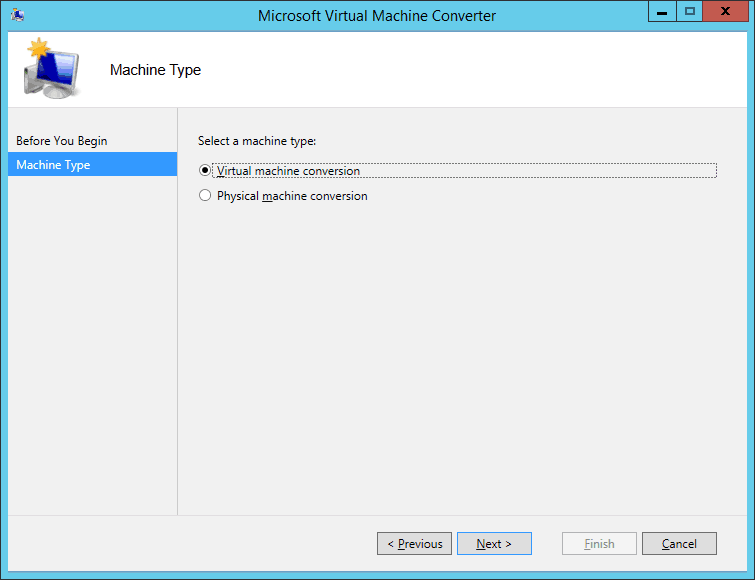
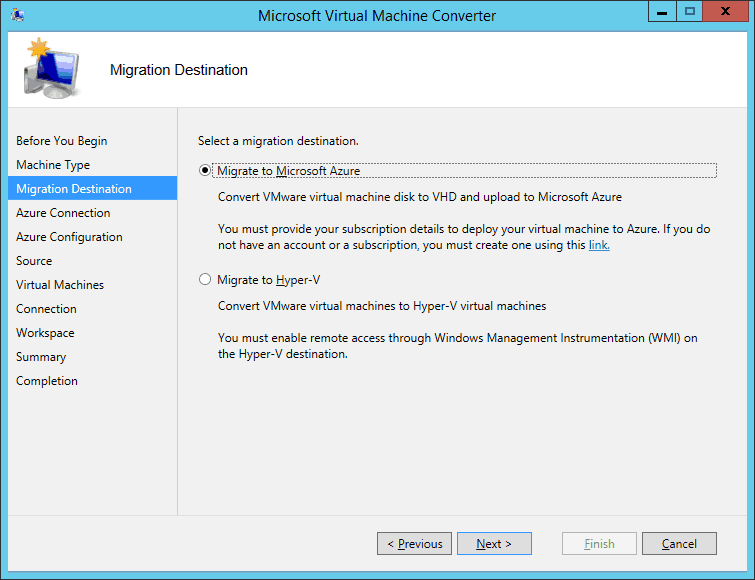











Hello…I have a question: I don’t think that I have any kind of “server” as it relates to VMWare. I have VMWare Workstation on my machine, and a couple of VMs that I want to convert over, but I’m finding this difficult. What is the best way to proceed?
Well you could run MVMC inside the VMs to convert it from VMware Workstation to Hyper-V, or you could use Disk2VHD