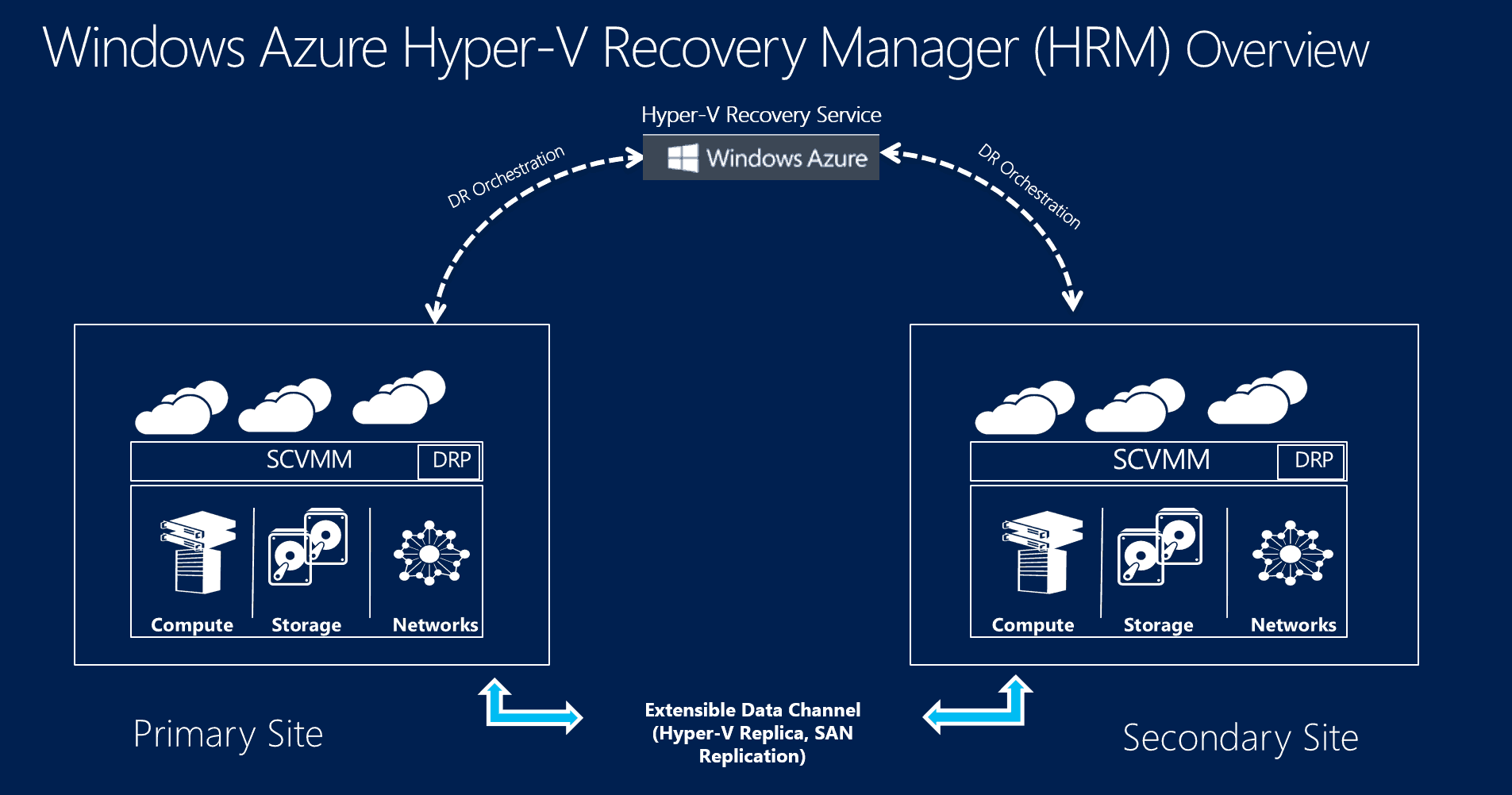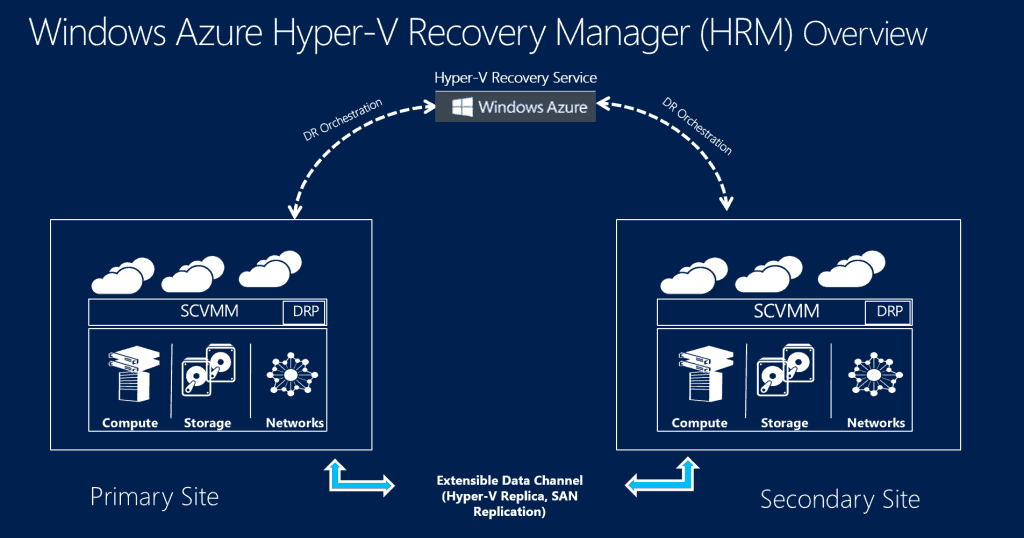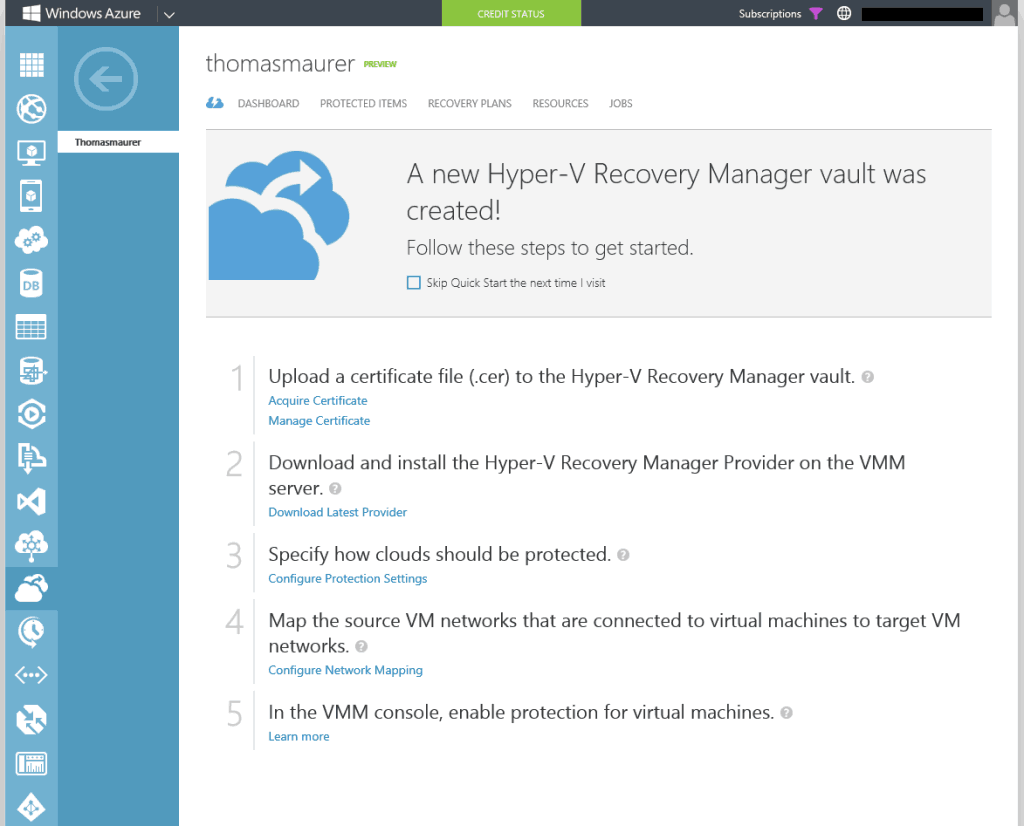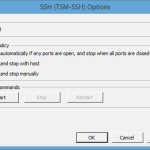With the evolution of cloud computing, datacenter are getting more important, and having multiple datacenter for a site failover is more and more a must have solution. With Windows Server 2012 Hyper-V Microsoft introduced a new feature called Hyper-V Replica, which allows you to do an asynchronous replication on a virtual machine level. If you are working in a lager environment you may not want to failover single machines with the Hyper-V Manager, you need a tool which orchestrates the Failover from one site to another site. There are several different options you could do this, like a PowerShell script, System Center Orchestrator or the new automation engine called Service Management Automation (SMA). All of these solutions can work with Hyper-V Replica but they all have some up and downsides.
Microsoft developed a solution for this problem called Hyper-V Recover Manager which is basically a hosted orchestration engine in Windows Azure. You can simply connected your System Center Virtual Machine Manager servers to this service by installing an agent on the VMM servers. After that you can login to the Windows Azure Portal and configure the orchestration and recovery plans for your VMM Clouds. An important thing here, Windows Azure is only the orchestration engine, no data or VMs are replicated to Windows Azure. VMs will be replicated just between your sites.
Still here are some things unclear about Hyper-V Recovery Manager, so here is a little FAQ, which should answer some of the questions:
Q: Can I fully automate my datacenter failover?
A: Yes, you can Failover your Virtual Machines extend the solution with Scripts.
Q: Can I Failover my Domain Controllers and SQL Servers first before failing over my application servers.
A: Yes, you can create your own order in which the failover should happen, by creating recovery plans.
Q: My secondary site has not the same network or subnet available, can I still use it?
A: Yes, Hyper-V Replica and Hyper-V Recovery Manager can change IP addresses of VMs during a failover. In a HRM scenario VMM IP Pools are used to automatically change IP addresses.
Q: Can I test my Recovery Plan?
A: Yes, as in Hyper-V Replica, you can also do a Test Failover.
Q: I have different Storage vendors, can I still use Hyper-V Recovery Manager
A: Yes, there is no dependency to the Storage
Q: I am using Storage Spaces and a Scale-Out Fileserver, does this work with HRM?
A: Yes, you can configure SMB shares for VM locations.
Q: Can’t have my Application data go to cloud
A: Application data never goes to Azure – it transmits encrypted over your own network link between two DCs.
Q: Both of my sites are managed with the same Virtual Machine Manager, does it still work?
A: Yes, it works with both single VMM and HA VMM environments.
Q: My Hosts and Applications don’t have internet connectivity
A: No, Windows Azure connectivity needed by Hyper-V Hosts and Applications. Only connectivity is from VMM Server to Azure Service which can be done by a proxy server.
Q: Do I need to install another agent on every Hyper-V host or Guest VM?
A: No, Disaster Recovery Provider is only needed on VMM Machine.
Q: My N Tier App is using SQL AlwaysON can I get single click App failover?
A: Yes, Hyper-V Recovery Manager failover plans can be customized with scripts, so you can also Failover SQL or other applications using PowerShell.
Q: In addition to Primary DC my ISP is also impacted, can I still failover?
A: Yes, During failover no dependency on Primary Site or Connectivity to Primary Site is needed.
Q: Service Providers want to use HRM but see Azure as competition with their own offering.
A: There is no need to share customer information with Windows Azure, Hoster’s customers never go to HRM Portal.
Q: Does Hyper-V Recovery Manager offer System Center Operations Manager (SCOM) integration?
A: Yes, ongoing replication health monitoring in SCOM
Q: I already have done some System Center Orchestrator Runbooks for failing over Applications, can I still use them?
A: Yes, You can trigger Orchestrator RunBooks from Hyper-V Recovery Manager via scripts.
Q: Does System Center Virtual Machine Manager have Hyper-V Replica support.
A: Yes, Hyper-V Replica has a rich integration with VMM which lights up when you register to Hyper-V Recovery Manager service. Following are key Hyper-V replica integration points with VMM
- Ability to enable protection during Create VM Wizard
- Ability to setup default protection for VMs through integration with VM Template
- Ability to enable protection for already created VMs
- VM Placement algorithm takes protection information (Cloud, Network) to select appropriate cloud and Host
- Ability to view replication health from VMM console
- Specific Icon and actions for Replica VMs
- Connecting replica VMs to networks and assign IP addresses at scale using VMM networking (VM Networks)
Thanks to Vishal Mehrotra (Microsoft Principal Group Program Manager WSSC)
Feel free to add additional questions to the comment section.
Tags: Azure, Cloud, Datacenter, Disaster Recovery, Failover, FAQ, HRM, Hyper-V, Hyper-V Recovery Manager, Hyper-V Replica, Microsoft, Replica, Storage, Windows Azure, Windows Server, Windows Server 2012, Windows Server 2012 R2 Last modified: January 13, 2014