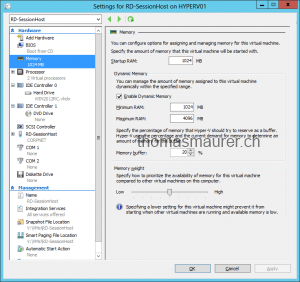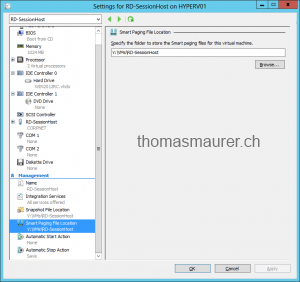If you have installed the Windows Server 8 Beta or the Windows Server 2012 Release Candidate and have tested the new version of Hyper-V, you may have seen a new feature in the Hyper-V Manager Console called Smart Paging.
What is Smart Paging and what does it do. To understand what Smart Paging is we have to go back in time, to the release of Service Pack 1 for Windows Server 2008 R2 or Hyper-V Server 2008 R2. In Service Pack 1 Microsoft added a new feature to Hyper-V called Dynamic Memory. Dynamic Memory allows to dynamically add and remove virtual memory from a Virtual Machine depending on memory demand of the VM. You can set the start up memory and the maximum memory
Now in Windows Server 2012 Hyper-V Microsoft improved the Dynamic Memory feature and also added a third option the minimum memory.
- Startup RAM – Memory during the startup process until the Dynamic Memory driver is started.
- Minimum RAM – the minimum of RAM a VM can get.
- Maximum RAM – the maximum of RAM a VM can get.
For example the VM needs 1GB of RAM to start all service properly, and after the start the memory demand can go down to 512MB you would set the Startup RAM to 1GB and the Minimum RAM to 512MB.
Now with the new Minimum RAM setting there is a new problem, if the VM is running with a minimum of RAM and for example 512MB and all other memory resources of the host are used by other Virtual Machines and you restart the VM, the VM can maybe not get the full 1GB of startup memory. In this case, and this is the only case, Smart Paging is used to allocate the additional 512MB of RAM in a page file outside the Virtual Machine so all services can start properly.
Tags: Dynamic Memory, Hyper-V, Hyper-V 2012, Hyper-V Smart Paging, Microsoft, Smart Paging, Virtualization, Windows Server, Windows Server 2012 Last modified: January 7, 2019