In the last days we had a customer ticket which was escalated because a user in our Hosted Sharepoint 2010 environment had the following problem. He could not upload multiple documents because the button was grayed out and he got the message “This control is currently disabled”.
This is a feature which is a client integration component, which is available on machines with a installed Office 2010 client. So if you have a Windows 7 PC and Office 2010 installed you get the following:
- The first time you navigate on the Document Library you get asked about a ActiveX Control Object
- You can accept that
- Maybe you get asked again
- Now you can use the Upload Multiple Documents Button
- And choose the Office Files
I found this solution in the technet forums
Tags: button grayed out, client integration component, Documents, Microsoft, Microsoft Office, Microsoft Office 2010, Microsoft Sharepoint 2010, multiple, Office, Sharepoint, Sharepoint 2010, This control is currently disabled, Upload, upload documents, upload multiple documents Last modified: July 5, 2019
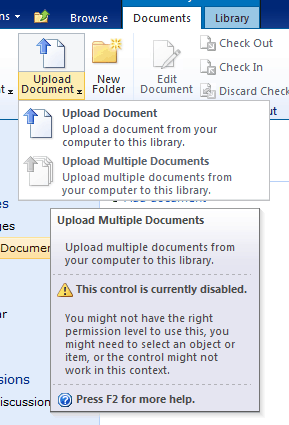
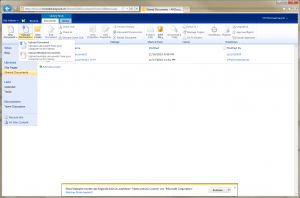
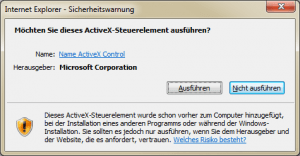
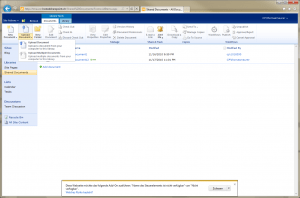
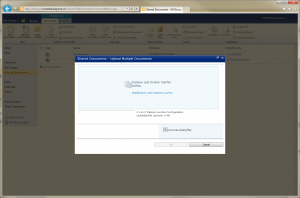
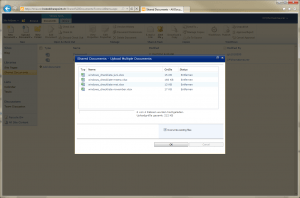









Are there any options for people without Office 2010?
You know, this is really stupid of Microsoft that the upload mulitple documents can be jacked up like this. Have you ever tried to turn on off the message bar in IE 8. You can do it. Also, why would Sharepoint be designed like this. STUPID.
Not perfect but if you install the access runtime component you will get the feature. http://www.microsoft.com/download/en/details.aspx?id=10910