I tried to install Windows 7 Enterprise Edition x64 on older iMac at work with Bootcamp. After booting from the Windows 7 DVD I got the following error:
“Select CD-Rom Boot Type:_”
Now with this steps you can solve this issue by creating an new Windows 7 ISO image (I found this solution on Fluxbox.co.uk) :
- Create this 3 folders: C:\Windows7exe, C:\Windows7iso and C:\Windows7dvd
- Download oscdimg.exe and save it into C:\Windows7exe
- Copy the Content of a Windows 7 DVD or ISO to C:\Windows7iso
- Open the DOS prompt and navigate to the C:\Windows7exe directory (the place where oscdimg.exe was saved)
- Run the oscdimg.exe with the following parameters:
oscdimg -n -m -bc:\windows7iso\boot\etfsboot.com c:\windows7iso c:\windows7dvd\windows7dvd.iso - Burn the new windows7dvd.iso to a DVD and boot this with the Bootcamp installer.

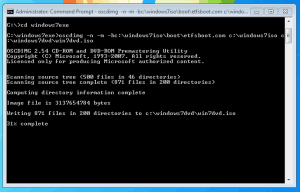









Everytime i open the file i downloaded it opens then right away it just closes automatically what should i do?