Thomas works as a Principal Program Manager & Chief Evangelist Azure Hybrid at Microsoft (Cloud + AI). He engages with the community and customers around the world to share his knowledge and collect feedback to improve the Azure hybrid cloud and edge platform. Prior to joining the Azure engineering team (Cloud + AI), Thomas was a Lead Architect and Microsoft MVP, to help architect, implement and promote Microsoft cloud technology.
If you want to know more about Thomas, check out his blog: www.thomasmaurer.ch and Twitter: www.twitter.com/thomasmaurer
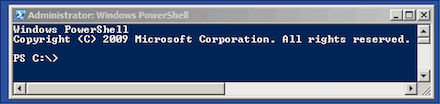










It didn’t run for me.
Here is what I got:
\PS C:\Users\emiller> $Url = “https://www.thomasmaurer.ch/ps.txt”
$Path = “C:\temp\ps.txt”
$Username = “”
$Password = “”
$WebClient = New-Object System.Net.WebClient
$WebClient.Credentials = New-Object System.Net.Networkcredential($Username, $Password)
$WebClient.DownloadFile( $url, $path )
Exception calling “DownloadFile” with “2” argument(s): “The remote server returned an error: (407) Proxy Authentication Required
.”
At line:8 char:24
+ $WebClient.DownloadFile <<<< ( $url, $path )
+ CategoryInfo : NotSpecified: (:) [], MethodInvocationException
+ FullyQualifiedErrorId : DotNetMethodException
Hai,
I am getting below error, Can you please help me?
$WebClient = New-Object System.Net.WebClient
$WebClient.Credentials = New-Object System.Net.Networkcredential($Username, $Password)
$WebClient.DownloadFile( “$url”, “$path” )
Exception calling “DownloadFile” with “2” argument(s): “An exception occurred during a WebClient request.”
At line:9 char:1
+ $WebClient.DownloadFile( “$url”, “$path” )
+ ~~~~~~~~~~~~~~~~~~~~~~~~~~~~~~~~~~~~~~~~~~
+ CategoryInfo : NotSpecified: (:) [], MethodInvocationException
+ FullyQualifiedErrorId : WebException
You’re getting errors because you initialized the variables as $Url and $Path but then below you wrote $url and $path (notice the missing capitol letters)
should work once you fix that.
Thanks for your anwser I will check that
Command is working fine with windows server 2012 (powershell 4.0) is not working with windows 8 (powershell 4.0) for same.
I want to download file from iis-server.
(New-Object System.Net.WebClient).DownloadFile(‘http://server12/vdir/v.exe’,’C:\pqr.exe’)
I tried this. It worked fine for me in server 2012, but in windows 8 it gave me method invocation error
Exception calling “DownloadFile” with “2” argument(s): “An exception occurred during a WebClient request.
Script worked great.
Thanks Thomas
New-Object : Cannot find type [System.Net.WebClient]: verify that the assembly containing this type is loaded.
At /home/dadaso/Desktop/fileupload.ps1:13 char:14
+ $webclient = New-Object System.Net.WebClient
+ ~~~~~~~~~~~~~~~~~~~~~~~~~~~~~~~
+ CategoryInfo : InvalidType: (:) [New-Object], PSArgumentException
+ FullyQualifiedErrorId : TypeNotFound,Microsoft.PowerShell.Commands.NewObjectCommand
The property ‘Credentials’ cannot be found on this object. Verify that the property exists and can be set.
At /home/dadaso/Desktop/fileupload.ps1:14 char:1
+ $webclient.Credentials = New-Object System.Net.NetworkCredential($use …
+ ~~~~~~~~~~~~~~~~~~~~~~~~~~~~~~~~~~~~~~~~~~~~~~~~~~~~~~~~~~~~~~~~~~~~~
+ CategoryInfo : InvalidOperation: (:) [], RuntimeException
+ FullyQualifiedErrorId : PropertyNotFound
You cannot call a method on a null-valued expression.
At /home/dadaso/Desktop/fileupload.ps1:15 char:1
+ $WebClient.DownloadFile( $url, $path )
+ ~~~~~~~~~~~~~~~~~~~~~~~~~~~~~~~~~~~~~~
+ CategoryInfo : InvalidOperation: (:) [], RuntimeException
+ FullyQualifiedErrorId : InvokeMethodOnNull
This like many other examples will work fine but what about multiple files where
a) you do not have to name these files
b) point to a url and pull from there?
How do I use the Windows Logon Credentials or Single Sign on of gmail ?
Please help
Thanks in advance
Currently, I am prompting for the credentials. But we want to use the Single-Signon or the Windows Logon credentials
Below is my code:
#define the URL and credentials#
$Url = “MY_URL”
$Path_URL = “MY_PATH”
$Username = Read-Host “Enter Your Email Address for Cylance Login:”
$Password = Read-Host “Enter your Password:” -AsSecureString -ConvertTo-SecureString
Write-Host “`n `n Succesfully Logged in `n `n”
#Download#
$WebClient = New-Object System.Net.WebClient
$WebClient.Credentials = New-Object System.Net.Networkcredential($Username, $Password)
$WebClient.DownloadFile( $url, $Path_URL )
Exception calling “DownloadFile” with “2” argument(s): “An exception occurred during a WebClient request.”
At line:7 char:5
+ $WebClient.DownloadFile($Url, $Path)
+ ~~~~~~~~~~~~~~~~~~~~~~~~~~~~~~~~~~~~
+ CategoryInfo : NotSpecified: (:) [], MethodInvocationException
+ FullyQualifiedErrorId : WebException
Getting this error
using windows 10 and windows poweshell ISE