After updating Persits AspJPEG to the latest version on all our Servers we got this error on one of your systems:
Server object error ‘ASP 0177 : 800401f3’
Solving this problem is pretty easy, just register your AspJPEG.dll and restart IIS:
C:\>regsvr32 "C:\Program Files\Persits Software\AspJpeg\Bin\AspJpeg.dll"
C:\>iisreset
This works for other Persits Software as well.
Tags: ASP 0177 : 800401f3, AspJPEG, AspMail, AspPDF, error, Hosting, IIS, Persits, Server object Error Last modified: July 5, 2019
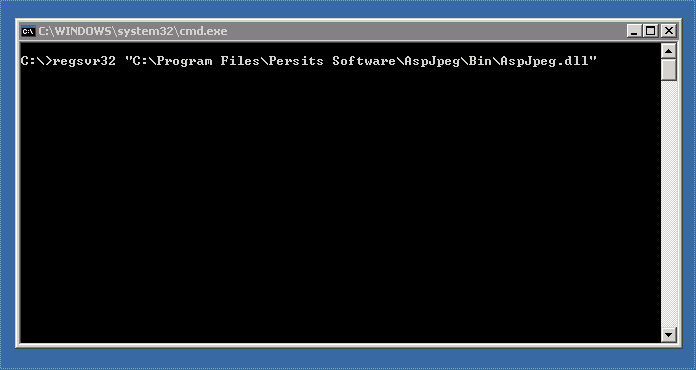

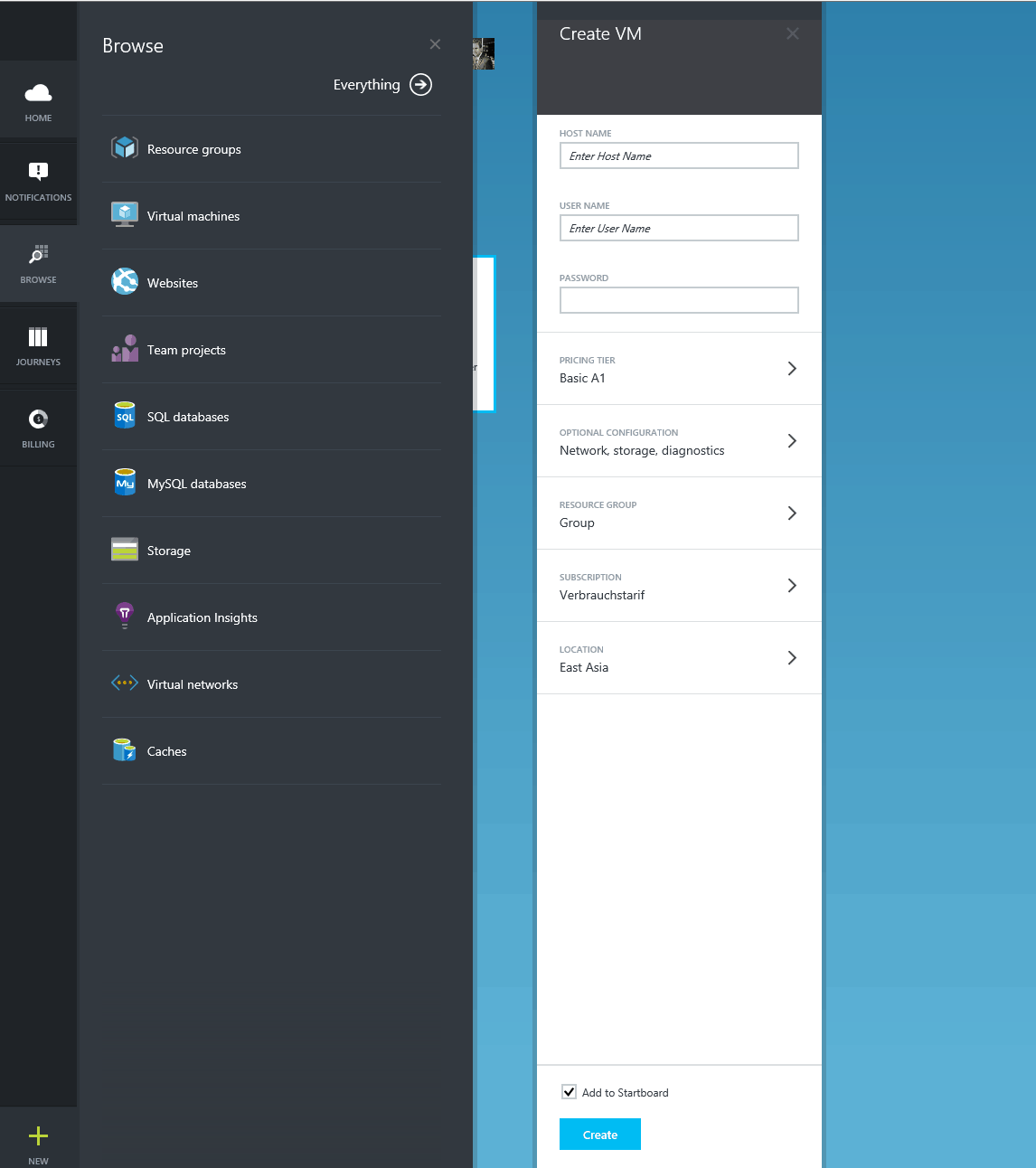
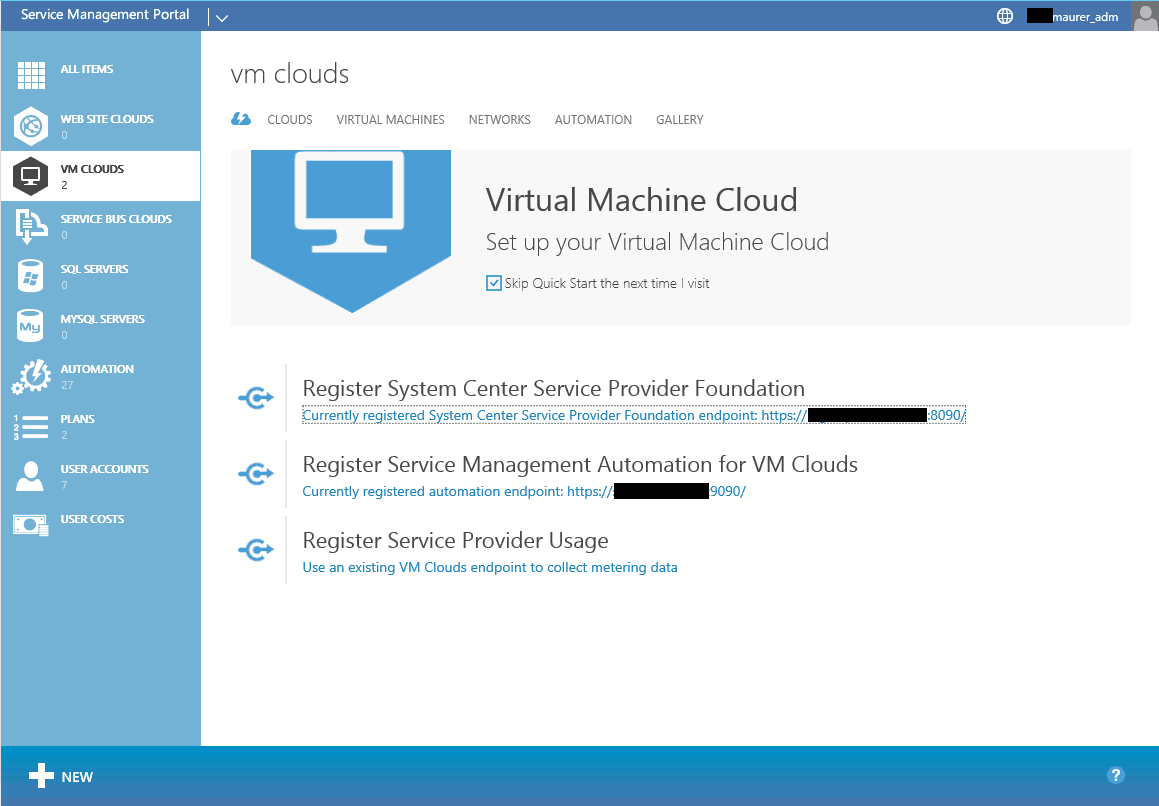





persits is heap of ol’ sh***. a neverending shower of errors, from out of memory errors, to unspecified errors – this is my experience of using it as installed on streamline.net shared webhosting servers.
Hi! Thanks for with this tip to resolve the problem. But I have another problem because now I get this error message: Error Microsoft VBScript runtime Error ‘800a01ad ‘ActiveX component can not create object.
I am trying to create a pdf object with this sentence: set Pdf = Server.CreateObject(“Persits.Pdf”) and here is where the compilation fall dawn. Sorry, I’m a little new in this and I have no more ideas to solve this issue. I’m using IIS on Windows 7 Proffesional SP1.
Thanks!