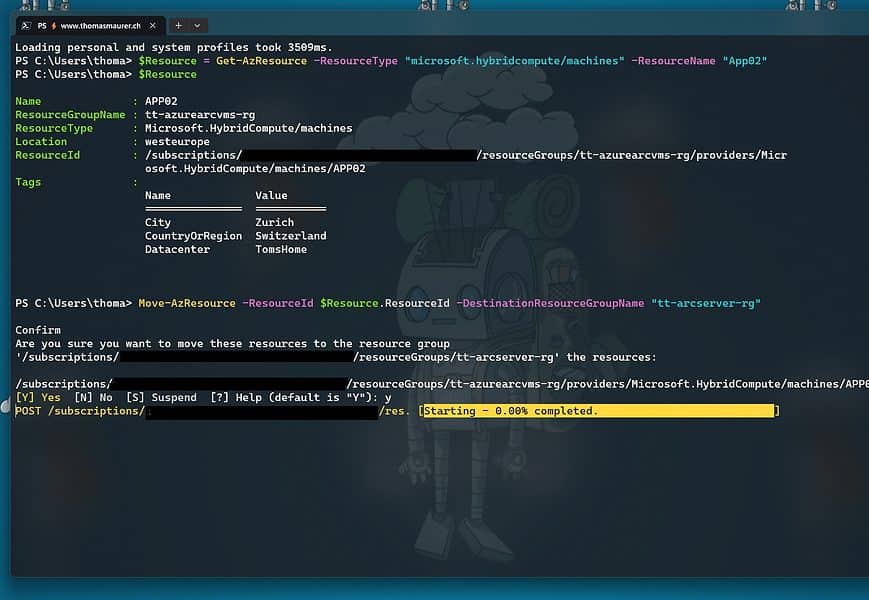This is just a quick post on how you can change and move your Azure Arc-enabled server to a different resource group or subscription. To do this, you can use the Azure PowerShell module and the Move-AzResource cmdlet. You can find more about the Move-AzResource cmdlet on Microsoft Learn.
# Get Azure Arc-enabled Server you want to move
$Resource = Get-AzResource -ResourceType "microsoft.hybridcompute/machines" -ResourceName "App02"
# Move Azure Arc-enabled server to new resource group and subscription
Move-AzResource -ResourceId $Resource.ResourceId -DestinationResourceGroupName "tt-arcserver-rg"The Move-AzResource cmdlet moves existing resources to a different resource group. That resource group can be in a different subscription.

The first command gets a Azure Arc-enabled Server named App02 by using the Get-AzResource cmdlet, and then stores that resource in the $Resource variable. The second command moves that resource into the resource group named tt-arcserver-rg. The command identifies the resource to move by using the ResourceId property of $Resource.
If you want to connect and migrate your Azure Arc-enabled server to a different Azure region, you can follow that Microsoft Doc.
Tags: Azure, Azure Arc, Azure Arc-enabled Server, change, Hybrid Cloud, Microsoft, Microsoft Azure, PowerShell, Resource Group, Server, Subscription, Windows Server Last modified: January 31, 2023