Azure Arc for Servers allows you to manage servers running in your on-premises location, at the edge, or in a multi-cloud environment directly from the Azure portal. There are many features available to manage these hybrid Azure Arc enabled servers, like Log Analytics or Azure Arc Machine extensions. However, one of the basic features of Azure Arc enabled Servers, is that you can now get an inventory and overview of all your servers. This allows you to see and manage your Azure Arc enabled servers next to your Azure resources.
You can see that your Azure Arc enabled servers show up as Azure resources. You can use the filter to limit the view to only Azure virtual machines (VMs), and Azure Arc enabled servers.
You can also see that, like other Azure resources, Azure Arc enabled servers are part of an Azure subscription and resource group.
They are also joined to an Azure region (location.
You can also use tags, locks, and RBAC (role-based access control) to organize and manage these resources. This makes it easy to for example list all your servers from a spesific department, project, or cost center.
Azure Arc is not only limited to the Azure portal, but you can also use the Azure APIs, CLI, PowerShell, and the Azure Resource Graph to manage your Azure Arc machines.
I hope this gives you a very quick overview of how you can use Azure Arc for servers to get a glimpse of all your hybrid servers running on-premises, at the edge, and even at other cloud providers. If you want to learn more about Azure Arc and the management capabilities, check out my blogs about Azure Arc, like Azure Arc Enabled Servers Extension Management and many more. Also, make sure you check out the official Azure Are for servers documentation on Microsoft Docs.
If you have any questions, feel free to leave a comment.
Tags: Arc, Azure, Azure Arc, Hybrid Cloud, Inventory, Management, Microsoft, Microsoft Azure, multi-cloud, Server, Server Management, Servers Last modified: August 25, 2020
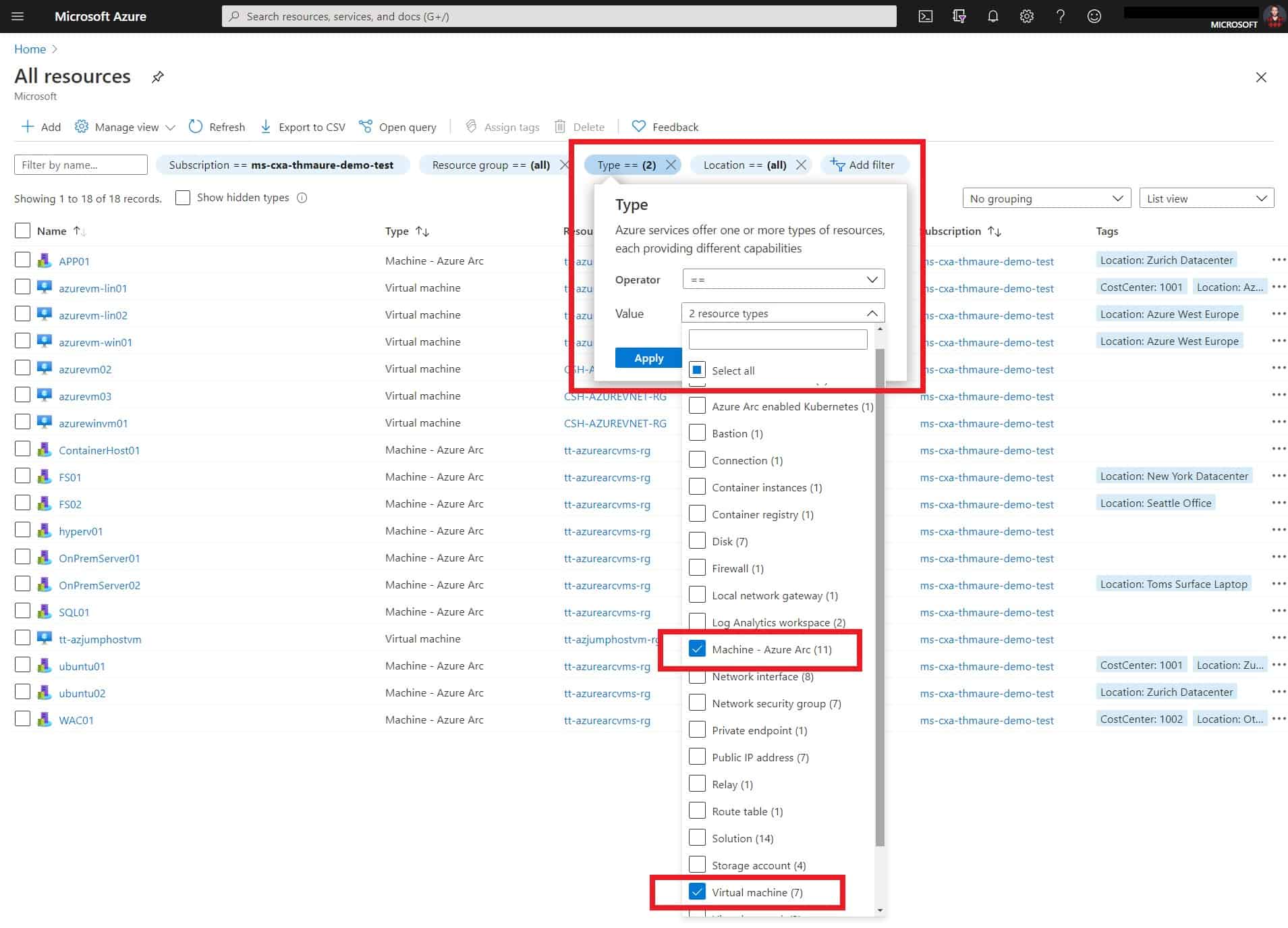
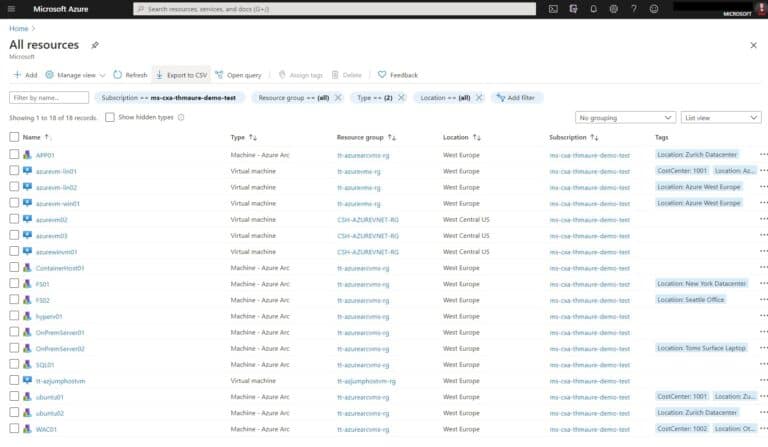
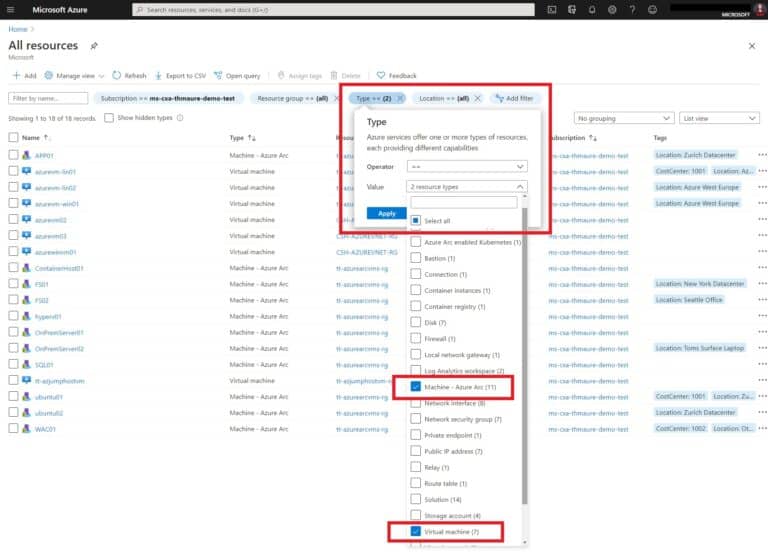
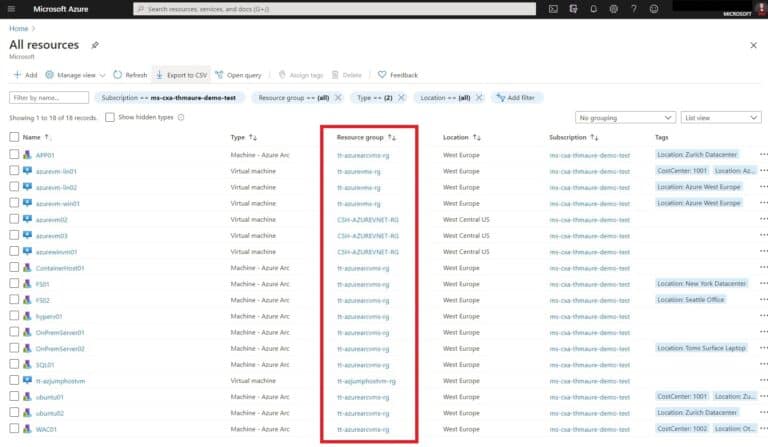
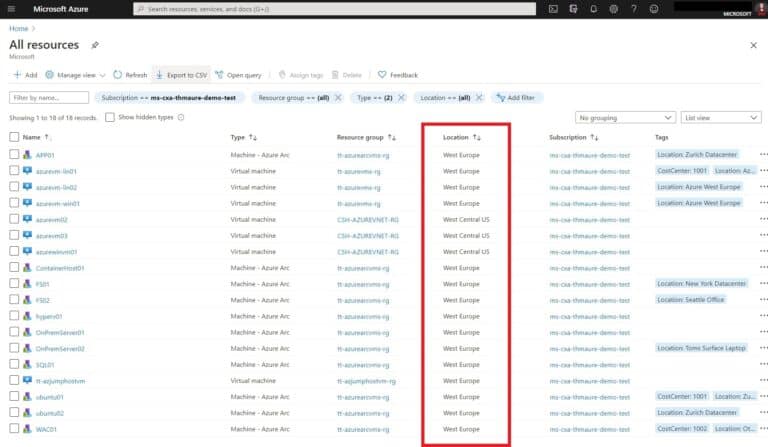
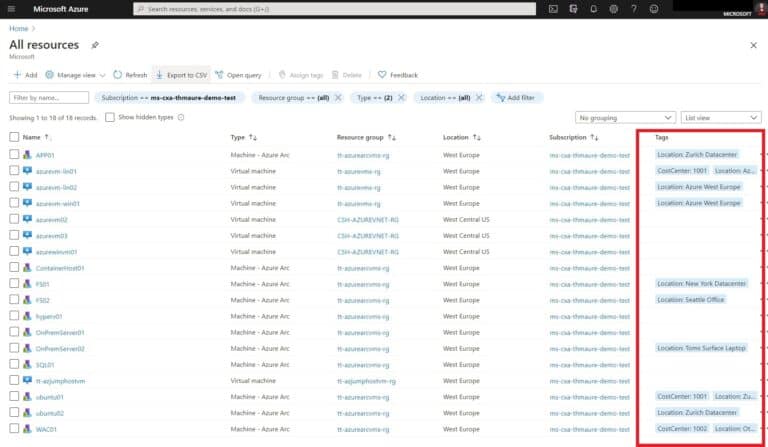











[…] Inventory for Azure Arc enabled Servers via Thomas Maurer […]