I just got asked by one of my blog readers, who is a consultant and trainer, about what tools I use to give online tech workshops and trainings. I thought this would make a good blog post; that’s why I want to share with you how you can provide tech workshops and trainings online. This can obviously also be used in day to day collaboration and meetings.
How to give Workshops and Trainings online
In my previous job, I worked with a lot of customers and provided workshops and trainings. Here are some of the tools I used, and I am still using. I know that there are a lot more applications out there which can give you a great experience. Some of them are optimized for public streaming, others for collaboration. The same is true for my list; depending on the use-case, meeting, workshop, or content you have, maybe one tool is better than the other. So have a look at these tools and decided which one works best for your workshop or training. I also need to point out that you can use them not just as a standalone app, but also in combination with each other.
Microsoft Teams
The first tool which pops in mind and is the one I use the most is Microsoft Teams. Microsoft Teams is a fantastic collaboration tool. It lets you do a couple of things like meetings and video calls with screen sharing and PowerPoint presentations as well as included whiteboard experience. In addition to meetings and chats, you also get a rich collaboration space with teams and channels, which you can also use to share workshops and training material over time. You can provide an excellent experience for your customers and team members even after the workshop or training is done. There are many features in Microsoft Teams. The best thing is to check out the product page to see all the capabilities of Microsoft Teams. You can invite people outside of your organization as guest accounts to have a collaboration space.
I want to share two of the live chat and video experiences that you can use in Microsoft Teams for online meetings, trainings, and workshops.
Microsoft Teams Online Meetings – This is the experience most users probably are familiar with. With Microsoft Teams online meetings, you can host audio, video, and web conferences with anyone, and you get features such as scheduling assistance, meeting note-taking, screen sharing, meeting recording, and instant messaging.
Microsoft Teams Live Events – With Microsoft Teams live events you can broadcast video and meeting content to large online audiences. This can be inside and outside of your company. Live Events are meant for one-to-many communications where you are leading the interactions, and audience participation is primarily to view the content shared by you. Live events feature is excellent if you want to organize things like webinars. While the online meetings functionality has a chat, the live events comes with a Q&A feature, which makes it easy to keep track and answer questions.
If you want to learn more about how to present PowerPoint in Microsoft Teams, check out Sarah Lean’s blog post.
Microsoft Whiteboard
Another tool I use a lot is the Microsoft Whiteboard app, and I already wrote a blog post about why IT Pros should use the Microsoft Whiteboard app.
The Whiteboard app is a digital whiteboard that allows you to invite people online to collaborate in real-time. It also integrates into Microsoft Teams as well.
PowerPoint – Present Online and record Presentations
As mentioned before, you can use Microsoft Teams to share and present your PowerPoints. However, what a lot of people don’t know is that PowerPoint already has an integrated sharing feature. You can share and broadcast your PowerPoint presentation online directly within PowerPoint, without the need for an additional tool.
You can also record PowerPoint presentations and share them online later on.
Visual Studio Code Remote Share
When it comes to code, Visual Studio and Visual Studio Code (VS Code) offer you a feature called Visual Studio Live Share. Live Share allows you to share your code in real-time. You can collaborate and work with multiple people on the same code. New is that you can not only join using VS Code or Visual Studio, but you can now also join by just using a browser.
Invite people with Visual Studio Live Share:
Collaborate on the same file:
I hope this blog was helpful and gives you a couple of ideas on how you can provide workshops and trainings online as well as collaborating in real-time with people. Let me know if you have any questions in the comments. Thanks to Martin Dimovski, who gave me the idea of this blog post.
Tags: Collaboration, Home Office, Live Share, Meeting, Microsoft, Microsoft Teams, Microsoft Whiteboard, Online, PowerPoint, presentations, remote, Tech, Training, Visual Studio, Visual Studio Live Share, WFH, whiteboard, Workshop Last modified: March 27, 2020
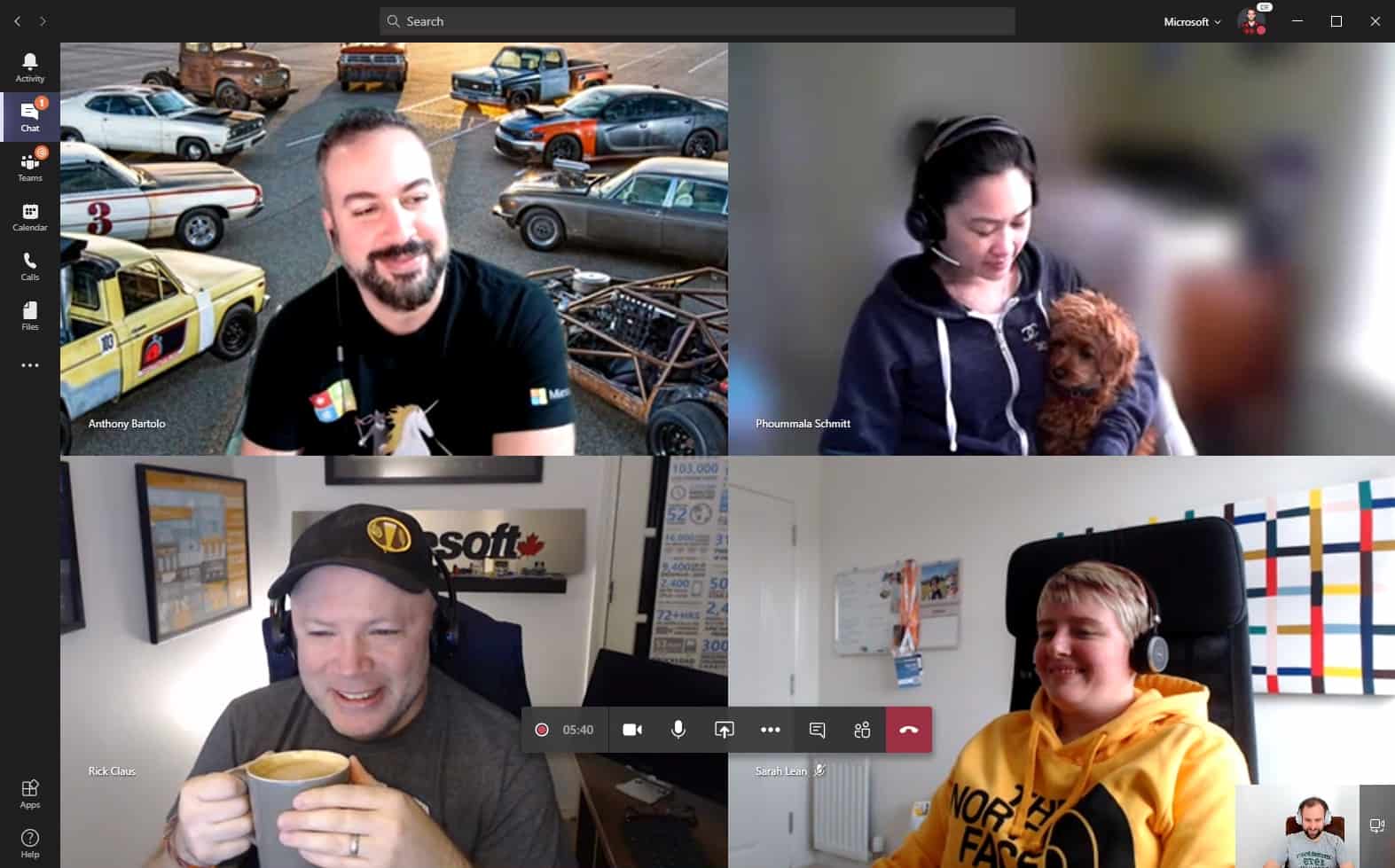

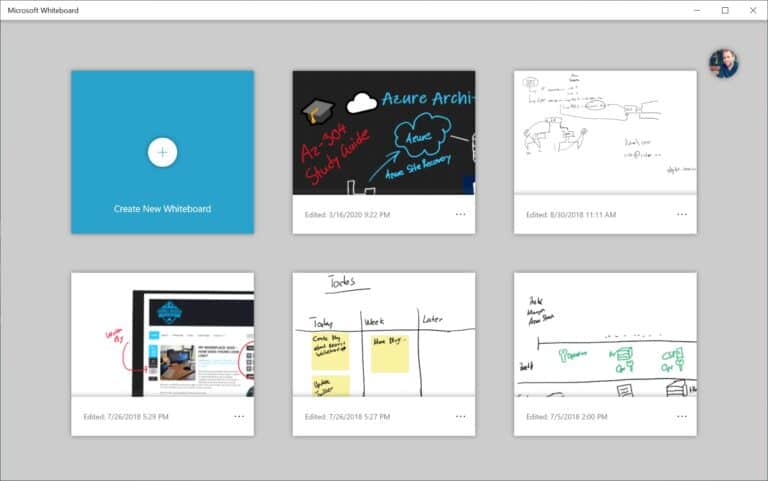
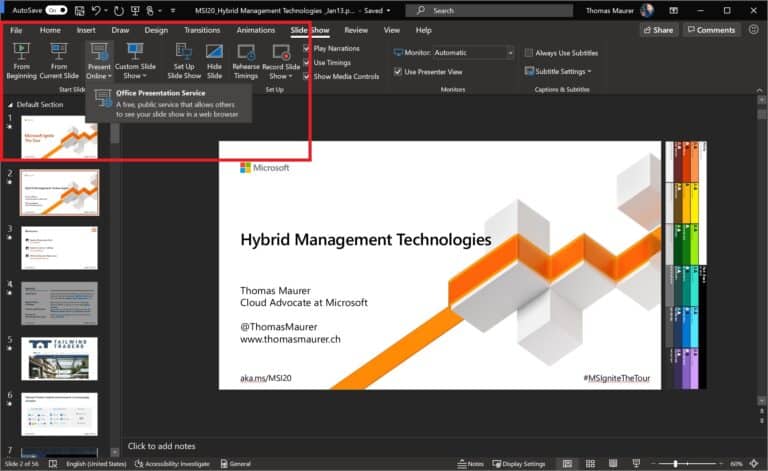
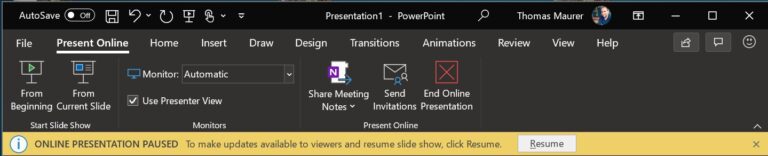
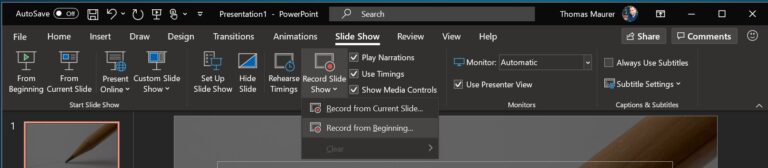
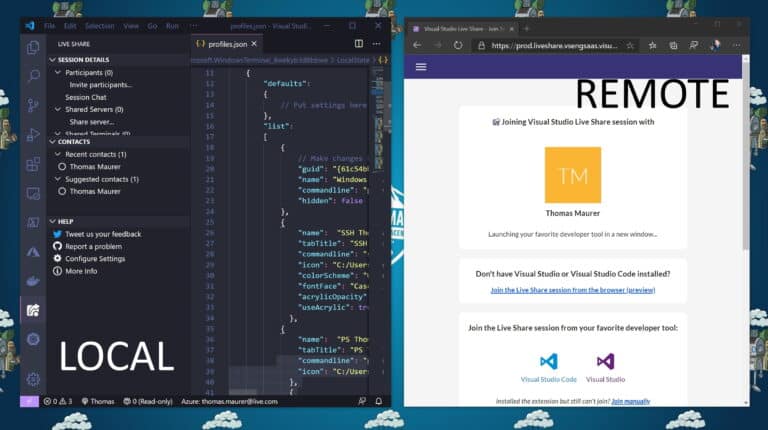












What’s your screen sharing strategy on an ultrawide monitor that you have? Do you share individual windows or change resolution?
In normal meetings with the team, I usually share an application window if needed. For presentations, I use a second monitor where I set it to Full HD 1920×1080 resolution. If I only share PowerPoint I use the PowerPoint sharing functionality in Microsoft Teams.
[…] How to host Tech Workshops and Trainings online by Thomas Maurer […]
Hello,
If you have a PowerPoint presentation where you want your participants to move an object on a slide how can
you do this whilst presenting in teams?
For instance if you are asking the participants a question and you want them to move an arrow to either the
yes or no box as an output.