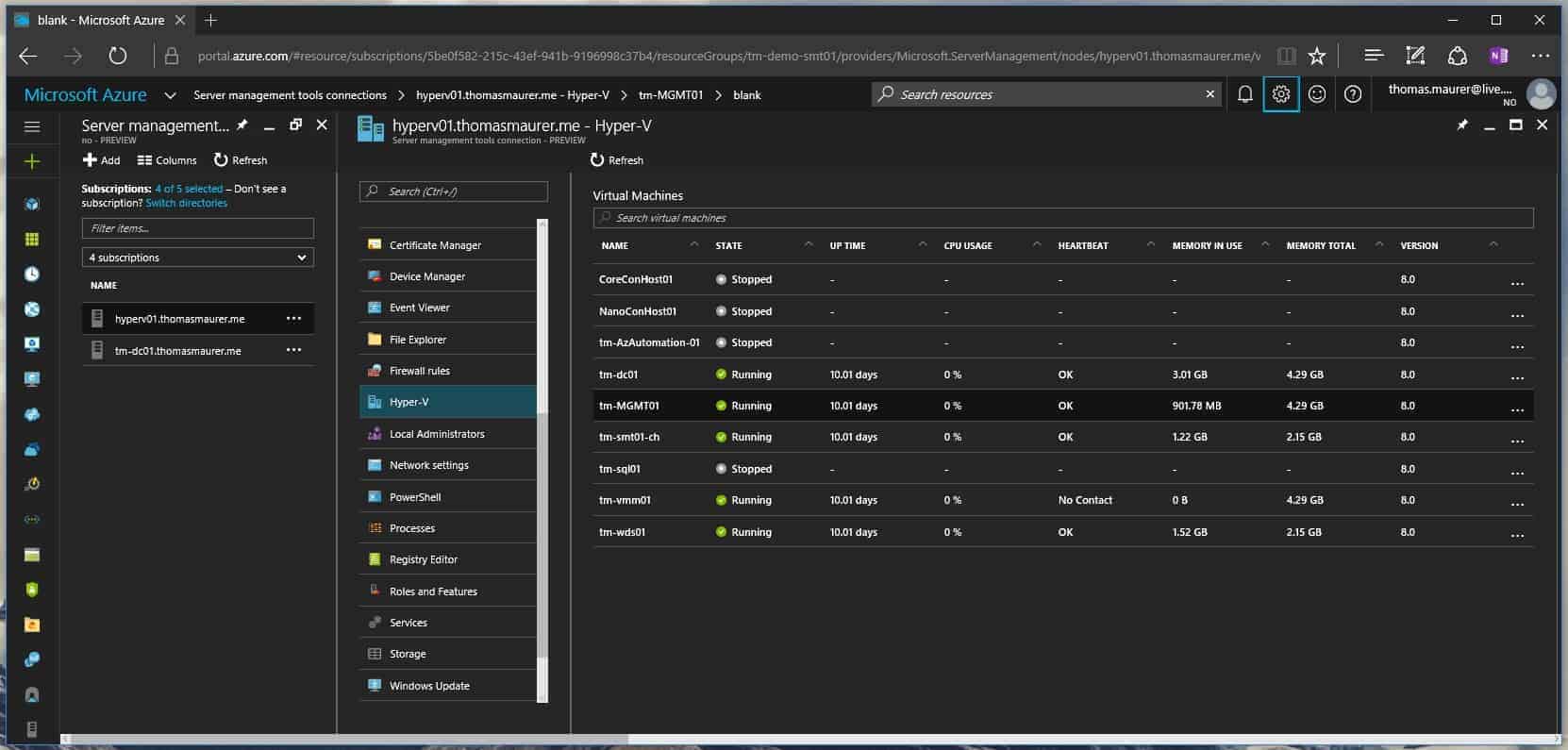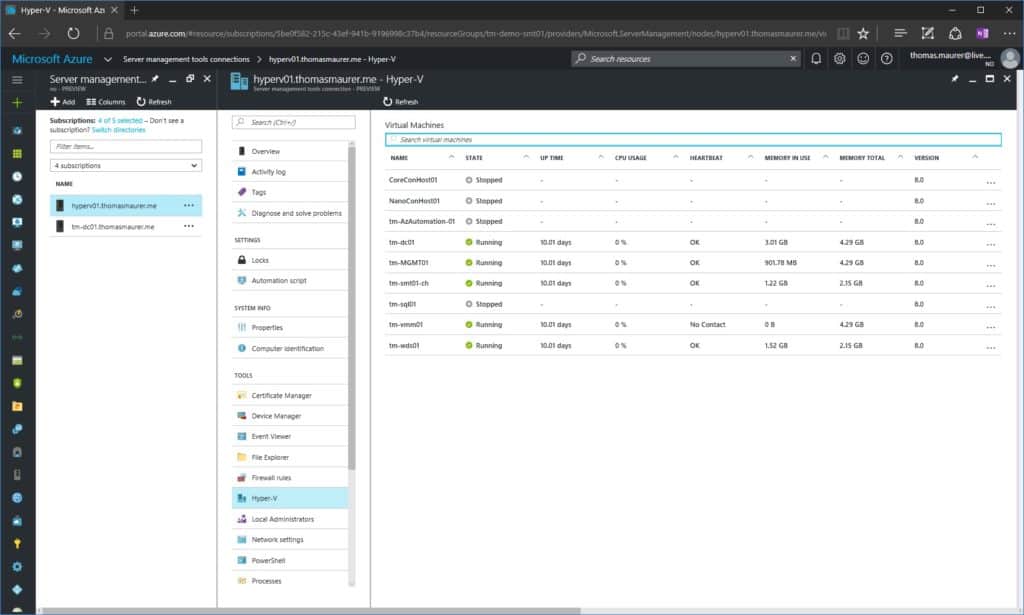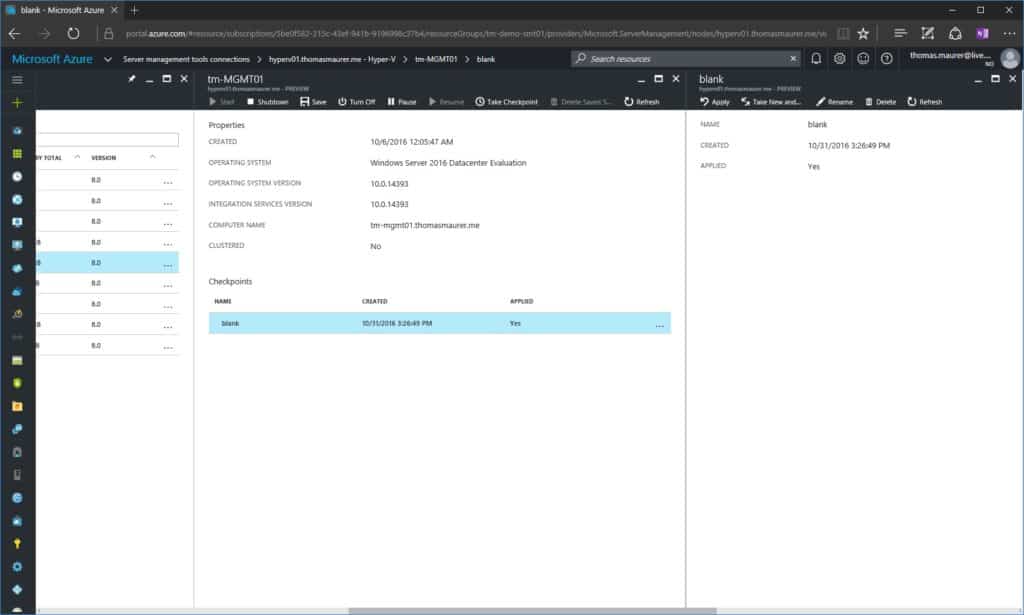Microsoft released an updated to the Azure Server Management Tools (SMT) and this improves some of the existing tools such as File Explorer and Device Manager. But the big announcement here is, that you now can manage your Hyper-V Server and Virtual Machines directly from Microsoft Azure from where ever you are. This is one of the great examples of using cloud solutions to extend your on premise environment, By using Management as a Service you basically don’t need to updated anything, you just got this new feature available in the Azure portal and you can start using it.
In this update to the Server Management Tools, Microsoft supports the following VM management functionality:
- Start/Shutdown/Turn off/Pause/Resume
- Save State/Delete Saved State
- Take/Apply & rename checkpoints
You can see the Virtual Machines on which are running on the Hyper-V server
You can also do basic management of checkpoints
If you want to know more about the Server Management Tools (SMT) check out my blog post: Manage Nano Server and Windows Server from Azure using Remote Server Management Tools
Tags: Azure, Hyper-V, Hyper-V Manager, Microsoft, Microsoft Azure, Nano Server, PowerShell, Server Management Tools, SMT, Windows Server, Windows Server 2016 Last modified: November 1, 2018