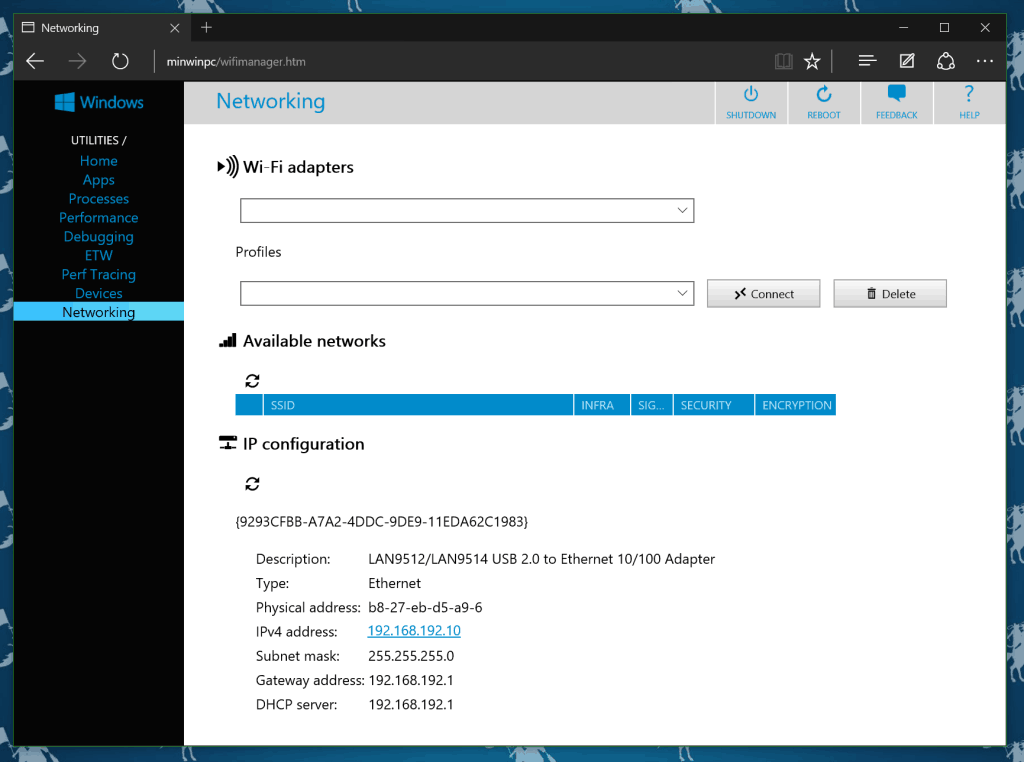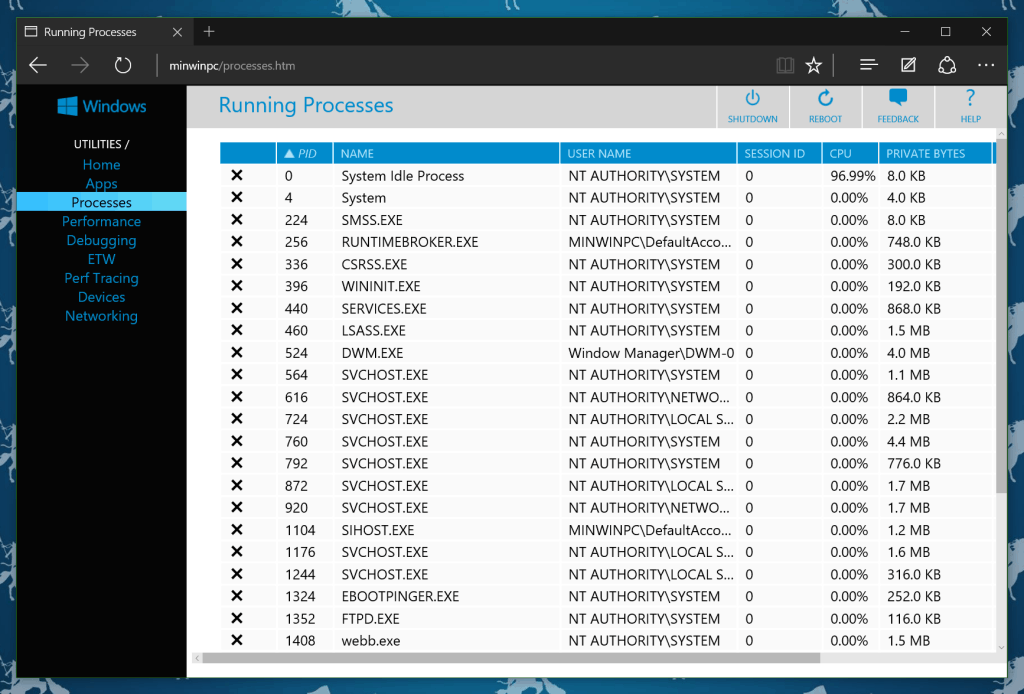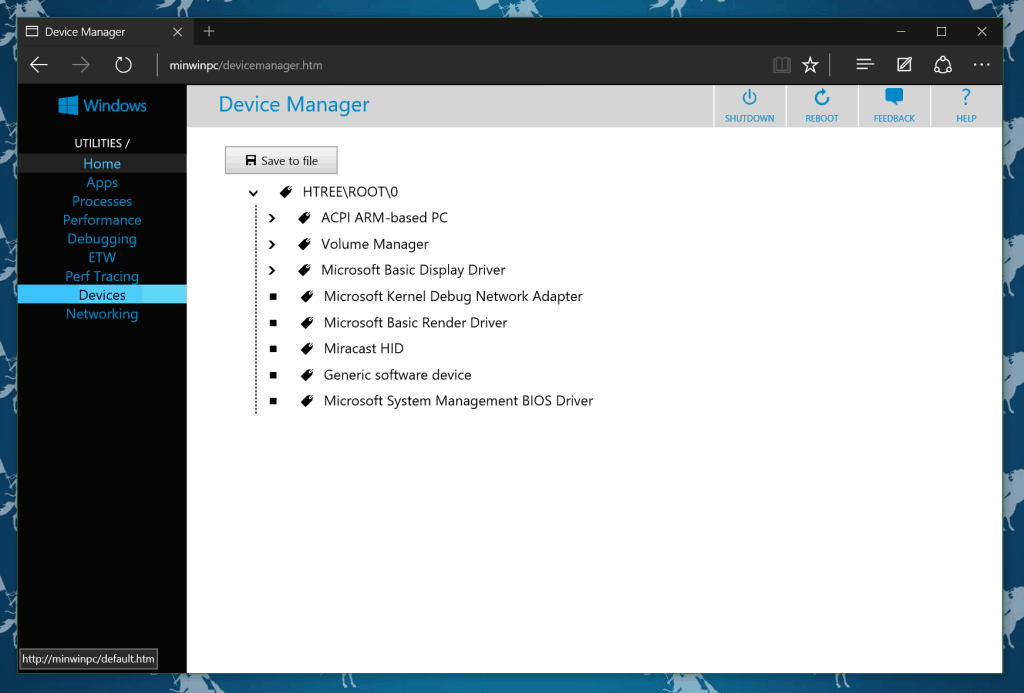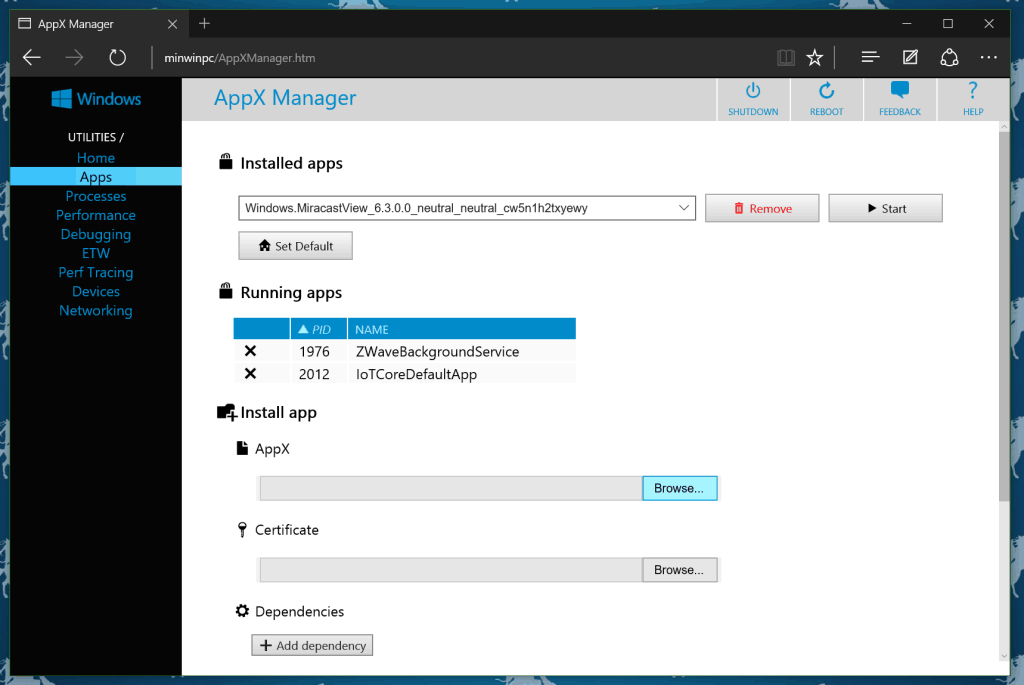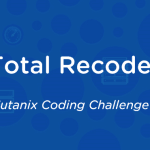If you have successfully installed Windows 10 IoT Core on your IoT device, for exmaple the Raspberry Pi 2, you can browse the device using a web interface to get some more information. If you don’t know the IP address or name of your device you can use the Windows 10 IoT Core Watcher to find your device on the network.
One the web interface you have different kind of options:
Networking
Performance Monitoring
Processes
Device Manager
AppX Manager
Tags: IoT, Microsoft, Raspberry, Raspberry Pi, Raspberry Pi 2, Web, Web Interface, Windows, Windows 10, Windows 10 IoT, Windows 10 IoT Core Last modified: September 2, 2018