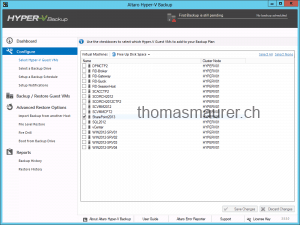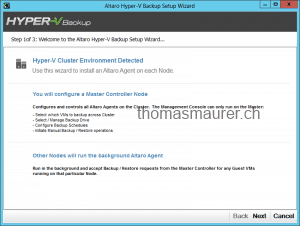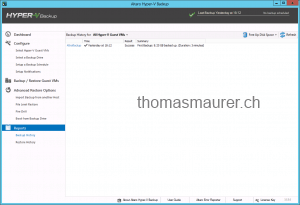Today Altaro is launching the public beta of Altaro Hyper-V Backup 3.5 with a contest where you can win a free Nexus 7 tablets. Altaro Hyper-V Backup is a powerful Hyper-V aware backup solution that easily backs up Microsoft Hyper-V Virtual Machines. With the next version Altaro will start supporting Windows Server 2012 Hyper-V.
I had the chance to already test the new Hyper-V Backup 3.5 beta, and if you are interested in a simple and fast Hyper-V backup solution, you should definitely have a look at Altaro solution.
First of all Altro Hyper-V Backup is very easy to setup. The installation takes about 2 minutes, the installer need to be run on the Hyper-V server or one of the cluster hosts. The installer does automatically detect cluster installations.
After the installation you have to do some very simple configuration steps. First you have to add a backup destination, this can be a folder on a local drive, a USB drive or a network share. Next you have to select which Virtual Machines should be protected by Altaro Hyper-V Backup and the last one is to configure the backup schedule for the Virtual Machines. And yes that’s how simple this solution is.
I did some test backup of virtual machines which I use in my lab and I was really surprise by the performance. One of my test Virtual Machines was a Windows Server 2012 server hosted on a Windows Server 2012 Hyper-V hosts and the size was something like 8.25 GB and the backup initial backup was done in around 3 minutes.
One of the most important parts of a backup solution is how you can restore you backups. In my lab I backed up and restored some Virtual Machines and everything worked as expected. But there are some great restore features. For example Altaro Hyper-V Backup does not only backup your current VM, it does also allow you to backup snapshots. This is great if you run a lab environment for testing or for software packaging where your snapshots are a very important part.
Another great thing is the option to restore backups from other Altaro backups. For example if you lose your Altaro Hyper-V Backup server during a disaster or a hardware failure. You can easily setup a new server with Altaro Hyper-V Backup and select your previous backups and restore them.
Altaro Hyper-V Backup features
Altaro Hyper-V Backup is not just a simple backup to for Hyper-V Virtual Machines it also has some cool extra features.
- ReverseDelta – Transfers only changes at the block level, whilst performing on-the-fly deduplication. This is great to save a lot of space while backup up Virtual Machines which are using the same operating systems.
- Exchange & MS SQL VM backups – Commits databases in VMs that host Exchange, MS SQL or other applications compatible with the Hyper-V VSS Writer, which offer application consistent backups.
- Backs up Hyper-V Snapshots – If your VMs have snapshots than you can back up the snapshots as well.
- Live Backups of Linux VMs – Back up crash consistent Linux VMs without shutting down the machine.
- File Level Restore – Mount backed up VHDs and restore files without having to restore a whole Virtual Machine.
- Restore to different Hyper-V host – Restore an individual or a group of VMs to a different Hyper-V Host.
- FireDrill Restore Tests – Build a plan to make sure that in case of disaster you’re fully covered.
- Backup Drive Swap Rotation– Drive Swap functionality allows the customer to rotate backups drives on a daily basis.
What’s new in Altaro Hyper-V Backup 3.5
- Windows Server 2012 Support, including support for VHDX files.
- Windows Server 2012: support for backup and restore of VMs located on network paths.
- Windows Server 2012: support for Volume Shadow Copies of SMB3.0 network paths.
- Windows Server 2012: support for CSV3.0 and scale-out CSV file shares.
- New and improved Metro-Style User Interface.
Overall Altaro is an easy, fast and effective Hyper-V Backup solution with a lot of extras. If you want to try the new Altaro Hyper-V Backup checkout the contest page. Altaro are giving away two Nexus 7’s to a couple of lucky testers of their Windows Server 2012 Backup for Hyper-V Beta.
Tags: Altaro, Backup, Beta, Cluster, CSV, Hyper-V, Microsoft, Windows Server, Windows Server 2012 Last modified: August 7, 2012