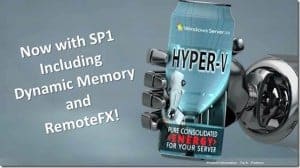Today I had a strange problem on a Cisco UCS installation. After you enabled Hyper-V on a Windows Server 2008 R2 with SP1, you will get a black screen.
Cisco fixed this in the UCS Firmware version 2.0.1(t).
“After enabling Hyper-V in Windows 2008 R2 SP1 then rebooting, the server no longer shows a black KVM screen and a failure of windows startup and login.”
Release Notes for Cisco UCS Software, Release 2.0
Tags: 2.0, Black Screen, Cisco, Cisco UCS, Firmware, Hyper-V, Microsoft, UCS, Windows Server, Windows Server 2008 R2 Last modified: March 14, 2012