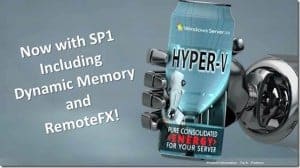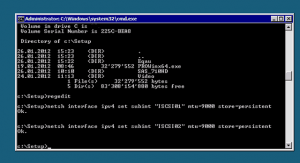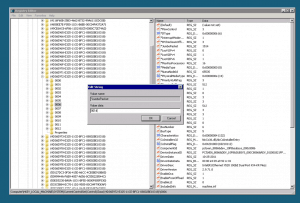If you are using iSCSI as storage connection you can win a lot of performance by enabling jumbo frames. It is important that your Storage, Switch and Network Card do support the use of jumbo frames.
Now if all parts do support jumbo frames you have to enable this on your network adapters.
First you have to enable this for the operating system. This is very simple done with the netsh command line tool.
netsh int ipv4 set subint "Interface Name" mtu=9000 store=persistent
Now if you are Intel network cards you have to enable jumbo frames in the registry.
HKEY_LOCAL_MACHINE\SYSTEM\CurrentControlSet\Control\Class\{4D36E972-E325-11CE-BFC1-08002BE10318}
Here you can see all of your network interfaces and you can simply change the “*jumbopacket” value to 9014.
If you don’t now which network interfaces are the iSCSI interfaces you can check the interface GUID here:
HKEY_LOCAL_MACHINE\SYSTEM\CurrentControlSet\services\Tcpip\Parameters\Interfaces
If you need more information on iSCSI und Hyper-V check out this blog post.
Tags: Core Server, Hyper-V, Intel, iSCSI, Jumbo Frames, Microsoft, MTU, Virtualization, Windows Server Last modified: February 14, 2012