Two years ago I created my first real IT Lab with some HP ProLiant ML110 G5. I used this in the past years to test new products and projects. The Lab at this time was very limited, no storage, no cluster, not much RAM and weak CPU performance. Not much help if you work a lot with Hyper-V Clusters and System Center products.
I was looking around for some time now to find a cheap offer for new servers. In the last week I found a offer from Cisco with c200 M2 servers and I couldn’t resist to buy two of the for my Hyper-V Cluster nodes. The offer was a special deal which was even cheaper than building the servers by my own, at this point thanks to my former employer Atlantis Informatik AG.
Now what I will do is creating a new Hyper-V Cluster friendly environment with two Cisco C200 M2 Hyper-V nodes, one HP ML110 G5 as Storage Server and one of my old HP ML110 G5 servers as Hyper-V Server which all my Management servers and Active Directory will run on.
If you want to know more about Hardware you can use for a Hyper-V Lab I recommend the posts of Carsten Rachfahl on hyper-v-server.de (german).
Hardware Configuration
Hyper-V nodes:
2x Cisco C200 M2 – Intel Xeon 5620 2.4GHz Quad Core, 16GB RAM, Remote Management, IPMI, 6 Networkports
Storage Server:
1x HP ProLiant ML110 G5 – Intel Xeon E3110 3.0 GHz Dual Core, 8GB RAM, 4x 500GB Raid 10, 3 Networkports
Management Hyper-V node:
1x HP ProLiant ML110 G5 – Intel Xeon E3110 3.0 GHz Dual Core, 8GB RAM
Tags: C200, C200 M2, Cisco, Cisco C200 M2, Cluster, HP, Hyper-V, Hyper-V Lab, Lab, Microsoft, ML110, ML110 G5, Private Cloud, Proliant, SCVMM, Servers, System Center, Windows Server, Windows Server 2008 R2 Last modified: November 29, 2011
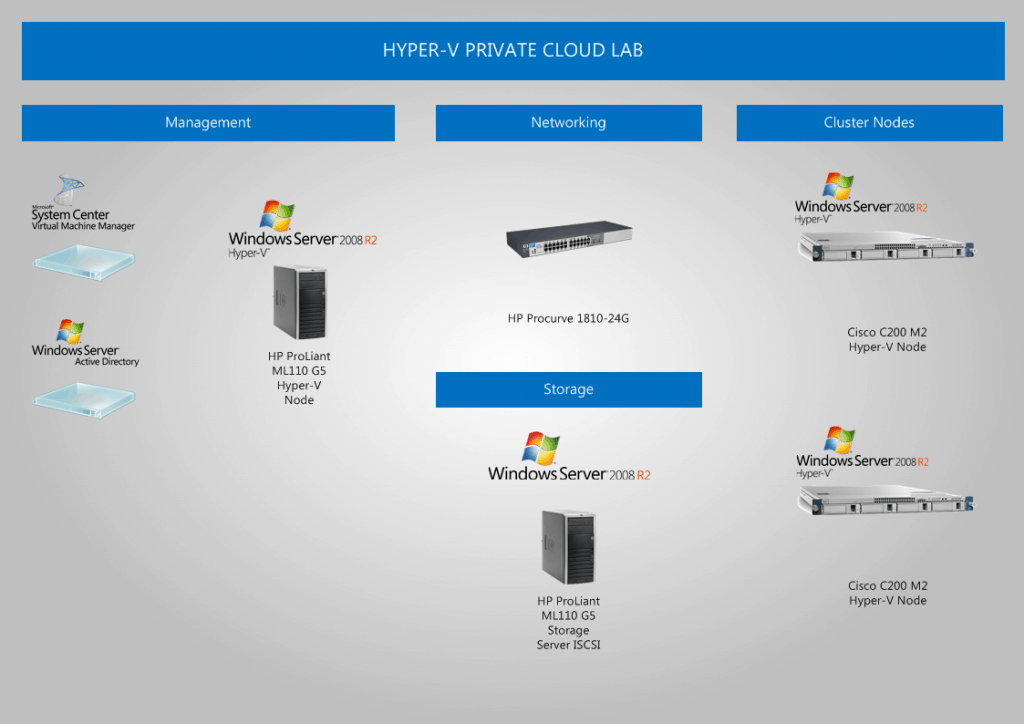

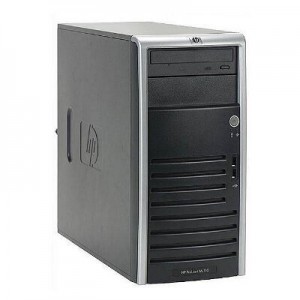









Hello,
I have been using the Microsoft technologies to build private cloud in my computer lab.
Up to now I have connected some systems by installing Windows server 2008 R2 SP1 Hyper-v and created a new virtual machine and need to install Operating system on windows server. I want to know what are further steps to build the private cloud. I have been searching for the information but I couldn’t find it.