last week my HP Elitebook 8460w arrived and I thought I should write a little review.
System Configuration
Sadly the HP Elitebook 8460w is not available in Switzerland, so I had to order it in the US and this is the configuration I ordered.
- HP EliteBook 8460w Mobile Workstation
- Intel® Core™ i7-2630QM Processor (2.0 GHz, 6 MB L3 Cache)
- Mobile Intel QM67 chipset
- 14.0-inch diagonal LED-backlit HD+ anti-glare (1600 x 900) with 720p HD Webcam
- AMD FirePro™ M3900 w/1 GB gDDR3
- 8GB 1333 MHz DDR3 SDRAM (2D)
- 500 GB 7200 rpm 2.5-inch hard drive
- DVD+/-RW SuperMulti DL Drive
- DualPoint (TouchPad and PointStick)
- Intel Centrino® Ultimate-N 6300 (3×3)
- Bluetooth® Wireless Technology 2.1
- TPM & Fingerprint
- HP 9-Cell 100 Wh Li-Ion Battery
- 56K v.92 high speed modem
- 2x USB 3 ports
- 1x USB 2 always on port
- 1x USB/eSATA combo port
- HP Elite Support with limited 3 year standard parts and labor warranty 3/3/3
I also replace the 500GB Harddisk with an OCZ Vertex 2 (240GB).
Design and Durability
Of course design is a subjective thing. But in my opinion is a really nice upgrade from the previous model. Very clean and industrial design, and the “gunmetal black” is a good choice. I also like the back with a radial-brushed, gunmetal finish and backlit jewel HP logo.
The quality of the HP Elitebook 8460w is just impressive. As a former MacBook Pro user, I am really happy with quality and the durability of the 8460w. HP sends here a clear message to his competitors, about quality of business notebooks. The Elitebook is made out of magnesium and aluminum materials, and meets the military standards (MIL-SD 810G) for drop, vibration, dust, altitude and high temperature.
Everything seems to be at the right place and all buttons and the whole chassis is feeling very “high-class”. The only thing which makes a cheap impression is the optical drive which looks a bit like cheap plastic, but I don’t think this will be a big issue.
HP removed all the little doors on the bottom. The new Elitebook series has a big magnesium cover on the bottom, which lets you easily access harddrive, RAM and other things. And as the rest of the notebook this makes a very solid impression.
The size and the dimensions are not the best in class. The Elitebook is around 3.2 cm thick, compare to the MacBook Pro which is around 2.5 cm this is quite a bit. But it sounds like more than it is. The weight is in my opinion, with something around 2kg, very good for a mobile workstation.
Keyboard
HP changed the keyboard design of the ProBook and the Elitebook to a MacBook like chicklet style. I think this is a huge improvement to the previous generation of Elitebooks. There is more space between the keys and this makes is very easy to type. The keys feel very smooth and there are no sharp edges, they also have a slightly gritty texture and a subtle curvature which make a comfortable type experience. The only downside is that there is no backlight keyboard option on the 8460w, the 8560w and the 8760w have a backlight keyboard.
HP also removed the touch sensitive buttons and added real hardware quick launch buttons. One for turn WiFi on and off, another one for quick web access and the third for mute and unmute.
Touchpad and Pointing Stick
HP also redesigned the touchpad from scratch. The touchpad is now a bigger, multi-touch glass touchpad. It’s nearly as good as the Apple glass touchpad. If you move from a MacBook to a Windows notebook, the HP Elitebook trackpad is one of the only trackpads which gives you a similar experience.
Business users which like a Pointing Stick instead of a touchpad will get this option. With a simple double click on the upper left corner of the touchpad you can turn it off. There is also enough space between the keys and the pointing stick.
Display and Audio
About 14 inch screens is always a big debate. I am not a photographer or have anything to do with colors. But I think it’s the screen it’s okay for a 14 inch. Most of the time I use the screen with a brightness of 50%, so it’s really enough bright if you turn it to 100%. The contrast is average but I think it’s much better than on the Lenovo ThinkPad T420 or the Elitebook 8440p. But if you are a graphic designer you maybe would prefer an Elitebook 8560w or an 8760w with a Dreamcolor display.
HP uses SRS Premium Sound branding for built-in stereo speakers. The sound quality is quite good for a business laptop. But of course multimedia notebooks have much better speakers.
Ports and Accessories
As usual HP offers a lot of ports and options in his business notebook line. Besides the ports and slots I mention, HP offers pretty cool accessories like the well know HP docking stations and external monitor solutions. The HP Elitebook supports multiple display output (AMD Eyefinity) up to four external monitors, and lets you use a DisplayPort-to-HDMI converter for the display signal and sound.
The Elitebook 8460w comes standard with a 6 cell battery. You can replace the primary 6 cell battery with a 9 cell one, or add on a second 8 or 12 cell battery to greatly extend battery life.
Left
- 1x power adapter port
- 1x firewire port (1394a)
- 2x USB 3.0 ports
- 1x SD/MMC slot
- 1x Express Card/54 slot
- SuperMulti DL; DVD+/-RW
Right
- 1x stereo microphone in
- 1x stereo headphone/line-out
- 1x eSATA/USB combo
- 1x USB 2.0 charging
- 1x DisplayPort
- 1x Security lock slot
Back
- 1x RJ-11 port
- 1x VGA port
- 1x RJ-45 port
- Battery slot
Bottom
- 1x docking connector (for HP docking stations)
- 1x secondary battery connector
Display
- HP Night Light (a LED light above the display)
- HD webcam
Internals
- Intel Core i5 and i7 2. Generation CPU’s
- Up to 16GB DDR3 SDRAM (2 slots)
- Mobile Intel® QM67 Express Chipset
- AMD FirePro™ M3900 with 1 GB dedicated DDR3 video memory
- Bluetooth 2.1
- Intel Centrino 802.11a/b/g/n (3×3)
- TPM 1.2 Embedded Security Chip
- HP Fingerprint Sensor
- Integrated Smart Card Reader
- HP 3D DriveGuard
Heat and Fan Noise
The Elitebook stays always very cool, much cooler than my MacBook Pro which was very hot on the spots where the CPU and the GPU was. I think this is mostly because of the thicker design and it’s also a sign of good quality materials.
I can’t really say something about the fan, it’s mostly really silent and I can’t hear any noises.
Wireless
I did not really think about wireless performance before, but with the integrated Intel Centrino Ultimate-N 6300 (3×3) is a real benefit. I can see now new wireless access points which I could not see before, because they were out of range.
Battery life and Performance
A 14-inch mobile workstation is in my opinion all about battery life, and the 15-inch and the 17-inch are more like desktop replacements. HP did a very good job in terms of battery life on the 8460w. With my 9-cell battery and normal use (WLAN on, web browsing, display brightness 60%), I get something like 9-11 hours of batterylife without problems. I am also sure I could get more out of it, by activating power saving features. I am more than satisfied with battery life.
For its 14-inch size notebook this thing is a monster. Intel did a very good job with the second generation of Sandy Bridge CPUs even I don’t have the fastest Core i7 option (i7-2630QM Processor 2.0 GHz, 6 MB L3 Cache) I still have enough power to even run Microsoft Hyper-V for demos on my notebook.
I would not really criticize the AMD GPU (AMD FirePro M3900), but it’s the weakest part of the system. But I think for a 14-inch workstation with this battery life this is not a problem at all. If you need more graphics power you should move to the 15-inch and the 17-inch mobile workstation which have better graphic options but less battery life.
Replacing the normal HDD with a SSD is always a good choice. It needs less power, it is a lot faster and move my notebook around even its still running and don’t have to worry about destroying the HDD. In my case I did not use the HP SSD option, I bought an OCZ Vertex by myself and replaced the HDD.
Here you can see the results of the Windows Experience Index.
Conclusion
The new Elitebook 8460w is more than I even expected. It is one of the best Windows based business notebooks in the industry. Sure it’s not made for high graphics designer but its a good mobile workstation with an extremely strong battery life and more than enough CPU power. The build quality HP delivered is outstanding and reaches Apple MacBook Pros.
More information about the HP Elitebook 8460w here.
Tags: 8460w, EliteBook, Elitebook 8460w, Elitebook review, HP, HP Elitebook, HP EliteBook 8460w, Review, Windows, Windows 7 Last modified: June 24, 2011
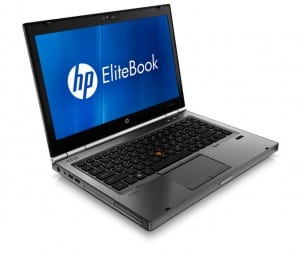






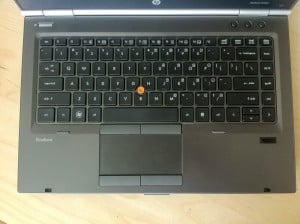
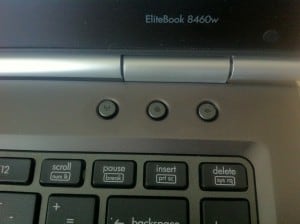



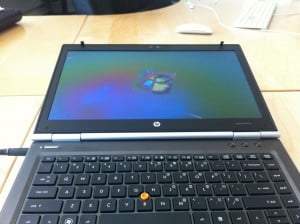












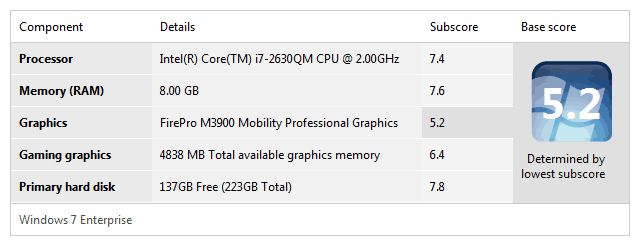


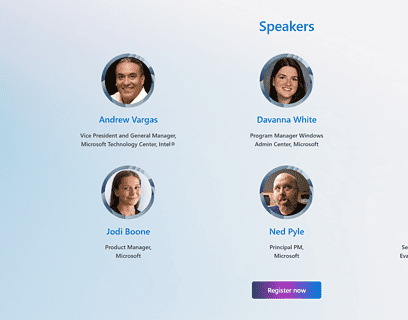
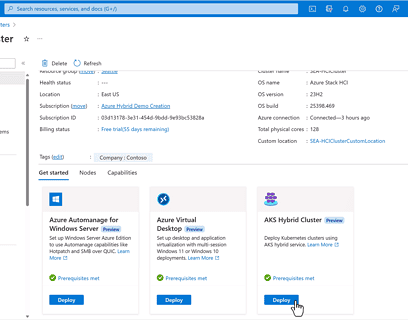







Thomas,
Thanks for posting this. I’m awaiting my 8560w. Though the order has been delayed, I feel better now knowing that these 8x60w machines are as impressive in a “real” person’s hands as they are on the HP website.
Jeff
Hi Thomas, great review! I like that you have plenty of pictures of the notebook. It’s great that HP has kept up battery life, even on a quad core model, though I still can’t believe HP kept the speakers on one side, which in my opinion is one of the few flaws of their 14 inch models (6510b, 6930p, 8440, 8460 all have their stereo speakers on one side). Also I’ve let HP Fansite readers know you have a review up on the notebook =)
Thanks brad
Congrats on your new Elitebook! Thanks for sharing your impressions and pointing out differences with MBP for comparison. I am trying to choose a laptop for a desktop replacement. So this was very helpful.
Thank you. For a desktop replacement I would go for a 8560w or a 8760w. I think the 8460w is a little to small for a real desktop replacement, but you could use a docking station and a external monitor.
Thanks for the review. You’re the 1st one on the Internet to have an actual review. I have a few questions about the machine, & if you could appreciate if you could provide some feedback.
1. What was the battery life prior to replacement of the HDD?
2. How much did the battery life improve by after you replaced the HDD with SSD? (i.e. approximately how much longer does it last now under normal usage conditions?)
3. Is there an option to turn off the backlit HP logo?
4. I had an elitebook before and I noticed that the screen brightness level would change sporatically when the ambient light sensor is disabled. Do you have that issue with the 8460w?
5. Any issues playing 1080p video with the FirePro?
Thanks
Hi, I did not test the Elitebook with the HDD, sorry for that. But in my MacBook Pro using the SSD instead of the HDD was a noticeable change.
3. Did not found any disable option for the backlit HP logo
4. yes, but after setting some options in the ATI driver panel it works okay… not good but okay
5. Nope worked fine for me
Thanks for review, its seems to be first in the Internet? Im impressive about the battery life, but i’m thinking about the FirePro 5950 i hope it will give me few hours on the wifi.
Could You also post temperatures of components in various conditions, for example:
1) Running 3D heavy tasks (put also ambient temp.)
2) Running multithreaded app. (Cinebench R10)
Point is that excluding Dell E6420 only HP put QC SB into 14″-er and former seems not to work quite stable.
Thomas,
Great review! Definitely took alot of your points into consideration. I would like to see if you had any input on how this machine might be able to handle 3D imaging software such as AutoCAD and Revit? I am considering this notebook for architecture classes which start this fall. Thanks for any help you can toss my way.
I don’t have any CAD software, sorry for that. If you have any benchmark tools you wish I would run I can do that.
A1!
Thanks for the detailed review.
Could you confirm the cons of the attached review of the 8460p similarly to the 8460w?
Did you have the reportet throttling issues so far?
In my opinion the display/panel is the biggest point of criticism…
I´m planing to order the 8460w from the US store. In Germany it isn´t launched too.
Sorry it´s a German review, the review from notebookcheck.net isn´t released.
http://www.notebookcheck.com/Test-HP-EliteBook-8460p-Notebook.56866.0.html
Hi
No problem ;-) Yes I think the 14 inch displays are the worst part (from every vendor, HP, Dell or Lenovo) the 15 inch screens are much better. I don’t know if the 8460p uses the same panel as the 8460w but if not the 8460w is not much better. I can’t really compare them because I don’t have a 8460p but even a ProBook 6560b has a better screen than the 8460w. If you really need a good screen I would recommend you to buy a 15 inch notebook.
Thanks for review.
I was decided to get Thinkpad t420 but after reading this review I really started seriously considering 8460w because of great design and battery life ( screen quality should be also better in HP than in t420). Are you still getting more >10hours of battery life ? I’m asking because in case of t420 witch 9cell people reports about 7-8hours of web browsing and configs of both looks quite similar.
Hi, Yes I am still getting over 10 hours, but this is maybe because I don’t use it that hard at the moment. Webbrowsing, E-Mails, Word, Remotedesktop and this all with Wireless. Now Games or 3D apps at the moment. If you are watching for something with great battery life you maybe look out for the HP Elitebook 8460p this is the HP obverse of the ThinkPad T420. The p-series of the Elitebooks should get even more batterylife than the w-series. And you also should look out for a SSD, which will save you some battery :)
What’s the difference between the p-series and the w one? I’m inbetween 8460p/w and T420(s?) – can’t decide.. But w series isn’t available where I am. How long did it take to get this shipped from US and how did you do it? Using a site that offers such services (if yes, which one?)
There is no big difference between the 8460w and the 8460p except the color and the graphic card. (Btw the 15 inch notebooks (8560p and 8560w) are a lot different). I used myus.com.
It took like two weeks to get the notebook delivered from HP to myus.com and 3 business days from myus.com to my home ;-)
The w-series is more like a workstation serie. like the Thinkpad W520 or W701 (but lenovo does not offer a 14-inch workstation)
Thank you for your answer Thomas! Thinking hard about it :-)
Just a note: At myus.net, you used the personal shopper service right? (Not just the us address service)
Yes I used the personal shopper service :)
Thanks Thomas. I’ll have to carefully calculate the costs, as personal shopper is +10% and vat would be another +20% and then there’s the shipping costs. Don’t really know if its worth it after all that instead of the 8460p. Looking into it :)
hi thomas, nice review, nice notebook! can you tell me the costs of the delivery service and the vat/tax?thx, regards
I am not sure at the moment but I paid the price which is on the myus site for the service and personal shopper which is 10% or something like this.. After that I paid something over 50.- SFR DHL fee (tax)
overall 1700-1800.- CHF
very nice mobile workstation !
but 9 cell battery is very bulky; maybe the 6 cell with SSD is better ?!?!?
I have a question, i’m planning to buy it from HP USA but then i’d like to replace the keyboard with the 8460p italian keyboard… seems to be a good idea? does it work ?
the warranty is valid outside USA ?
If it is, making the change is simple ….. :)
I am still waiting for my CH Keyboard :) but I think this should work.
I think even with the 9-cell and HDD you get more out of it. But maybe you don’t need Yover 10h of battery life.
I am not sure, I think you also need a travel warranty :)
this laptop has the worst sound . it only has a mono sound because the speakers are both on the left side ,, it isnt even close too stereo .. hp should be ashamed of such a bad design dont buy this notebook the soiund is terrible. .
Thanks for your great review. You mentioned in your review that “The sound quality is quite good for a business laptop.” Some people saying that it does not have bass part of the sound and it’s understandable. Could you try to use headphones? Could you confirm that sound does have bass part too, when using headphones? Thanks in advance.
Well in my opinion its good for a business laptop but its bad if you really wanna listen to music with the built in speakers. But with good headphones everything is fine..
Hi Thomas,
I was just wondering that how much time does it takes for the windows 7 to start up with your SSD?
thanks.
oh, about that guy who asked about warranty, i believe it is valid in many countries, i’m in China and planning on get one here and take it to the states, so i called HP and they told me that this laptop has a worldwide 3-year warranty.
I will make a test in the next days :) its fast :)
what about the display of this 8460w ?
I’m planning to buy it but i’m in doubt about brightness and viewing angles; maybe the 8560p will be a better choice !
( I don’t say 8460p because i think this laptop has the same HD+ display of the 8460w model… right ??? )
The display is like the most 14 inch screens not really good. If you need a good display I would buy a 15 inch model 8560p or 8560w.
And yes I think the 8460 and the 8460w use the same panel.
Excellent review Thomas. I’m still debating the 14 vs 15.6. I run a lot of VMs so the memory slots is in question.
The 8460w offers 2 memory slots which would support 2x 8GB DIMMs which means 16GB maximum. The 8560w and the 8760w offer 4 memory slots which makes a total of 32GB memory
Thanks for the review Thomas!
I’m looking to buy an 8640w exactly like yours (well apart from the Vertex because I have an x25-m), but I have some concerns regarding cooling:
on a German site I read that a lower spec’d 8460p (i7-2620M with a HD 6470M) has some thermal issues where overheating of the GPU under heavy load causes the CPU to throttle itself. From your pictures I believe the grill is made of aluminum on the 8460w which does not help alleviate my concerns… (Even my good old 6510b has a full copper thermal solution…)
Do you experience throttling when you put the 8460w under serious load? Also, how annoying is the right-hand side vent when using a mouse?
Hi I did not test the 8460w under real serious load, because at the moment I could not find any tasks to do that…
But I can say the fan on the right doesn’t bother me.
Thanks for the reply!
Have you tried to run games on it? I think that should max out at least the GPU. I’m not going to do CAD on it so f this beauty can handle the occasional gaming, I’m all in :)
I own the HP 8460w for 2 months now. Does anyone here have problem with Windows 7 x64 with Sql Management Studio or Visual Studio 2008, where the application/tabbed document is not painted properly when resized. I hear on some threads that it is because of the M3900 video driver or logitech set point driver which I don’t use or installed. All drivers all up to date as per HP driver support. Can’t really find any support anywhere, including HP or Microsoft, with regard to the redraw problem.
Steve
Hmmm did not have the same problem yet…
Hi Thomas,
great review and photos!
I wanted to ask how’s your SSD holding up? Any issues with it, is it reliable? I want to buy one and just can’t decide whether I should go all out and get a 200+ GB model or spend less on a 120 GB model in case it decides to die on me…
My Vertex 2 (240GB) works fine with the latest firmware and the lastest Intel SATA drivers. But I have read a lot about problems or dead Vertex 2 SSDs…
Hi Thomas. Great review, thanks. I have two questions:
1) People review the screen poorly. I have ordered my 8460w and will use it mostly for text/code in Linux with white text on black background. Since you use the Windows console, I wonder if you can comment on the text legibility in that setting, or with small fonts and/or lots of code on screen being edited.
2) Can you provide us with the exact make/model information for the 500GB hard disk that comes with this notebook (that you removed)?
Thanks again,
Andrew
Hi Thomas,
How’s your 8460w holding up? I have just placed an order from HP Malaysia.
Any issues with the hardware or performance wise? Still kicking hard?
Thomas, what is the default brand that HP used for the RAM?
Regards,
J.H
It still the a great notebook, I am really happy with the batterylife and the CPU performance. In terms of graphic performance and sound quality HP has still some work todo.
Hi Thomas,
Thank you for the reply.
By the way, I am curious on the Spill Resistance Keyboard claim by HP. Did you notice are there any drainage holes on the bottom of the laptop? (Something similar to the Lenovo Thinkpad’s design?)
Regards,
JH
Hi Thomas,
Just received my 8460w few days ago, so far so good.
But I have noticed a slight problem, did you experience a “slight lag burst” when listening to music? Its like a very short “brrrrppp” for every 10 to 15 seconds, its a big annoying.
So far done some research online, it was said to update the network drivers…. O.o”’. Personally, I am thinking of a full reformat, there are a bunch of drivers/software needed, like the “Security Softwares” and etc…. Do you think it is necessary to install all the Drivers/Software?
My last question is, do you have a recommended sequence to install the drivers (1. Bios 2. Network 3. Graphic….etc)? I did call up HP Support, they said just install anyway you like, there won’t be any problem…. Is tat true?
Sorry for the long QUESTIONS and thank you for your time.
Regards
John
Hi John
Congratulations to your new notebook :)
I dont really have this sound problem, could be the drivers…
I also did some reformats already ;) I would install all the drivers but only the software (security, proset, etc) you really need.
Yes should be no problem in which order you install the drivers.
no problem, I hope I could help…
Hi John,
I had same problem with audio, and not only audio but video. On every few seconds (for example 20 sec) there was “brrr” tone. I discovered that HPPA_main.exe process pops-up in that moment (that is HP Power Assistant process) in task manager. When I have disabled Power Assistant, the problem is gone. I didn’t find the reason why Power Assistant bugs whole notebook and I decided to stop using that software (HP Power Assistant). Try that, I hope that you will solve your problem, too.
Dear Ugljesa,
On my side, the brrrrr…. problem was solved.
1. The HP Tech person came and changed my motherboard, still the problem persisted.
2. Then he put in his HDD to do more testing and the brrr… sound no where to be heard…. Then he asked me to uninstall the HP Recommended Audit Driver IDT. HD Audio thinggy~~~~
3. So in the end I just do a CLEAN reformat on my unit and I did not install the Audio from the HP website….. So I am just using a default one *AMD High Definition”~~~~
Hope this help for future HP Elitebook owners ^^”’
Regards,
John Ho
Hi Thomas,
I am thinking whether to install a Intel 320 Series 120GB into my unit, either unit the HP caddy or just plug it into my main Disk Drive?? Any recommendation?
Regards,
John
Hi Ugljesa on,
I received my EliteBook 8460W 12 days ago… very pleased… untill on recording and playback of sound I too had the noise, that sounds like a “Brrbp” or Warble intermittently..
I have to say a big thank you to you.
I had not seen you post to start… I called HP to ask them what the issue might be.. Spent hrs, turning off the Wifi, Blue-Tooth.. unplugging the AC adapter incase it was noise… DIsabling Web cam and deinstall most of the software (Except HP apps, which I had assumed would be okay).
I updated all drivers.. still the noise persisted..
I then spent 1 hr on the phone, with HP support.. and no conclusion .. other than they concluded they would need to send an engineer…. Who turned up next day with speakers… which needless to say did not help..
So they came back 2 days latter with a new Motherboard.. took 1 1/2 to change it… then… still the same problem.. The engineer left saying I should send it back..
Then, I saw your post….
“HPPA_main.exe process pops-up in that moment (that is HP Power Assistant process) in task manager. When I have disabled Power Assistant, the problem is gone.”
I killed the process.. and unistalled the HP power management utility.. and indeed, you are right.. problem dissapears.
I kick myself for not de-installing it earlier, I had taken everything else out.. I just didn’t expect it to be their own app that caused the issue.
Thanks for spotting it.
Had the same “brrrrrrp” problem, and killing the HPPA process or whatever it is called fixed it. Thanks!
Thanks a lot for “brrbp” problem solution!
Hi Tomas, i have a elitebook 8560w and it works perfect. I do have a problem and its the webcamera. It seems that it doesnt exist. Can you turn it on and off someware with a button or so?
I don’t know that :) maybe you can in the BIOS :) have you installed the camera drivers?
Hi,
I have same problem with camera, It doesn’t detect the camera. So i can not install the driver
same problem faced…the lag in the audio and video. killing the hp power assistance process
Hi Thomas, I wonder if you installed the latest F.20 or F.22 BIOS? If you have done that, does your quad core CPU Turbo above 2.0Ghz?
I have to check that :)
I installed the latest F.25 BIOS on my 8460p and Turbo is still disabled. I can’t roll back to any previous BIOS. I hope you could check that because 8460w shares the same system board and BIOS.
Any updates on Turbo Boost? Did you update to F.25?
Hi Thomas,
just found your nice review while I was searching for more information on the 8460w. I’m from Germany and going to order a 8460w within the next week due to the need to have a very portable workstation able to run Autodesk CAD software.
I’ve just a few questions, and I hope you have a short answerk for me:
1) Is it possible to install a WWAN module to the 8460w? I know on the 8460p it’s possible and the sim slot and antenna are already installed.
2) Did you replace the keyboard? I will probably go for one with a German layout.
3) The 8GB ram are installed as 2 x 4GB modules?
4) Do you have a comparison if it is worth to upgrad on the 2670QM?
Thanks for your answers.
BR, Sven
Hi,
1) Should be possible but I have not tried it.
2) Yes I replaced the Keyboard with a Keyboard from a 6460b
3) yes 2x 4GB
4) don’t know :)
I hope I could help :)
Answers for you questions
1) Yes, WWAN is supported. I have 8460p and 8460w have the same sistem board.
2)8GBx2 is also supported.
3) There is virtually no difference between 2630QM and 2670QM, if you upgrade from dual core then yes.
8470W will be out soon. I suggest you wait.
Thomas, can you check which version of BIOS you are on and is Turbo boost working?
Thanks for the review.
I seems this is still not available in Europe and I would like to get one of these. How can I manage warranties if I purchase in the USA?
thank you
I used the Service myus.com. It was perfect for me.
Hi Thomas,
is it possible to install with config you originally received from US, an SSD cache together with 500Gb HDD? As it did in HP DM4-3090se.
Thanks
I am not sure which SSD Cache solution do you mean. You could remove the DVD drive and add a HDD instead and for the main drive you could use a SSD. HP does not offer any SSD Cache modules as far as I know
Hi,
thanks for an answer, but I mean Intel RST and mSATA SSD inside 8460w, which i can use as cache to accelerate the main 500Gb drive.
Tnx again.
Hi Thomas, i got my brand new HP 8460w Workstation with i7-2630QM CPU and 8GB RAM and ATI graphics, and i’m very happy with it. but i noticed two problems:
1st one; the two metal pieces which they reside on the top of the notebook lid doesn’t connect with two latches in the base of the notebook when i close it (that is, the notebook lid doesn’t close very well and it can be opened without even pressing the “display release latch”).
2nd problem; i noticed that the power connecter piece, where the charger port plugged to, can be moved up if you touch it with your hand upward by a little push.
so, please thomas, and all 8460w owners; check your 8460w notebooks and see if you have those two problems in your notebooks, and update me. becuase i think that the EliteBook “W” sereise is HP’s most excellent notebook family and also the most expensive, so it should be fault-free. waiting your repsonse guys, i want to peace up my mind. thanks
any reply please guys about my above two questions?? thanks
Kevin, there is no problems you described with my 8460w. You should ask seller to fix it or better, change a laptop.
Hi guyz, for all HP 8460W owners; today i updated to 8460W latest version BIOS, which is F.22 from HP website, and the “Intel TurboBoost 2.0” for i7-2630 CPU is enabled automatically after upgrading to the latest F.22 BIOS, you can run the “Intel(R) Turbo Boost Technology Monitor 2.5” software to verify that. now, my 8460W can work at 2.9GHz when it fully loaded!
Thanks you for answering that question
yo, my friend.
I am keen to know about this unit’s performance on VMware multi-windows/OS running together. Have you tried?
My company is about to order this unit for me. Would like to hear some enduser idea on this…
@Joshua, this machine performance is like a whole server; it has a Hyper-Threading Quad-core CPU (total of 4 physical cores, 8 virtual cores) and supports up to 16GB DDR3 1333MHz RAM and up to 256GB SSD SATAIII or 750GB 7200 rpm HDD SATAII, also it has AMD FirePro M3900 1GB GDDR3 CAD-certified graphics card , one of the best mobile graphics card out there. i use my 8460W for everything; i can operate 8 Virtual machines simultaneously with GNS3 Network emulator (emulating 6 Cisco routers + 2 Juniper routers) all operating at the same time. also, it is very powerful machine for AutoCAD 2D-3D design, and CorelDraw. i use it for Gaming too; Battlefield 3 looks great on it and extremely fast. finally, this mobile workstation is a great replacement for the Desktop workstation since it can do everything you need.
i saw on the Internet that the new series 8470W the newest Intel’s 3rd Generation mobile processors “Ivy bridge” will be released this September, i don’t know if it will be much faster than 8460W, but for me 8460W is enough
Hello,
I’m going to buy an HP8460w in the next days. I gave a look to one of them in a reseller shop, and I realized that the HP logo on the lid lights up when the laptop is on.
Doesn’t this reduce the battery life and/or the screen brightness? The HP8460p doesn’t have this feature.
Another question: how much battery life time can I expect with a standard 6-cell battery? 7 hours is realistic?
TNX
@ Mike, the HP logo on the back of the screen panel, give a nice bright white light (LED light), and that light doesn’t reduce the battery charge at all, coz the HP logo’s light come from the LED screen which is the back light of the screen, and that light is always on for screen backlighting (in all LED-type screen regardless of the model), so don’t worry about it, also the the HP logo light give your 8460w an elegant and nice look (which is exclusively for HP “W” notebooks series, and lack in “P” notebook series), it is like the apple logo in the apple macbook pro series.
about the 6-cell battery; theoretically, it serve you 6 hours, but practically it can gives you 5 hours on average (it depends on CPU usage and how many programes you are using simultaneously) , my 8460W model came with 9-cell 100Whr battery, which theoretically serve 10 hours, but practically it serve me about 7 hours and a half on average, but 9-cell is much heavier than the 6-cell battery. and bear in mind that battery charge capacity reduced with time, so don’t expect a two years old 9-cell battery capacity is like a brand new 9-cell capacity.
finally, if you have the money you can buy the newer brother of the 8460W, which is the 8470W that come with intel’s newest 3rd generation 22nm Quad-Core CPU i7-3610QM (Ivy bridge), it is about $1,600 from ebay
I have 8460W elitebook & have got the motherboard replaced twice but I dont see my USB 3.0 still working. All the Hard brains have failed to understand the issue & now I have been asked to replace the m/b for the third time ….. Is there any solution for the same … HP Tech guys have installed Win 7 Home Pre… with all updated firmwares / bios / drivers updates but the issues still persist.
HELP if you can ….
@Rahul – i surprised for your news coz 8460w is excellent power horse and one of the best notebooks out there, and its not easily broken. you don’t have to replace ur motherboard in order for USB3.0 to be functional; i have 8460w laptop and have Toshiba Canvio Plus 1.5TB USB3.0 2.5″ portable hard drive, and i connect it to one of two USB3.0 ports on the left side of my 8460w (the two ports that has the mark “SS”) and the transfer rate is 60MB/sec for writing and a bit more for reading, so this rate is in the range of USB3.0 speeds. also you should have USB3.0 capable devices connected to ur 8460w USB3.0 ports to feel the speed, USB2.0 devices cannot have the USB3.0 performance. for software; install Windows 7 Proffessional and insure that it is up to date using “Windows update” then install “HP Support Assistant” software from the link: http://h20000.www2.hp.com/bizsupport/TechSupport/SoftwareDescription.jsp?lang=en&cc=us&prodTypeId=321957&prodSeriesId=5060942&prodNameId=5060947&swEnvOID=4053&swLang=13&mode=2&taskId=135&swItem=ob-99047-1 , and after installation click “Launch HP support assistant” and click “maintain” that will insure that u have all the required updates and patches and it is up to date
my hp8460 battery finished every 1hour
hi, i have a 8460w and i am trying to get audio and video through the display port. I am using a display port to HDMI adapter and i am getting the video on my sony lcd but there is no audio. Please let me know if i need to install some drivers or do something else. I have tried disabling the speakers in the play back devices but no luck so far. Does this machine supports audio through the display port ?
bonjour, est-il possible de changer ou d’ajouter une carte graphique a cette ordinateur ?
“thanks for an answer, but I mean Intel RST and mSATA SSD inside 8460w, which i can use as cache to accelerate the main 500Gb drive.”
This laptop has two internal 50mm slots for adapters. One is used by the bluetooth/wifi adapter (not sure which but it has an FCC label on it). The larger one above it is empty. I was wondering if anyone had tried to put an Msata SSD in there — They are available in sizes up to one Terabytes these days. Would be a nice way to add an additional disk without loosing the CD-DVD-ROM.
I have just upgraded to windows 10 Pro on my 8460w, so far it is stable and no problems.
I am curious to upgrade the HDD to SSD. Has anyone comments on the speed improvement from HDD to SSD?
Yes steve. There is a noticable difference but a lot also depends on the amount of ram and the operating system.
I dumped windoze several years ago.
Lewis,
I have 8GB RAM… how much do you have?
Steve
16GB
can I put micro sata hard drive to HP EliteBook Mobile Workstation 8460w – 14″ – Core i7 2820QM – Windows 7 Pro 64-bit – 8 GB RAM – 500 GB HDD Series
Hello, I recently got the 8560w but i just figured the integrated microphone isn’t working. I’ve tried lots of troubleshooting options and they all say the device is working and the drivers are up to date but it still doesn’t work. Is there something I’m missing?
Hello, Thomas!
This computer still looks good and it is available on eBay. There’s one issue with it, however. Memory. The original machine maxes out at 2x4GB.
My question is whether it’d be possible to upgrade it to at least 12GB via BIOS upgrade. I don’t have the service manual yet, so I don’t know whether the embedded (non consumer accessible slot) memory stick can be removed and exchanged with an 8GB stick.
Could you, please, enlighten me a bit?
Thank you very much, John.
In completion to my previous message (May 10, 2016 at 5:50 pm), the computer I am talking about is the 8460W with the Quad core processor (guess it’s the 2630). John.
John
I have just upgraded my 8460w with 2x8GB RAM=16GB and an SSD500GB, both the RAM and SSD are Kingston. My 8460W processor is i7-2630QM and graphics AMDFirepro M3900.
boot up and lauching of programs is now just as fast as a Lenovo I bought last year with i7-4730 and SSD500GB.
The HP8460w is a solid piece of machinery and keyboard is unbeatable, that I have gone back to this is my main PC. Even the new HP elitebooks are not as solid as this 8460w.
I would recommend anyone finding a used 8460w to take it for a decent price.
i have a problem after i install windows i found cpu performance goes up a lot when i open any thing .
thanks for your time .
Did you install all Windows Updates and updated Drivers and Firmware/BIOS?
My operating System of choice is Linux Mint with Mate desktop environment. Currently on version 18.2
thanks so match every thing turned normal
thank you for this information but i have a lot of question like i have bought my laptop since 2 days and the assistant told me that the battery life is for 4 hours because this device is not new but it is from another person so i want to take your advice to remain this advice with me or no but i want you to reply to me in fast time
finally
thank you for your time and information
Hi
Battery capacity can decrease over time. If you are happy with the laptop but you want more battery life you can look into buying a new replacement battery. You can also check how the battery is used here: https://www.thomasmaurer.ch/2018/07/troubleshoot-windows-10-battery-life-and-modern-standby/