This describes how you can check the MD5 hash of a file under Windows.
- First Download the File Checksum Integrity Verifier
- Now use the fciv.exe to get the hash:
fciv.exe -add filename.exe
If you need more information you can get them here.
In newer versions of Windows you can also use PowerShell to get the file hash.
Get-FileHash
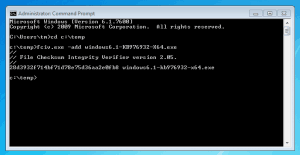









This is how you verify MD5 checksums on Windows
The Easy Way (digestIT with GUI)
digestIT is a graphical tool that should be easier to use for most Windows users.
Download digestIT.
Navigate in Windows Explorer to the directory where you saved/downloaded the OpenOffice.org archive.
Right click the OpenOffice.org archive file in and select digestIT -> Verify MD5 Hash (or Calculate MD5 Hash).
If you select “Verify MD5 Hash” then you will be able to copy and paste the MD5 from MD5Sum page (linked to on the latest download page). If the checksums match, you will see: “Digest matches. Verification succeeded.”
If you select “Calculate MD5 Hash” then you will need to visually compare the calculated MD5 with the one listed on the MD5Sum page (linked to on the latest download page).
There is also another simple application “Checksums calculator” a GUI tool to calculate md5 witch can run under Linux, Windows and MacOS x operating systems on both 32 and 64bit architectures. For more info take a look here: http://www.sinf.gr/en/hashcalc.html
I disagree with the commenters, agree with the poster. Use FCIV.
Also why download a third party tool that also runs on linux, etc when there are already integrated tools for Linux and most unix?
linux = md5sum
aix = csum
windows = FCIV !!
My FCIV screenshot:
http://geekswing.com/wp-content/uploads/2014/04/windows_md5sum_sha1_example.jpg
Great post OP
Hi,
After using Windows 8.1 for some weeks I thought about a GUI app to verify checksum, a Windows Store (Metro UI) app. So I developed a windows 8.1 app that allows file MD5/SHA hash generation, check and allow to compare two files hashes. The name is MD5 Win Verifier. You can try it at http://apps.microsoft.com/windows/en-us/app/md5-win-verifier/0c116c08-0bd6-42c4-80e3-476a7df6d934 .
I hope it could be usefull :)
cool!
But i have created a md5sum in linux using native utility, transfer files for FTP and when it arrive to windows 7 i need a utility for confirm if ftp was correct, i have tried with FCIV utilitybut it dosen’t work because in linux md5sum generate a plain file with some structure and FCIV use xml so it have different structures. How compare a md5 file generated in linux with another generated in windows for verify a ftp transfer?
@ivo ochoa: not only the five uses xml instead of a plain file, but the checksum is base64 encoded too into the xml… I think it is easy to code something that let you compare the five output with the md5sum one… Probably there is already something on the net that let you do that comparison…
Five = fciv :P
what is the fciv command to calculate a “physical” dvd checksum?
Actually you don’t need to install additional software.
Just use the Windows built-in certutil:
CertUtil -hashfile C:\TEMP\MyDataFile.img MD5
HashAlgorithm choices: MD2 MD4 MD5 SHA1 SHA256 SHA384 SHA512
thanks. So from you comment, we have to use an image file (img iso …), you can’t run a command straight on a CD/DVD as this linux command :md5sum /dev/scd0 ?
Thanks Sunder.. it works for me