If you use a Hosted SharePoint 2010 and you try to open a Word Document or try to open a Document Library with Explorer SharePoint prompts for login credentials even you are already logged in. To stop this behavior in Internet Explorer you can simply add your SharePoint Site to the Local Intranet Zone.
This is because SharePoint uses Windows Authentication. We deiced to use Windows Authentication because only Windows Authentication allows you to easily use the full feature set of SharePoint Foundation 2010.
- Open Internet options and click on the Security tab and choose Local Intranet
- Now click on Sites. On the first Windows choose Advanced
- Now add your SharePoint Site URL
- Restart Internet Explorer

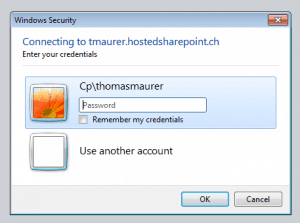
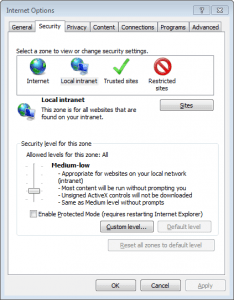
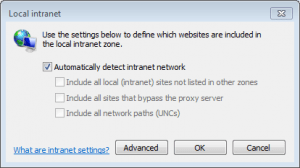
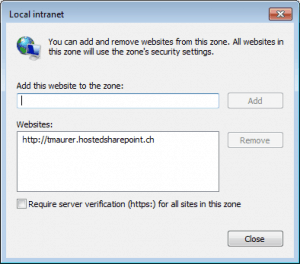









Would this also include if your trying to open a document from any website or perhaps a college email inbox and whatnot? Because I got office 2011 and when I open my files I get a password box too so should I do the same for that as well
Could be, have not tested it :)