When you try to create a three-state workflow in SharePoint 2010 and SharePoint Foundation 2010, the state fields are maybe grayed out like in this screenshot below.
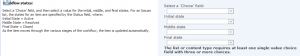
- Choose the document library in which you wanna create the workflow and click on the Library button in the Ribbon
- Click on create Column
- Choose the type “Choice” and make sure you add three states
- Now these states are available in the three-state workflow.

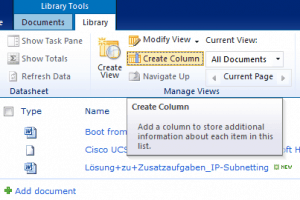
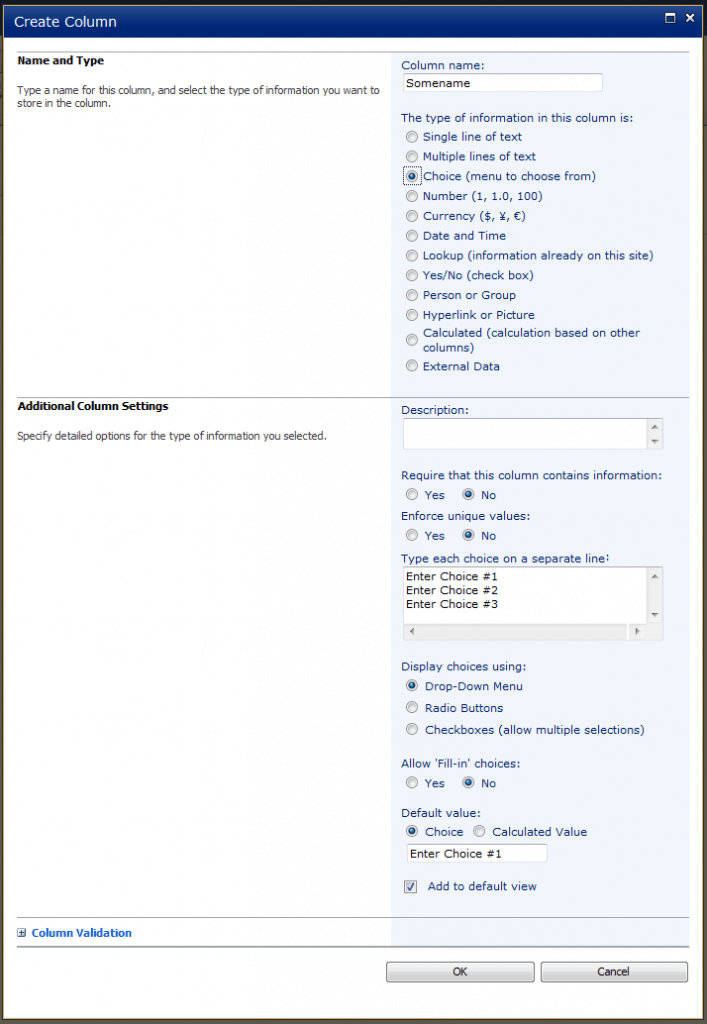










That did not fix my problem. Thanks anyway.
The “Status” column selection from the existing column choices worked for me.