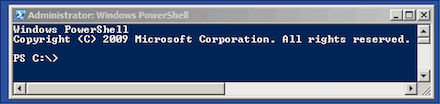
Backup a Site Collection:
Backup-SPSite -Identity "http://sharepoint.company.com" -Path "C:\Temp\backup1.bak" -Force
Restore a Site Collection:
Restore-SPSite "http://sharepoint.company.com" -Path C:\backup1.bak -HostHeaderWebApplication "http://WebAppname" -Force -Confirm:$False









