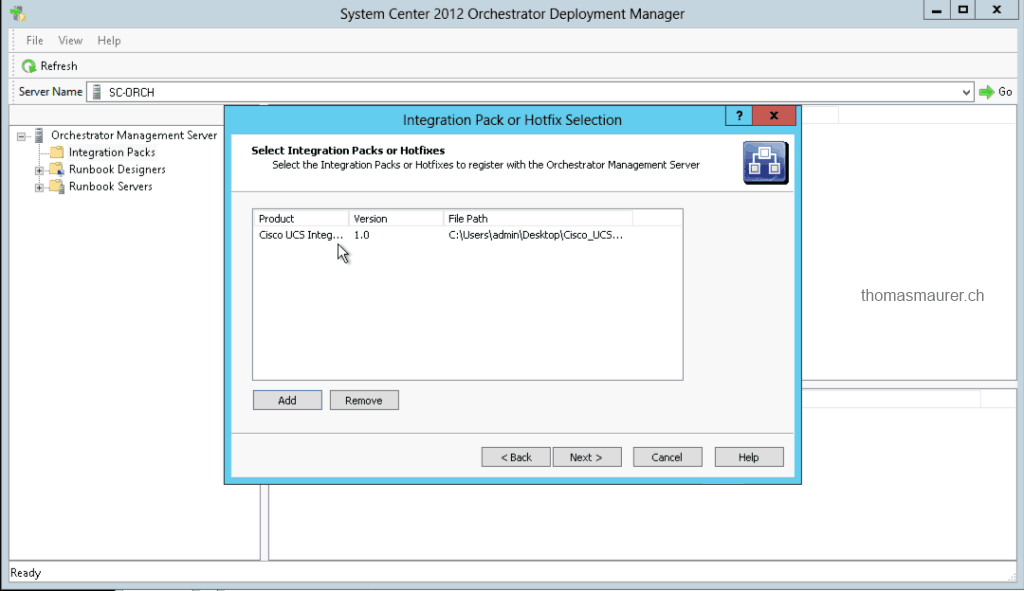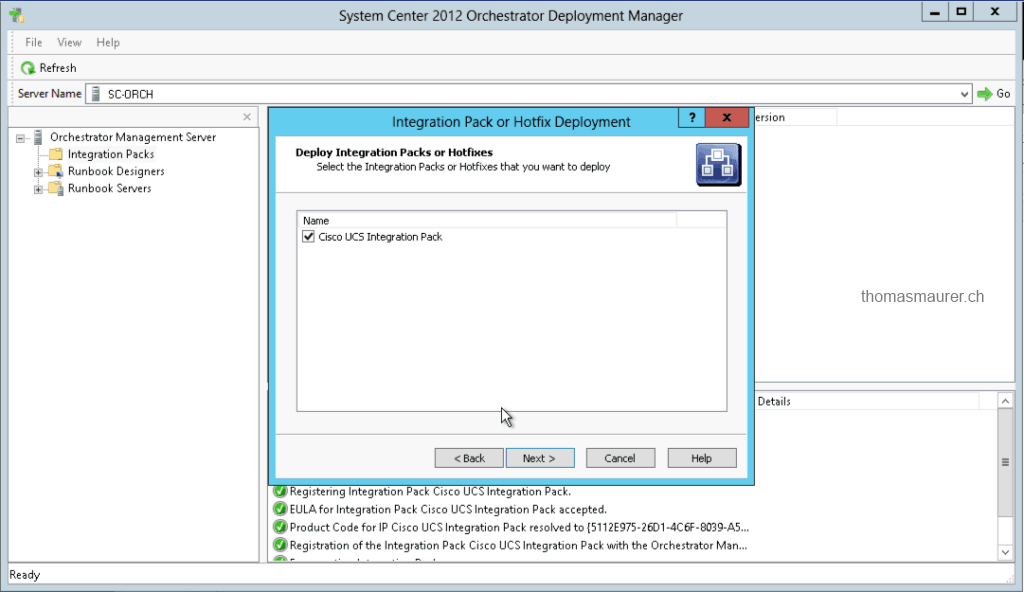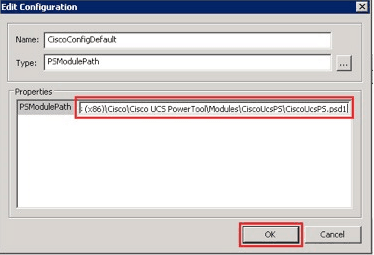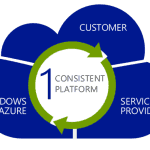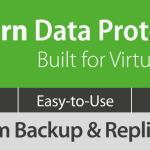Some days ago I posted an article how you can manage your Cisco UCS Blade Center directly from System Center Virtual machine Manager. Cisco also offers an Integration Pack for System Center Orchestrator which allows you to automate your Cisco UCS via Orchestrator Integration Packs, which is great if you are building your own Private Cloud based on Cisco hardware.
First step you have to download the Cisco UCS PowerTool (PowerShell Module) and the Cisco UCS Microsoft System Center Orchestrator Integration Pack.
After you have installed the Cisco UCS PowerTool on your System Center Orchestrator Runbook servers you now an import the Integration Pack via the System Center Orchestrator Deployment Manager. With a right click on Integration Packs you can Register the Cisco UCS IP.
After that you also have to deploy the IP to the Orchestrator Runbook servers.
You can start to create new Orchestrator Run Books with the Runbook Designer. First open the SCO Runbook Designer and in the Options menu select Cisco UCS to added the Path to the Cisco UCS PowerTool module (PowerShell module). The default path the Cisco UCS PowerTools are installed is: “C:\Program Files (x86)\Cisco\Cisco UCS PowerTool\Modules\CiscoUcsPS\CiscoUcsPS.psd1”
You can now start to automate your Cisco UCS with System Center Orchestrator.
If you are interested in how you monitor your Cisco UCS system with System Center Operations Manager Stefan Roth blogged about that.
Tags: Cisco, Cisco UCS, Integration Pack, IP, Microsoft, Orchestrator, PowerShell, PowerTool, System Center, System Center 2012, UCS Last modified: August 19, 2013