I got a lot of Microsoft Word Documents form one of our professors at KTSI. But Evernote only supports text recognition inside PDFs. So I converted all Word Documents to PDF with the Mac OS X Automator.
How to convert Word Documents to PDF:
- Open Automator under Mac OS X
- Add a “Get Specified Finder Items” object
- Select the Word Documents
- Add another “Convert Format of Word Documents” object
- Set the Format to ” Portable Document Format (PDF)”
- Now click run and the Automator will convert all your Word Documents and you can find them in the same folder as the Word Documents

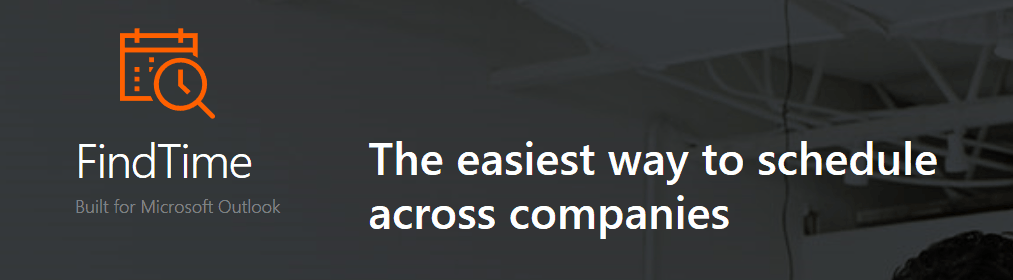

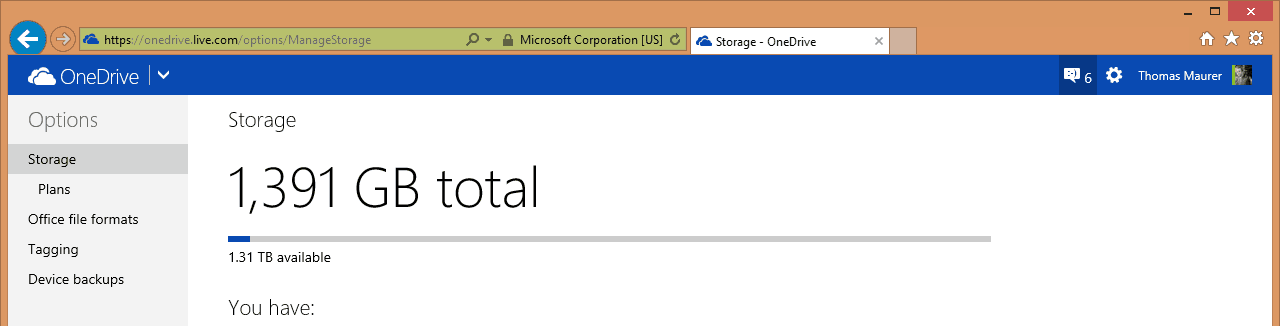
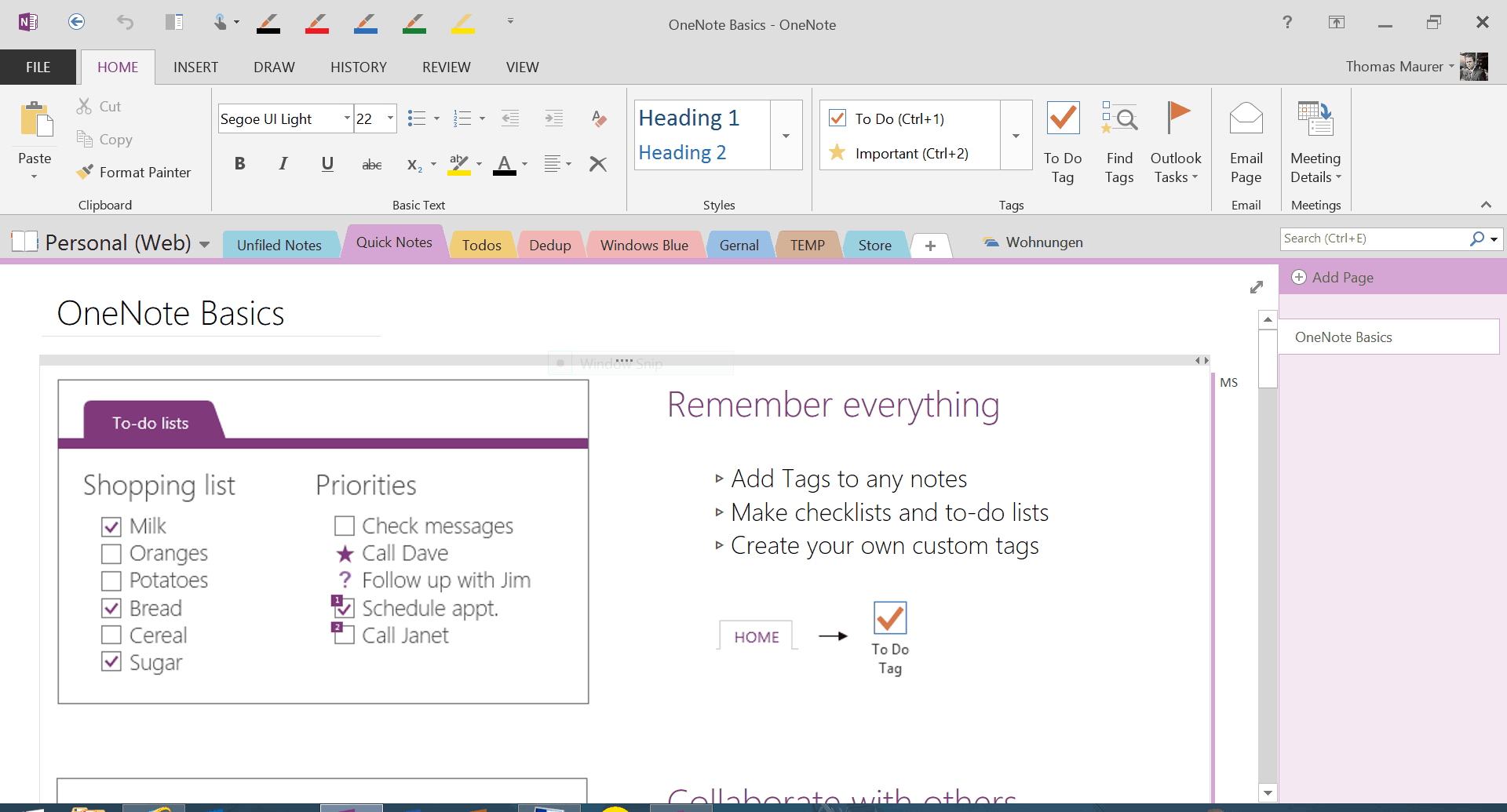





I’ve been trying to use automator to convert hundreds of doc files to pdf but I don’t have a “documents” type in my automator, let alone a “Convert Format of Word Documents” action. Where do I get this action?
Do you have Office for Mac or iwork installed?
I get the following error: “Convert Format of Word Documents failed – 1 error — The object you are trying to access does not exist (-1728)” Any clue how I get past this error? I have Office for Mac 2011 installed (version 14.1.0).
I have the same problem, if I select any other format i.e…. HTML RTF the script runs fine. but when I select PDF it makes the first one and crashes. Has anyone found a solution or work-around to this???
same here!
I have the same issue as Baro, no documents tab shows up as an option. I have Microsoft Office 2008 for Mac installed, I do not have the home or student editions. Any suggestions would be very much appreciated, thanks.
I have the same issue
I’ve been trying to use automator to convert hundreds of doc files to pdf but I don’t have a “documents” type in my automator, let alone a “Convert Format of Word Documents” action. Where do I get this action?
I dont have Iworks installed but I have Office 2008 installed. How do I resolve the issue of finding “Documents”. Thanks
David
[email protected]
Here’s a solution. Open Automator, create a Service, add the action “Run AppleScript”, Paste the following code into the applescript field:
property theList : {“doc”, “docx”}
on run {input, parameters}
set output to {}
tell application “Microsoft Word” to set theOldDefaultPath to get default file path file path type documents path
repeat with x in input
try
set theDoc to contents of x
tell application “Finder”
set theFilePath to container of theDoc as text
set ext to name extension of theDoc
if ext is in theList then
set theName to name of theDoc
copy length of theName to l
copy length of ext to exl
set n to l – exl – 1
copy characters 1 through n of theName as string to theFilename
set theFilename to theFilename & “.pdf”
tell application “Microsoft Word”
set default file path file path type documents path path theFilePath
open theDoc
set theActiveDoc to the active document
save as theActiveDoc file format format PDF file name theFilename
copy (POSIX path of (theFilePath & theFilename as string)) to end of output
close theActiveDoc
end tell
end if
end tell
end try
end repeat
tell application “Microsoft Word” to set default file path file path type documents path path theOldDefaultPath
return output
end run
This is not working for Mojave and the new word. any help?
Don’t know :) I don’t have a Mac anymore ;)
Maybe someone of the readers of this blog can help you?