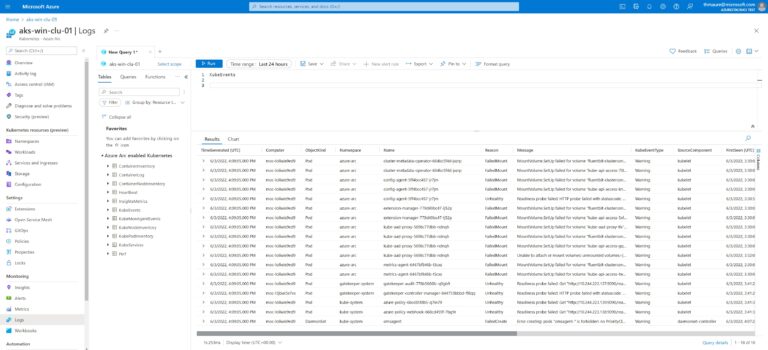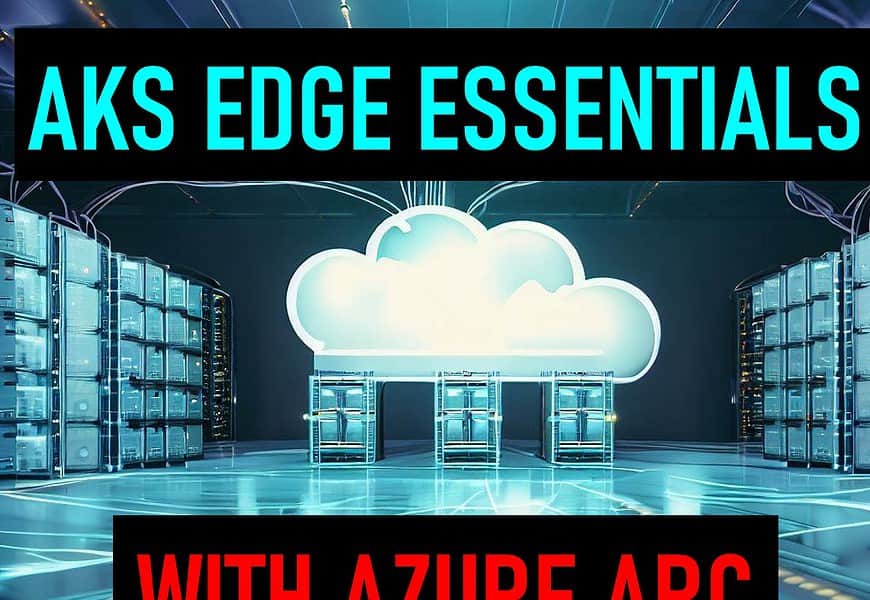In a blog post I was describing how you can install Kubernetes on Windows 10 and Windows 11 using Azure Kubernetes Service (AKS) Edge Essentials. In this blog post we are going to have a look at how you can connect this AKS Edge Essentials cluster to Microsoft Azure using Azure Arc-enabled Kubernetes, and how you can leverage different management features such as Azure Monitor, Defender, GitOps, and much more.
Connected AKS Edge Essentials to Azure Arc
Install Azure PowerShell modules
Run the following commands in an elevated PowerShell window to install the dependencies in PowerShell:
Install-Module Az.Resources -Repository PSGallery -Force -AllowClobber -ErrorAction Stop
Install-Module Az.Accounts -Repository PSGallery -Force -AllowClobber -ErrorAction Stop
Install-Module Az.ConnectedKubernetes -Repository PSGallery -Force -AllowClobber -ErrorAction StopSetup your Azure environment and edit config file
Provide details of your Azure subscription in the aksedge-config.json file under the Arc section as described in the table below. To successfully connect to Azure using Azure Arc-enabled kubernetes, you need a Service Principal with the built-in Microsoft.Kubernetes connected cluster role to access resources on Azure.
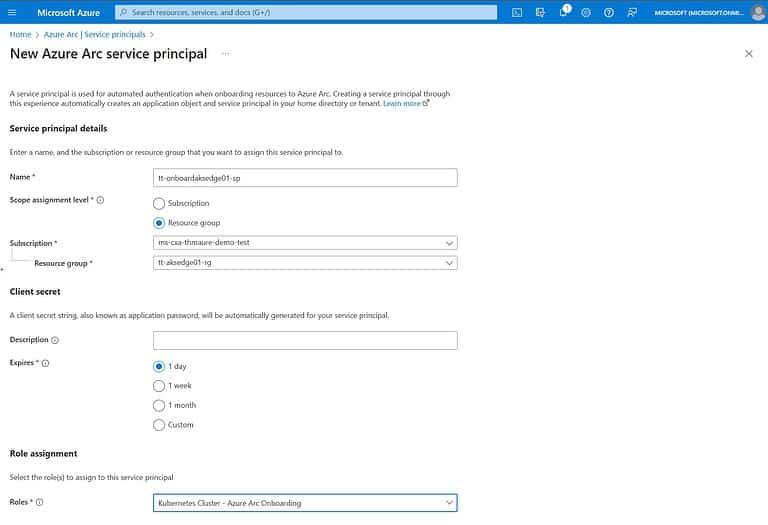
If you already have the service principal ID and password, you can update all the fields in the aksedge-config.json file. If you need to create a service principal, you can follow the steps here.
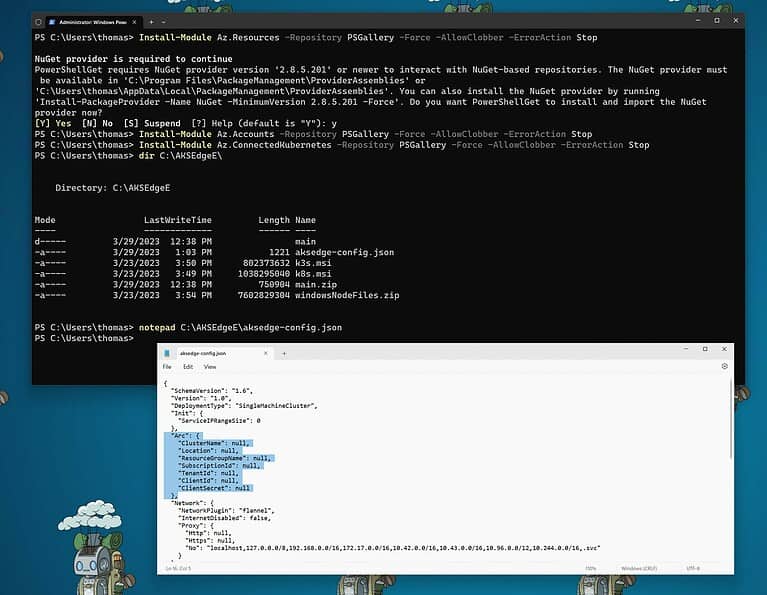
Now you can run the Connect-AKSEdgeArc PowerShell cmdlet to connect the cluster to Microsoft Azure using Azure Arc.
Connect-AksEdgeArc -JsonConfigFilePath C:\AKSEdgeE\aksedge-config.json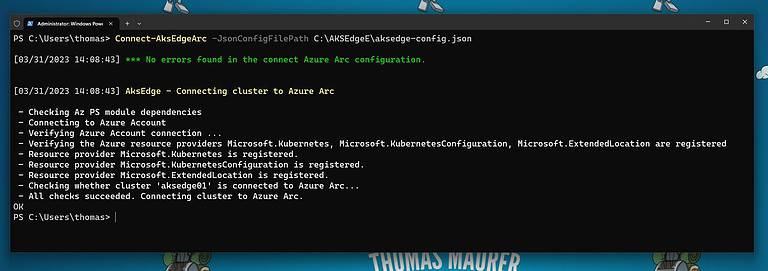
After successful completion, you will be able to see the AKS Edge Essentials cluster in the Azure portal, under Azure Arc-enabled Kubernetes.
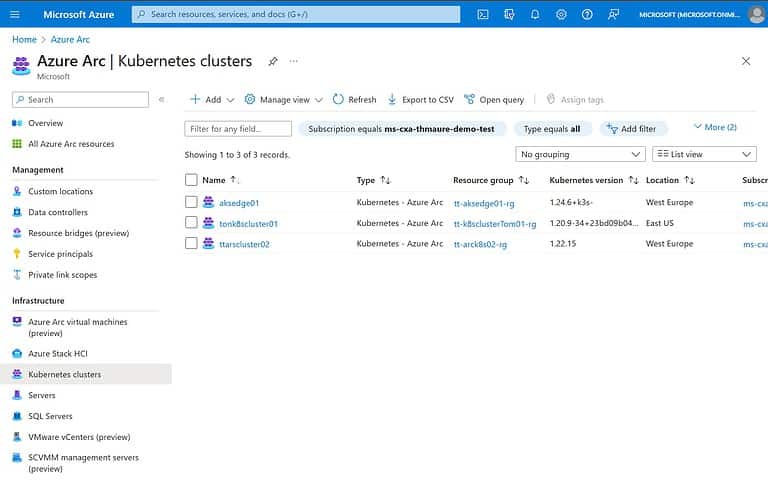
The Azure Control Plane – AKS Edge Essentials with Azure Arc
Now this allows you to connect your AKS Edge Essentials Kubernetes cluster to different Microsoft Azure management services with Azure Arc-enabled Kubernetes.
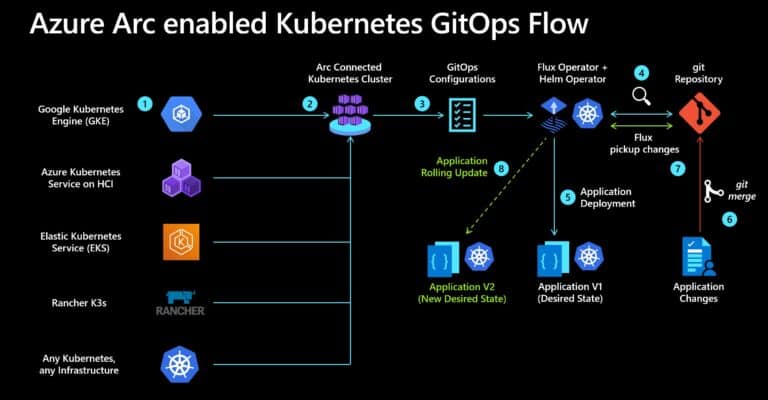
Azure Arc-enabled Kubernetes is a service that allows you to connect and manage Kubernetes clusters running anywhere, such as on-premises, other cloud providers, or edge locations, using Azure tools and services. With Azure Arc-enabled Kubernetes, you can:
- View and organize all your Kubernetes clusters in Azure Portal.
- Apply GitOps-based configuration management to your clusters and applications.
- Monitor and secure your clusters with Azure Monitor, Microsoft Defender, and Azure Policy.
- Access and manage your clusters using Azure RBAC and custom locations.
- Deploy Azure services to your clusters, such as Azure Machine Learning, Azure Arc-enabled data services, Event Grid, App Services, Open Service Mesh, and more.