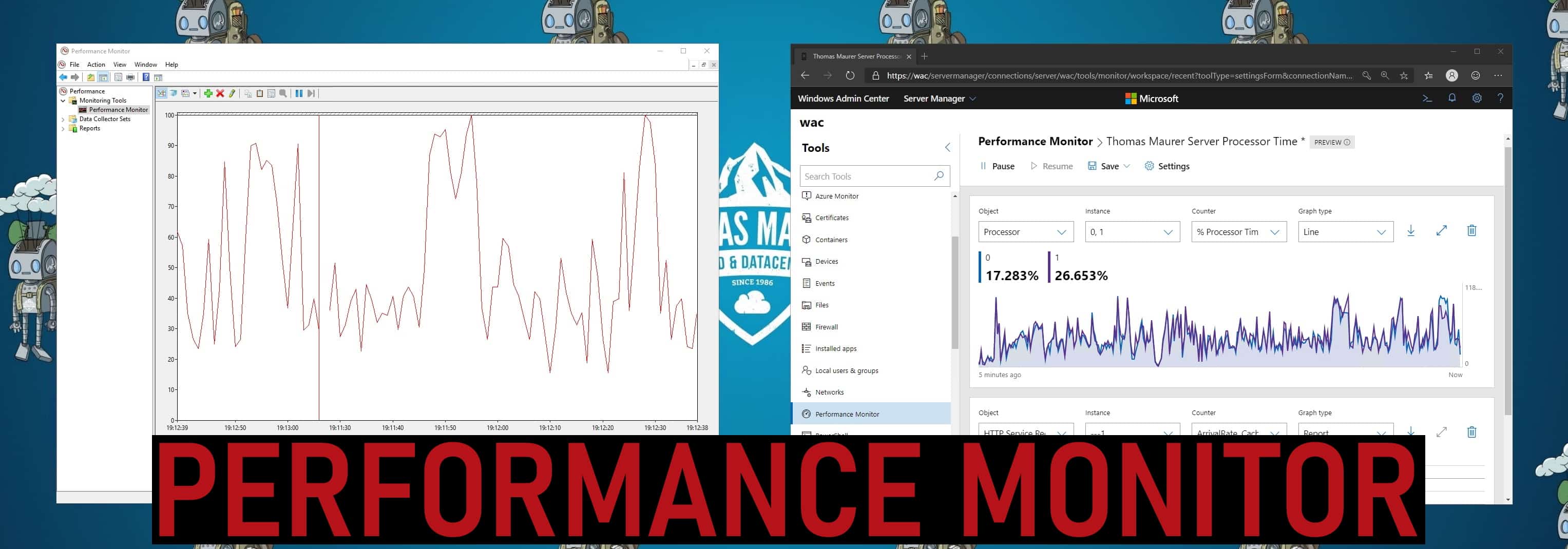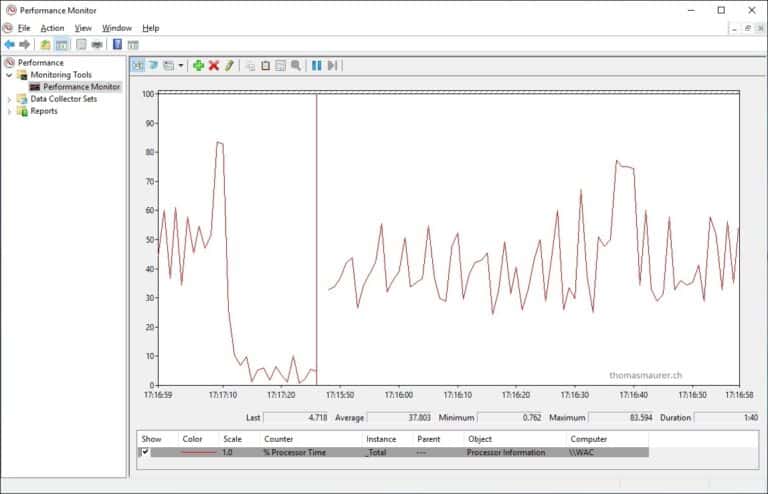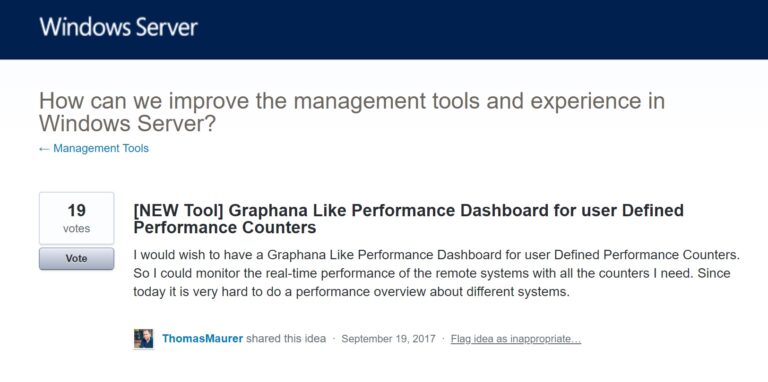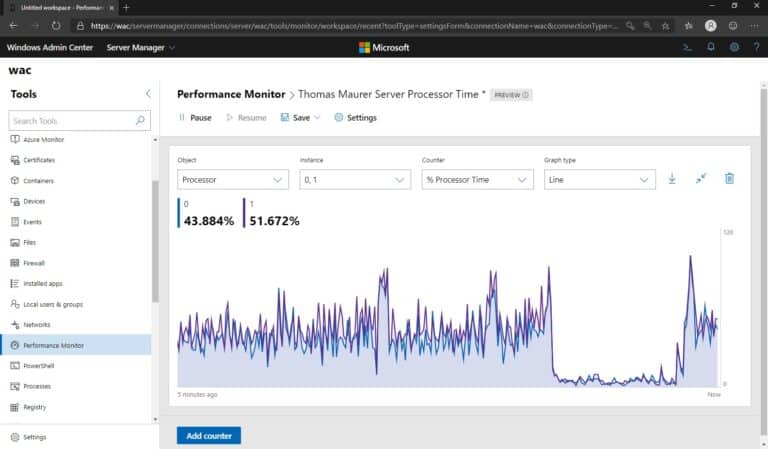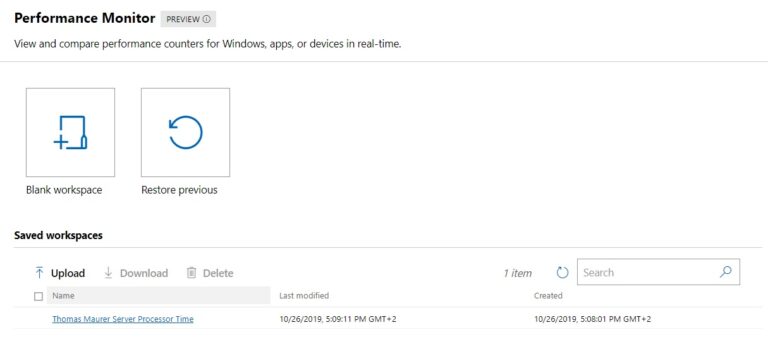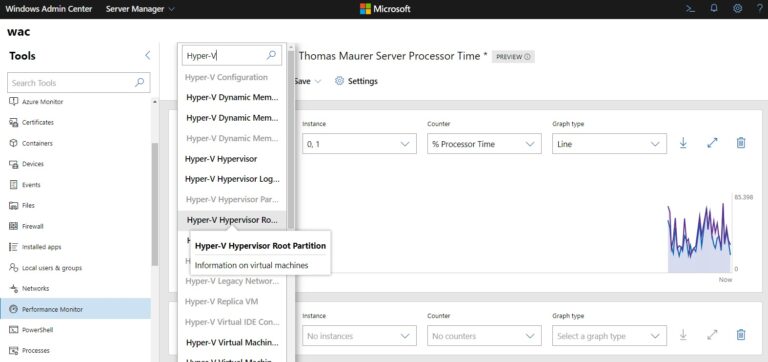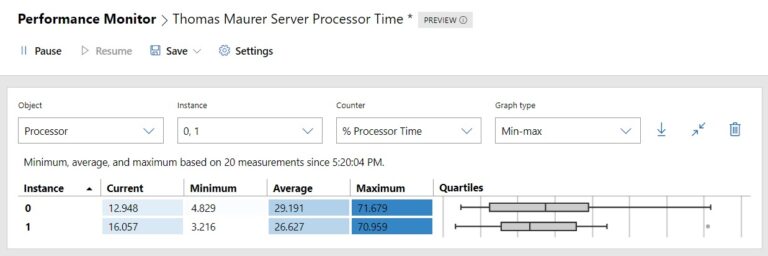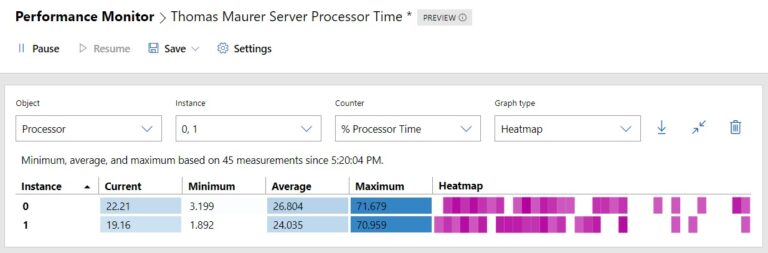In this blog post, I am going to show you the new Windows Performance Monitor feature in Windows Admin Center. This feature was announced publicly at Microsoft Ignite 2019. But before we are going to have a look at the new Windows Admin Center Performance Monitor extension, it is time for some history. If you have worked with Windows or Windows Server in the past, you almost certainly have used a tool called perfmon.exe, or Windows Performance Monitor.
You can use Windows Performance Monitor to examine how programs affect your computer’s performance, both in real-time and by collecting log data for later analysis. It uses performance counters, event trace data, and configuration information, which can be combined into Data Collector Sets. Perfmon exists already for a long time. It is super powerful for troubleshooting Windows. However, it is definitely if you look at the classic MMC user-interface and the user-experience in general, probably not your favorite tool to use. That is why we needed something better.
Windows Reliability and Performance Monitor is a Microsoft Management Console (MMC) snap-in that provides tools for analyzing system performance. From a single console, you can monitor application and hardware performance in real time, customize what data you want to collect in logs, define thresholds for alerts and automatic actions, generate reports, and view past performance data in a variety of ways.
You can find more about the classic perfmon.exe here.
A couple of weeks ago, I was contacted by Windows Server Program Manager Cosmos Darwin, who works at great features in Windows Server like Storage Spaces Direct. He asked me if I remember my feedback item in user voice, which I created a couple of years ago.
Back then, I wasn’t working for Microsoft, but I was working in a couple of different projects where we were using Windows Server and needed to build a real-time performance monitoring system. Which allowed us to monitor remote servers and clusters.
And here it is, the shiny new Windows Admin Center Performance Monitor extension. This new UI is integrated into the web-based Windows Admin Center management tool.
Using the Performance Monitor extension in Windows Admin Center uses the same performance data as perfmon, like performance counters, which means that it will just work with your existing configuration. However, it adds a couple of benefits. No worries, the classic perfmon.exe is still there for you to use it.
- Easy Remoting ✔ – You can easily use it on your remote machine. Windows Admin Center uses PowerShell remoting in the background to connect to the remote computer.
- Share Workspaces ✔ – You can create workspaces that you can save and use for multiple systems within the same Windows Admin Center instance. But you can also export them and import them on other Windows Admin Center gateway installations.
- Search and highlighting ✔ – You can easily search for objects and counters. Performance Monitor also highlights the useful objects for your system. So you don’t have to guess which counter to use.
- Different Graph Types ✔ – You can use different types of graphs, which make it easier to find and compare the right information depending on your scenario.
I hope this gives you a quick overview of the new Performance Monitor extension in Windows Admin Center. You can get Windows Admin Center from here. If you have any questions, feel free to leave a comment. There is also a short survey, about different tools like perfmon, this will directly influence the work on Windows Admin Center. You can check out the official announcement blog here.
By the way, Windows Admin Center also offers a great set of Azure Hybrid services integration. Check out my blog post and videos about the Azure Hybrid services in Windows Admin Center.
Tags: exe, Graphs, Management, Microsoft, Monitor, New, Perfmon, perfmon.exe, Performance Counter, Performance Monitoring, Windows, Windows Admin Center, Windows Server, Windows Server 2019 Last modified: November 4, 2019