Some days ago I wrote a blog post about my new Surface Pro 2. I not only upgraded my daily work device, I also upgraded my Surface RT which I mostly use at home to browse the web, read or watch movie sand TV. Microsoft did some cool changes to the next generation Surface 2.
- Up to 10 hours battery life
- a lot more performance
- The built-in Kickstand now features two positions
- Full HD display
- USB 3.0
- silver option
- better front and rear camera, perfect for Lync and Skype
- running Windows RT 8.1
- includes Office RT with Outlook RT
Here are some of my personal first impressions about the Surface 2:
- Hardware quality – As every Microsoft Surface, the Surface 2 has a perfect build quality and the new color makes it look really nice and does not pick up and fingerprints at the back of the device.
- Amazing display – The new 10.6 inch ClearType Full HD Display with 5-point multi-touch is basically the same quality as the Surface Pro 2. This is a huge upgrade from the original ClearType HD Display 1366×768 pixels of the Surface RT. Not that the screen of the Surface RT was bad, it was still one of the best screens I have seen but the new Full HD resolution adds a lot of value.
- New Kick Stand – The new kick stand which can be placed in two different angles is just perfect. As already mentioned in my Surface Pro 2 review, I really love the new position if you on the road and working with the Surface on your lap or on your coffee table.
- Performance – Microsoft added a new Nvidia Tegra 4 processor and it’s looks like they also replaced the storage with some faster SSD storage which in my opinion make a huge difference. If you have used a Surface RT you may had some performance issues, with the Surface 2 this is totally difference. It’s finally as fast as it has to be, which is perfect work the Windows 8 Apps, browsing the web, watching movies or working with Office.
- Accessories – The new Type Cover 2 which is thinner as the original type cover and comes with backlit is just great. I will never give this keyboard back.
- Size and weight – The Surface 2 is also a little thinner and lighter as the Surface RT. It is not a huge difference on the paper but if you are working with it you can feel it and you will definitely like it.
- Battery life – The battery life of the Surface RT was always great for me, but the Surface 2 should have added even more to it which is not a bad thing.
- Camera – The new cameras in the Surface 2 are just perfect. I do a lot of Lync and Skype video calls and the improved front camera is perfect for that. Video calls only make sense if you the quality is good, I don’t understand why other vendors still include low resolution cameras.
For me the Surface 2 added some great new things which would make it basically the perfect work device. The performance improvements, the Office Suite with the new added Outlook RT, the new Full HD screen and the awesome battery life would make it the perfect device. But there is still some things which make the Surface Pro 2 for me a better choice. First I really love the digitizer pen which comes with the Surface Pro 2, which allows you to draw and take notes on the device. I also love the new docking station for the Surface Pro and Surface Pro 2 which are not working with the Surface 2. And the last point for me as a consultant is that I can run Hyper-V. If Microsoft adds a digitizer pen to next generation Surface it will be a hard decision for me.

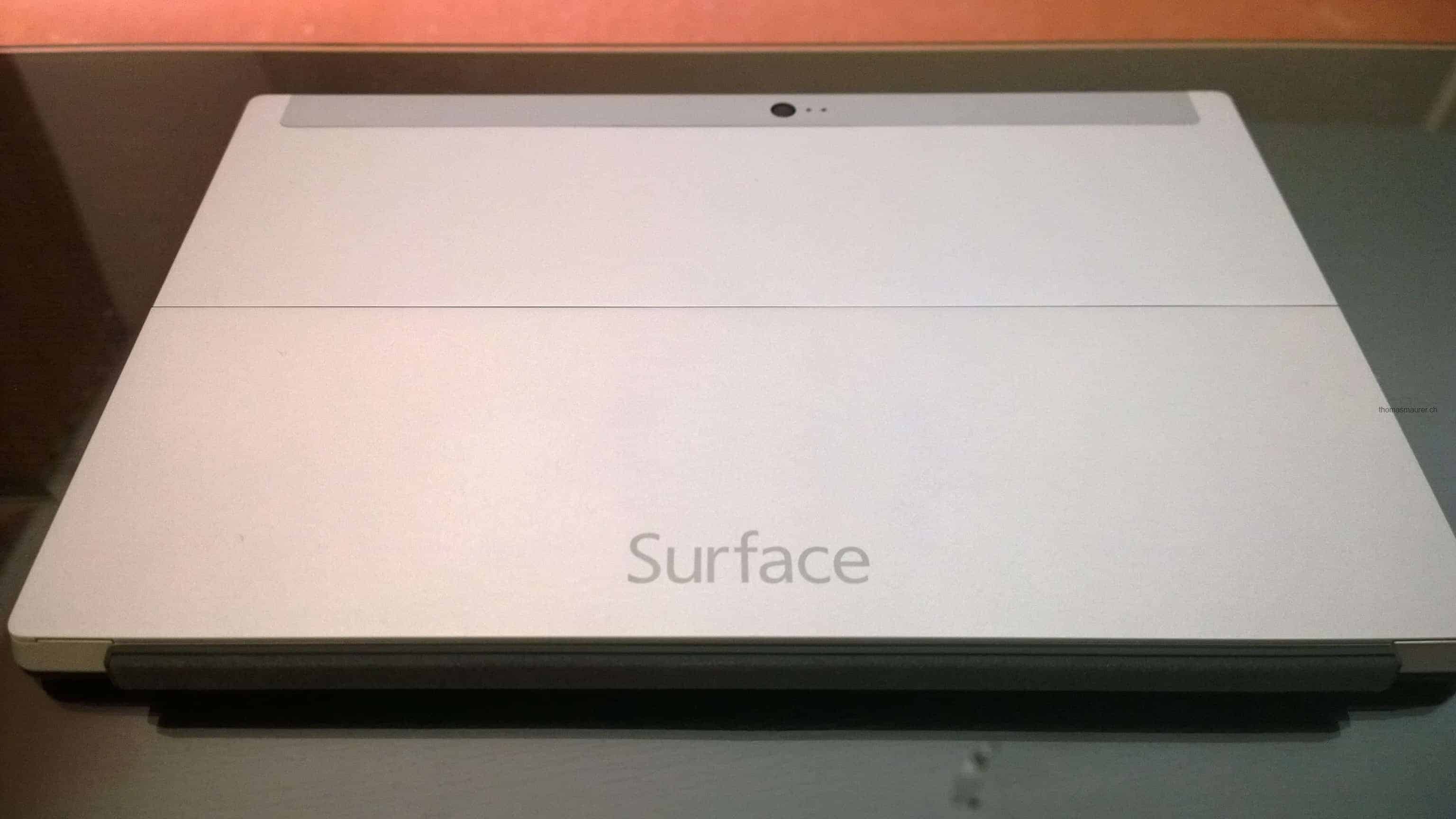





















Hello
This is the Surface 2 or Surface 2 Pro?
THis it the Surface 2 not the Pro
Can you tell me one thing, With this Surface 2, you can install “regular” Windows software or you can’t do it because the CPU is a NVidia Tegra?
No you cannot use “classic” Windows Apps, you can only use the new Windows 8 Apps from the Windows Store. If you need to run “classic” Windows Applications, the Surface Pro and the Surface Pro 2 will do that.