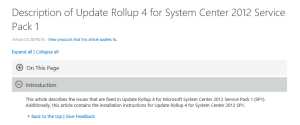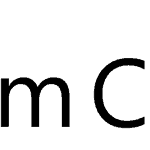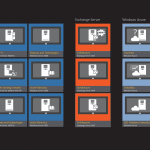Microsoft just released Update Rollup 4 for System Center 2012 SP1 which includes updates and fixes for Virtual Machine Manager, Service Manager, Operations Manager and App Controller.
- Virtual Machine Manager Server (KB2887779)
- Virtual Machine Manager Guest Agent (KB2888944)
- Virtual Machine Manager Administrator Console (KB2888946)
The Update Rollup 4 for Virtual Machine Manager includes fixes for 28 issues. The Update Rollup includes fixes for the Virtual Machine Manager Server, Console and Agent.
Issue 1
For scale-out file servers, if one of the file server nodes is offline, Virtual Machine Manager cannot discover or register the scale-out file shares.
Issue 2
Virtual Machine Manager cannot deploy port profiles if one of the port profile’s maximum size is reached.
Issue 3
The Virtual Machine Manager Service crashes when there is an empty value for the vNICperf counter.
Issue 4
A “RunAs” account cannot be defined by using a service setting and cannot support the validation for network load balancing.
Issue 5
New virtual machines cannot be created from a library virtual machine if that library virtual machine has a snapshot on it.
Issue 6
In some cases, if a user imports a user interface add-in, the user might be unable to access the Virtual Machine Manager Server connection because the PowerShellContext property is null.
Issue 7
System Center 2012 Service Pack 1 Virtual Machine Manager cannot be uninstalled if any previous Update Rollup is applied to the system.
Issue 8
Virtual machine creation fails because the VMNetworkServiceSetting property cannot be set.
Issue 9
A new virtual machine deployment together with multiple pass-through disks may fail because Virtual Machine Manager cannot locate the boot or system volume during the installation of virtual guest services.
Issue 10
The Virtual Machine Manager Service may crash when it tries to discover a virtual machine on specific Storage Area Networks (SAN) storage.
Issue 11
In some cases, Virtual Machine Manager cannot update the VMWare host, the virtual machine or networking information.
Issue 12
Virtual Machine Manager tries to reset a virtual local area network (VLAN) ID when there is no change in the virtual machine network (VM network) or virtual machine subnet (VM subnet) of the network adapter.
Issue 13
When you migrate the storage of an online highly available virtual machine (HAVM), the cluster resource for the storage is not updated.
Issue 14
Virtual Machine Manager may report 0-percent CPU usage or 0 kilobytes (KB) available memory on the Hyper-V host.
Issue 15
Failed or canceled cross cluster migration does not clean the highly available virtual machine (HAVM) resource that is left in the target cluster.
Issue 16
The Virtual Machine Manager Service may crash because of Foreign Key violations in the tbl_ADHC_FibrePort table. This can be caused by a port that is deleted by Virtual Machine Manager before mapping is added.
Issue 17
Forecasting reports do not work if you use Microsoft SQL Server Analysis Services (SSAS) 2012.
Issue 18
A Server Message Block (SMB) protocol dialect shows 30,000 network-attached storage devices when Virtual Machine Manager is run on a German locale.
Issue 19
You try to create a virtual machine by using a virtual machine template. When you use some specific virtual hard disks (VHDs), the virtual machine creation may fail at the “Install VM component” step.
Issue 20
VMware templates imported from the Virtual Machine Manager 2012 Service Pack 1 console that are deleted from the Virtual Machine Manager console are put in the “Missing” state.
Issue 21
When a Windows Communication Foundation (WCF) channel is used after having aborted, the Virtual Machine Manager Service may ultimately crash.
Issue 22
You migrate a virtual machine with live migration. If you then migrate the virtual machine with stopped migration (for example, the source location does not exist in the target host), the migration fails. Additionally, you receive the following error message:
Failed to change smart paging store for virtual machine.
Issue 23
You change the Preferred Owners and the Possible Owners settings of a highly available virtual machine (HAVM). When you migrate the HAVM from a cluster to a stand-alone host, the Virtual Machine Manager Service may crash.
Issue 24
When you run a physical-to-virtual (P2V) conversion or a virtual to virtual conversion (V2V), the conversion wizard should use the virtual machine network (VM network) parameter in the network adapter cmdlet instead of the logical network parameter.
Issue 25
When unmasking a logical unit number (LUN) to the host, you may receive the following error message:
Fibre Channel – SM_RC_NOT_ENOUGH_SPACE
Issue 26
You receive an error when you add a storage pool to Virtual Machine Manager. This problem occurs if the logical unit number (LUN) of the storage pool is part of multiple storage pools.
Issue 27
After you install the Microsoft .NET Framework security update 2840632, some of user interface (UI) controls may not work.
Issue 28
Servicing services that were deployed before Update Rollup 3 for System Center 2012 Service Pack 1 was applied might fail after Update Rollup 3 is applied.