For documentation, I changed the background color of my Windows Server 2008 R2 to white. After I finished my documentation I wanted to change the colors back to the default Windows Server Background Color. I realized that this was not a default Color to choose. But you can set the color by entering the RGB values.
The RGB values for Windows Server 2008 R2 Desktop background are:
Red = 58
Green = 110
Blue = 165
If you need more information on Windows Server, check out Microsoft Docs.
Tags: Background, Background Color, Color, Default Background, Desktop, Desktop Color, Microsoft, RGB, Server, Windows Server, Windows Server 2008 R2, Windows Server 2008 R2 default background color Last modified: July 19, 2019
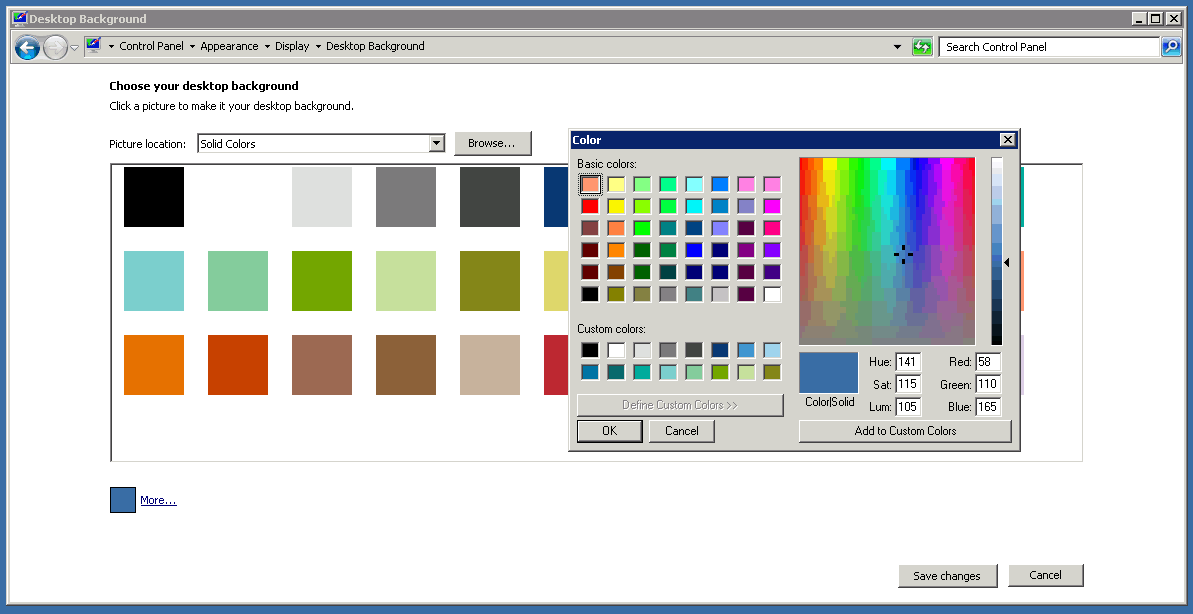
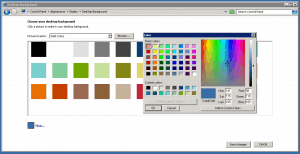









Thanks for the tips !