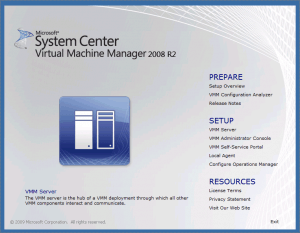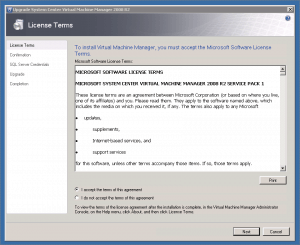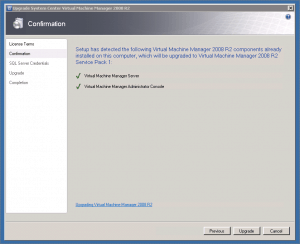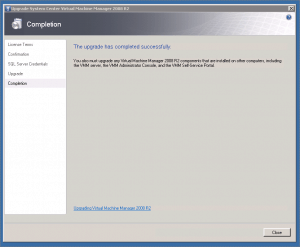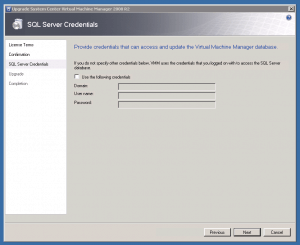
This Guide shows you how you can upgrade System Center Virtual Machine Manager 2008 R2 to Service Pack 1.
- Download System Center Virtual Machine Manager 2008 R2 from here or from MSDN or your Partner Network.
- Start Setup.exe
- The installer will automatically find existing installations of SCVMM 2008 R2 and will start the upgrade
- The installer finds all installed components
- Choose Database connection
- Now the update is completed. If you have not installed the latest Updates for SCVMM 2008 R2 you also have to update the Agents on the Hyper-V Servers. If you have already installed the latest SCVMM 2008 R2 updates you don’t have to update the agents.
Tags: Microsoft, Microsoft System Center, Microsoft System Center Virtual Machine Manager 2008, SCVMM, SCVMM 2008 R2, SCVMM 2008 R2 SP1, Service Pack, Service Pack 1, SP1, System Center, System Center Virtual Machine Manager 2008 R2, System Center Virtual Machine Manager 2008 R2 SP1, Upgrade, Upgrade SCVMM 2008 R2 to SP1 Last modified: March 24, 2011