As in VMware ESXi 4.1 you can enable or activate SSH on VMware ESXi 5.0 very simple. VMware ESXi 5.0 is also known as VMware vSphere Hypervisor.
- On the start screen press F2 for “Customize System”
- Login with the local password
- Select and enter Troubleshooting Options
- Click on Enable SSH to activate SSH on your VMware ESXi 5.0 host
- After you have pressed the ENTER key you will now see that SSH is enabled
If you are running Windows, you should also check out my blog post about how to install SSH on Windows 10 or SSH on Windows Server. I also blogged about how you can use SSH with PowerShell.
Tags: Activate ssh, Activate SSH on VMware ESXi 5.0, Enable SSH, Enable SSH on ESXi, Enable SSH on VMware ESXi 5.0, ESX, ESXi, Host, Hypervisor, root, SSH, VMware, VMware ESXi, VMware vSphere Hypervisor, vSphere, vSphere 5.0, vSphere Hypervisor Last modified: January 12, 2019
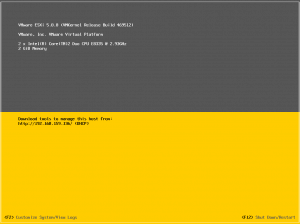
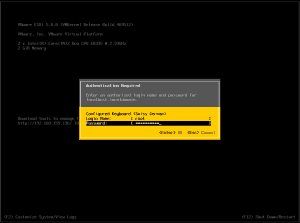
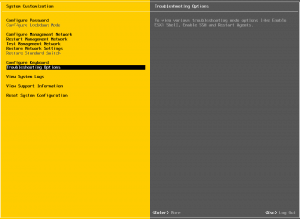
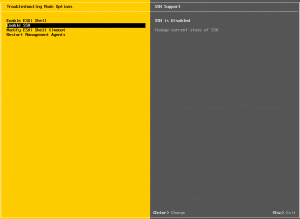
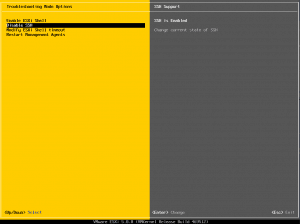


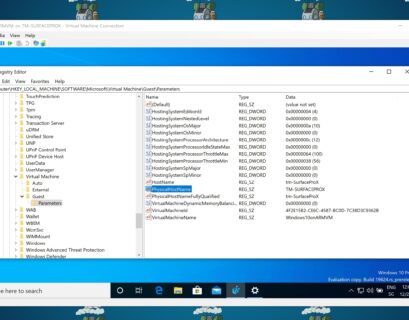






Thank you very much, needed this right now :)
Small hint: When using a console over a service processort, you might need to press F2 twice.
Thanks for this!
Found it very hard to find since it is so different to earlier versions of Exsi server
Thanks for this info, I have an error connecting from OS X, when I issue the command : ssh -vvv [email protected]
I get:
debug1: Reading configuration data /etc/ssh_config
debug1: Applying options for *
debug2: ssh_connect: needpriv 0
debug1: Connecting to 192.168.2.123 [192.168.2.123] port 22.
debug1: Connection established.
debug1: identity file /Users/estebaneid/.ssh/id_rsa type -1
debug1: identity file /Users/estebaneid/.ssh/id_rsa-cert type -1
debug1: identity file /Users/estebaneid/.ssh/id_dsa type -1
debug1: identity file /Users/estebaneid/.ssh/id_dsa-cert type -1
ssh_exchange_identification: Connection closed by remote host
Any clue?
Thanks!
Thanks for the quick and easy tip. Nice to see they made this so much easier than using the ‘unsupported’ mode that was in 4.x.
Worked perfect.