Microsoft just announced the new Azure Stack HCI, delivered as an Azure hybrid service, at Microsoft Inspire 2020. Azure Stack HCI, as a hyper-converged infrastructure (HCI) solution, is expanding the Azure Stack portfolio to offer a comprehensive and flexible lineup of edge infrastructure and hybrid cloud environments. In this blog post, I want you to provide you with an overview of the new Azure Stack HCI, version 20H2.
You can also find the full announcement blog on Azure.com.
What’s Azure Stack HCI
Azure Stack HCI is a hyper-converged cluster solution that runs virtualized Windows and Linux workloads in a hybrid on-premises environment. Some of the most popular use cases are datacenter modernization, Remote/Branch office scenarios, SQL Server based virtual applications, Virtual Desktop Infrastructure, and running Kubernetes clusters.
- Hyperconverged infrastructure stack – The Azure Stack HCI operating system is based on core components from Windows Server, and it is designed and optimized on being the best virtualization host and hyper-converged platform. It is enhanced with software from Azure that includes our latest hypervisor with built-in software-defined storage and networking, that you install on servers you control, on your premises. This provides additional functionally, features and performance.
- Delivered as an Azure hybrid service – Azure Stack HCI is now delivered as an Azure service with a subscription-based licensing model and hybrid capabilities built-in. You can enhance the cluster with Azure hybrid capabilities such as cloud-based monitoring, site recovery, and backup, as well as a central view of all of your Azure Stack HCI deployments in the Azure portal.
- Familiar for IT to manage and operate – Runs on your choice of hardware, from your preferred vendor, and continue using the tools and processes your team already knows to manage virtual machines, including Windows Admin Center, System Center, and PowerShell.
This new Azure Stack HCI product takes its name from a program that Microsoft has run for several years with recent versions of Windows Server. That program was very popular, and it’s what inspired this new product.
Part of the Azure Stack Portfolio
Azure Stack HCI joins the growing family of Azure Stack solutions, which offers a comprehensive and flexible lineup of edge infrastructure. The Azure Stack portfolio ranges from Azure Stack Hub, which is an extension of Azure, bringing the agility and innovation of cloud computing to your on-premises environment, to Azure Stack Edge, which brings Azure compute for AI and machine learning at the edge.
You can learn more about the Azure Stack portfolio on Azure.com.
Hyper-Converged Infrastructure
In recent years, hyper-converged infrastructure (HCI) has become the standard way to deploy new virtualization servers, whether in the core datacenter or at the edge. Moving from a traditional three-tier architecture to an HCI infrastructure typically improves performance, reduces costs, and simplifies operations.
The new Azure Stack HCI takes the capabilities from Windows Server like Hyper-V, software-defined networking and Storages Spaces Direct, and adds additional features and improved functionality. These new feature and enhancements include:
- Specialized host operating system
- Native disaster recovery and automatic VM failover
- Faster Storage Spaces resync
- Full-stack updates
Specialized host operating system
The Azure Stack HCI operating system is a specialized OS with streamlined composition and newer components than Windows Server 2019. It is built on the latest Azure hypervisor with built-in software-defined storage and networking and optimized for virtualization. This means it includes a minimal local user interface and is designed for remote management.
This means no roles included, which aren’t needed, such as Print Server, DNS Server, DHCP Server, and Active Directory Domain Services, Certificate Services, and Federation Services.
Native disaster recovery and automatic VM failover
Azure Stack HCI now includes stretched clustering, which allows you to span an Azure Stack HCI cluster across two rooms, two buildings, or even two cities. This native disaster recovery feature provides synchronous and asynchronous storage replication, encryption, site-local resiliency, and automatic virtual machine (VM) failover.
While creating a new cluster, you can select if this is a single site or two site cluster.
And when you create new volumes on the cluster, you can now configure replication between the different sites.
Faster Storage Spaces resync
Azure Stack HCI version 20H2 also got some improvement when it comes to Storage Spaces resync. The completely reengineered mechanism for Storage Spaces to repair by tracking overwritten (“dirty”) regions within each slab, at 1000x finer granularity than Windows Server 2019, which reduces resync duration by 4x to 5x in our internal testing. This makes applying updates and restarting servers much quicker.
Full-stack updates
Clusters will also support full-stack updates (firmware/drivers together with OS) from select partners to provide a seamless embedded update workflow. This reduces operational complexity and cost.
Delivered as an Azure hybrid services
There are many good reasons why customers are running hybrid cloud environments, like networking or compliance, and data sovereignty. Hybrid Cloud can provide a lot of benefits and make your on-premises and edge environment even better. Azure Stack HCI version 20H2 takes advantage of cloud-based monitoring, cloud-based security, and having the cloud as the single control plane. It is all about making it easier to blend those advantages and get the best of both.
- Native integration into Azure
- A dedicated team in Azure Support
- Modern subscription billing
- Self-service VMs
Native integration into Azure
The new Azure Stack HCI natively integrates with Azure and the Azure Resource Manager (ARM). There is no agent required, Azure Arc is built directly into the operating system, and your on-premises Azure Stack HCI cluster shows up as an Azure resource in the Azure Portal.
The integration into the Azure Resource Manager allows you to take advantage of Azure-based management.
- Benefit from standard Azure Resource Manager (ARM) constructs
- Categorize your clusters with Tags
- Organize your clusters into Resource Groups
- View all your Azure Stack HCI clusters in a single, global view
- Leverage Azure identity access management (IAM)
A dedicated team in Azure Support
Since Azure Stack HCI is an Azure solution, it will be covered by Azure Support. You can easily request technical support through the Azure portal. The support will be provided by a new, dedicated team of experts to support the new Azure Stack HCI. You can choose between different support plans, depending on your needs. You can learn more about Azure support here.
Modern subscription billing
Despite running on-premises, Azure Stack HCI is billed to your Azure subscription just like any other Azure cloud service you use. It will offer a simple $10/core/month cost structure depending only on physical processor cores, with a predictable monthly fee that covers cloud and on-premises together.
One of the advantages of the new pricing model is that there is no minimum or maximum on licensing and hardware size.
There is no need to buy new licenses, and you will always get new features through frictionless monthly updates, so your installation can always stay up-to-date. Guest operating systems and apps are sold separately. You can get more information about pricing on Azure.com.
Another great plus for Azure Stack HCI is the offering for free extended security updates for Windows Server 2008 and Windows Server 2008 R2 as you get with Azure Stack Hub.
Note: Azure Stack HCI is billed at $0 (no charge) during Preview – real pricing will begin at general availability.
Self-service VMs
The integration into Microsoft Azure provides a consistent toolset with the Azure portal and the Azure CLI. You can take advantage of features like delegated access to other Azure users in your Azure AD tenant, which will allow them to self-provision virtual machines and virtual networks.
This feature is currently under active development and not available in the current preview.
Familiar management and operations
With Azure Stack HCI, you can use your established relationships and processes you have with your OEM and vendor of choice. And when it comes to management, you can use existing management tools like Admin Center, PowerShell, System Center, and even third-party tools.
- Choose and customize hardware
- Familiar edge-local tools
- PowerShell, System Center VMM, Altaro Backup
- Full administrator control
Choose and customize hardware
When it comes to hardware, you can choose hardware from your preferred vendor on Azure.com/HCI. You can choose from 200+ solutions from 20+ partners. However, you can start customizing your solution, depending on your needs.
An Azure Stack HCI solution is a server system, a prescribed host-bus adapter, and a prescribed family of network adapters. Still, you’re free to configure the processor, memory, storage, and more, subject to the vendor’s compatibility matrix.
To quote Cosmos Darwin (Senior Program Manager):
This means there really aren’t “200” solutions – there’s almost infinitely many!
Familiar edge-local tools
To manage your hyper-converged system, you can use familiar tools and processes. With Windows Admin Center, you cannot only install and configure new clusters and virtual machines, but you can also easily connect Azure Hybrid series like:
- Azure Site Recovery (for Disaster Recovery to Azure)
- Azure Backup (Backup workloads inside virtual machines)
- Azure Network Adapter
- Azure File Sync
- Azure Update Management
- Azure Monitor
- and more!
PowerShell, System Center VMM, Altaro Backup, and full administrator control
You get full admin control you can easily integrate it into your existing infrastructure. You will be able to use tools like Windows Admin Center, Powershell, System Center Virtual Machine Manager, third-party tools like Altaro VM Backup.
Learn more about Altaro’s award-winning VM Backup solutions here.
Microsoft Azure Stack HCI Availability
There are 3 components needed:
- Hardware (from a partner or leveraging your existing hardware investments)
- Azure subscription
- An Azure support contract.
A preview will be available today, and you can download get it here. Keep in mind this will be for evaluation only with no cost and no support. You can test it using your existing hardware or using nested virtualization.
Conclusion
I am personally very excited about the launch of the new Microsoft Azure Stack HCI since it addresses many of our customer’s asks when it comes to building hybrid cloud environments. Not only does it provide a best-in-class hyper-converged infrastructure stack, which integrates seamlessly into your existing on-premises environment using existing processes and tools. It also is delivered as an Azure hybrid service, which natively integrates into your Azure environment, comes with subscription-based billing, and a dedicated support team. And it provides many Azure Hybrid services, you can leverage to make your on-premises environment even better. If you are interested to learn more, you can find more information on Azure.com and Microsoft Docs.
Tags: Azure, Azure Hybrid, Azure Stack, Azure Stack HCI, Cloud, HCI, Hybrid, Hybrid Cloud, Hyper-Converged, Hyper-Converged infrastructure, Hyper-V, Hyperconverged, Microsoft, on-premisies, PowerShell, System Center, Virtualization, Windows Admin Center, Windows Server Last modified: July 22, 2020

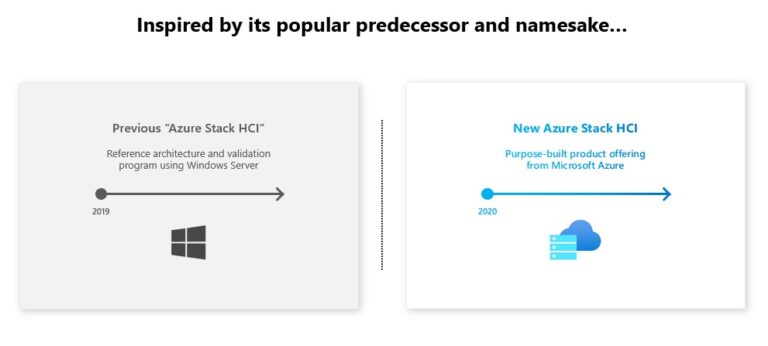

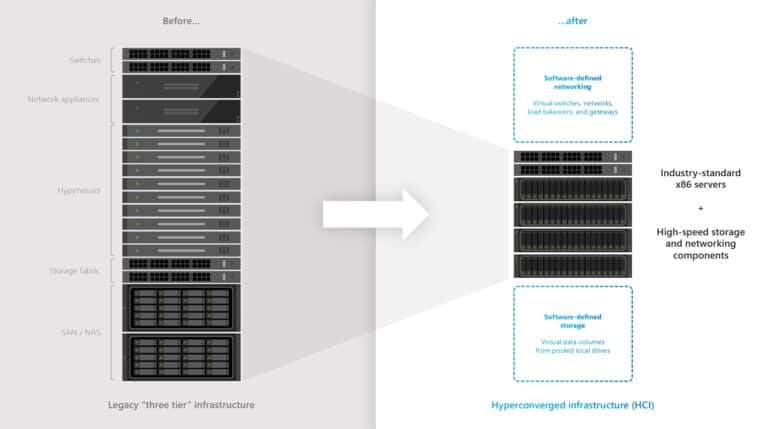
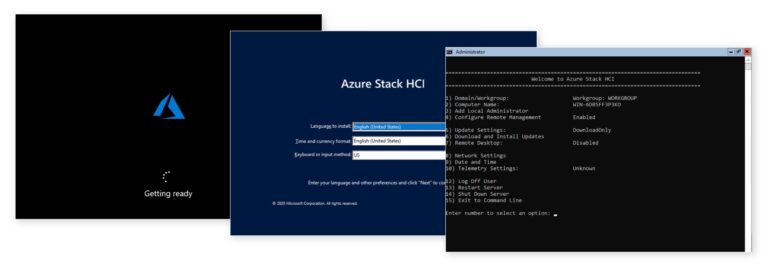
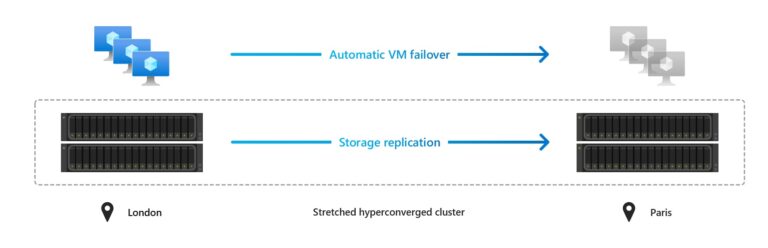
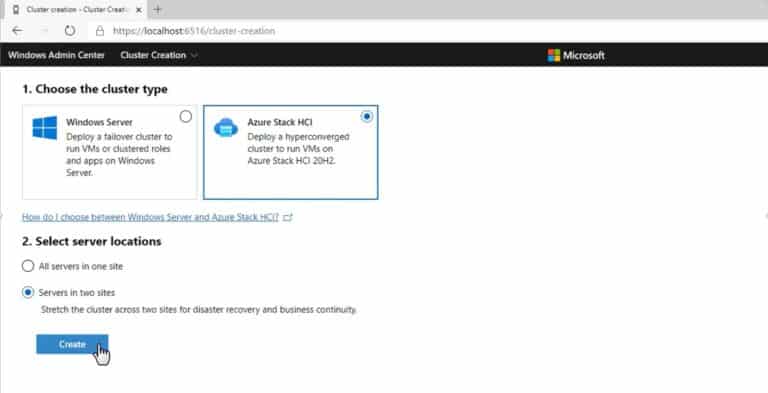
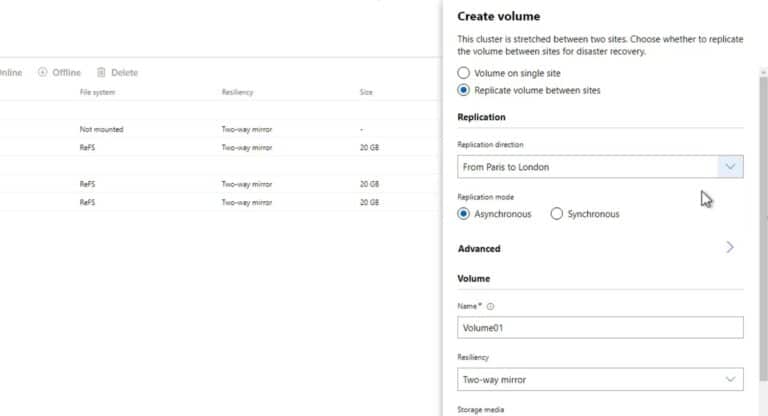
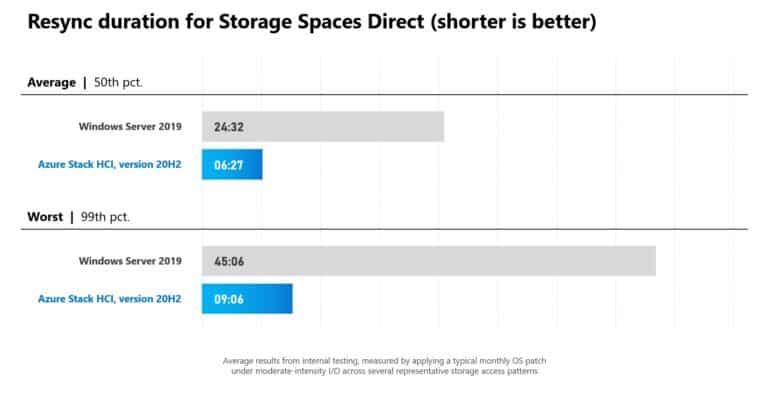
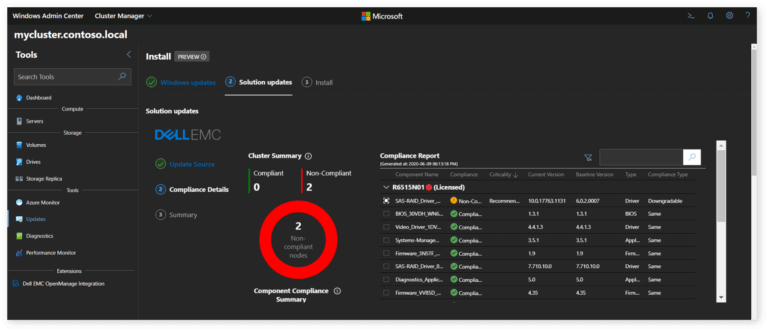
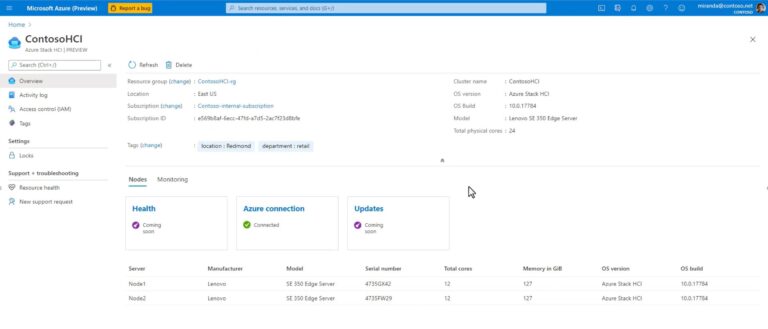
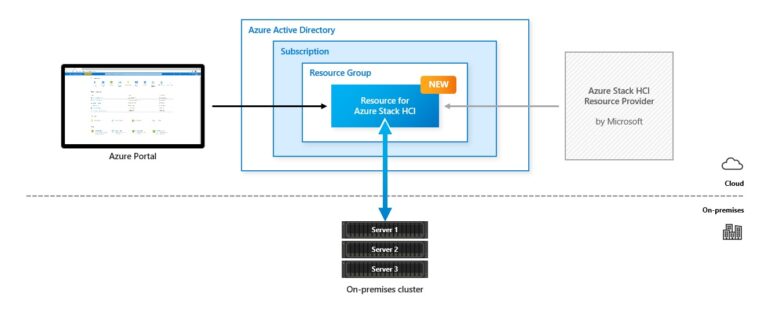
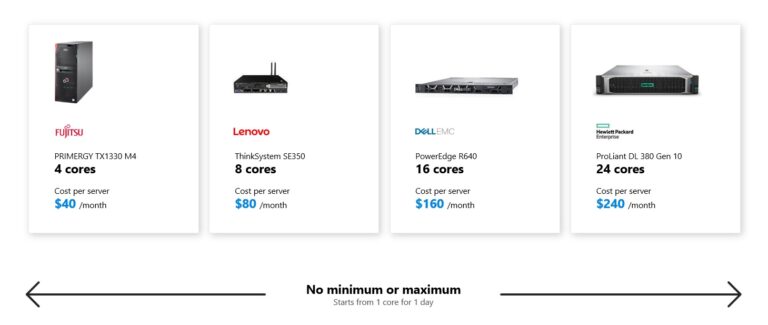
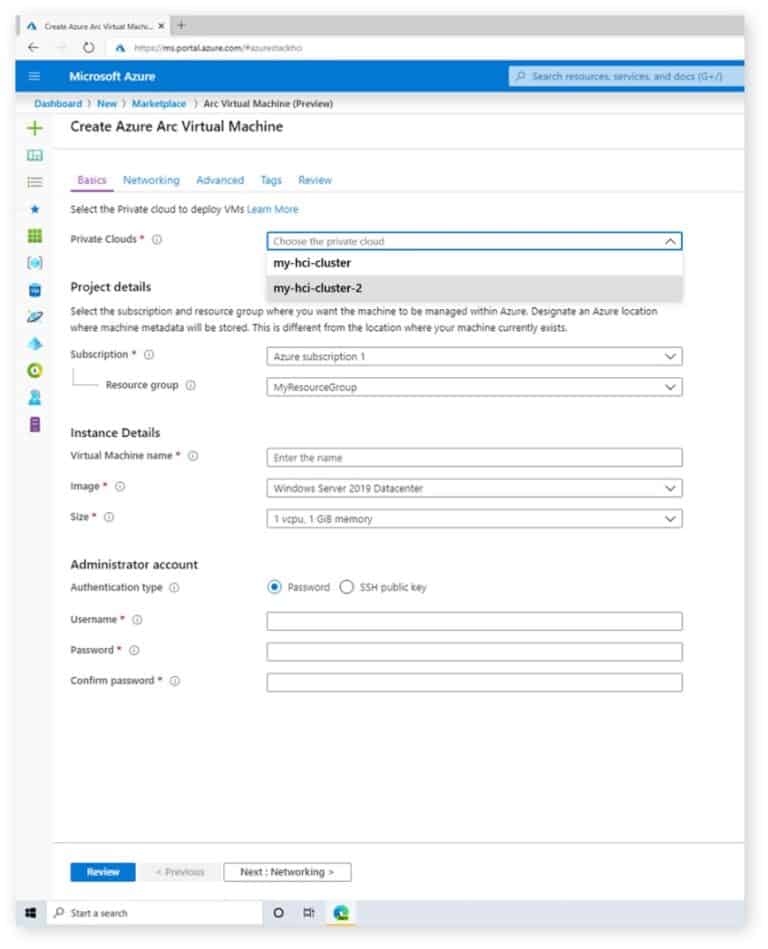


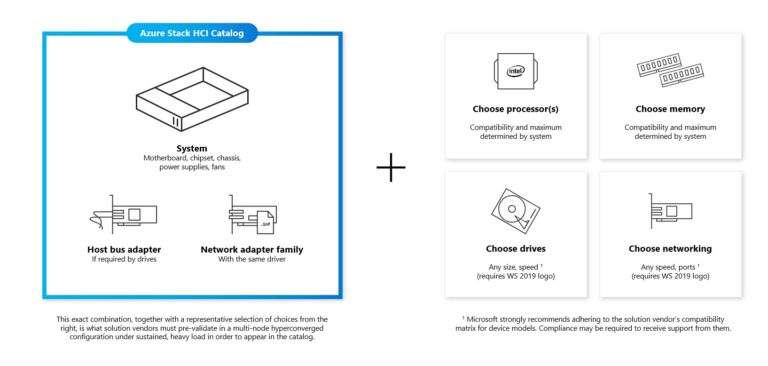
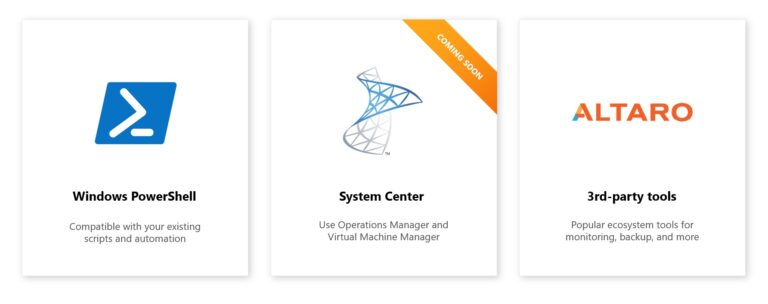
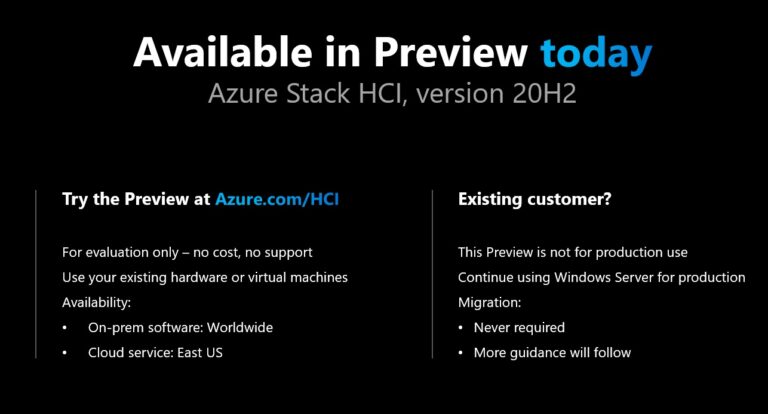
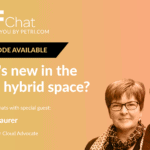









Thanks for sharing this, Thomas. I have a few questions I’d like to clarify.
1) The Azure Stack HCI SKU priced at $10/Core/Month only covers the “infrastructure” aspect, guest VMs still require to be licensed, right?
2) If so, are you still able to buy Windows 2019 Server Datacenter to cover your Windows guest VMs? Or are you forced to make use of Azure to license it?
3) Will you pay any hourly running VMs with this product?
4) When using Azure Stack HCI, will the API exposed be _exactly_ the same as the one you would use to spin VMs in Azure itself, or like Azure Stack Hub the API would be different?
5) Will the stretched cluster feature come to Windows 2019 Datacenter or will it be an Azure Stack HCI only feature?
6) Is Microsoft planning to kill Hyper-V and S2D from future releases of Windows Server?
Assuming I am getting it right, it is a massive plus for small edge computing clusters (2-4 nodes) but not necessarily for larger on-premise deployments with tens of servers where you would anyway license with Windows 2019 Datacenter licenses.
Hi Gregory Thank you for your questions.
1) The Azure Stack HCI SKU priced at $10/Core/Month only covers the “infrastructure” aspect, guest VMs still require to be licensed, right?
Yes, correct you will still need Guest Licenses.
2) If so, are you still able to buy Windows 2019 Server Datacenter to cover your Windows guest VMs? Or are you forced to make use of Azure to license it?
Yes, you can use your existing licenses.
3) Will you pay any hourly running VMs with this product?
No, it is a monthly fee per physical core.
4) When using Azure Stack HCI, will the API exposed be _exactly_ the same as the one you would use to spin VMs in Azure itself, or like Azure Stack Hub the API would be different?
I don’t know how the integration of the API will be. The team is currently working on that. However, you will be able to create VMs from the Azure Portal/API.
5) Will the stretched cluster feature come to Windows 2019 Datacenter or will it be an Azure Stack HCI only feature?
I don’t know. However, I don’t think this feature will be pack ported to Windows Server 2019.
6) Is Microsoft planning to kill Hyper-V and S2D from future releases of Windows Server?
The next version of Windows Server will still have the HCI features such Storage Spaces Direct and Software Defined Networking (SDN)
How to navi in Azure Portal to show my AzSHCI ?
I can not find the access. I’ve registered my Azure ID in WAC.
Thank you, Thomas. Always a good read and a good resource to talk to! :-)
MS is too late, unfortunately. Spend thousands of EUR for backup solution already. The monitoring option is nice, but with 160 cores in a 4-node system unattractive from cost. The only real improvement would be the resync acceleration during S2D repair: Running hybrid disks (SSD / HDD under WS2019 HCI) with a usage of approx 60% its a pain to install monthly patches (duration 12…14hours)
Hi Thomas,
when will there be a SCVMM version, that supports Azure Stack HCI 20H2?
Will there be a public preview?
Thank you!
Thomas
Yes, SCVMM (System Center Virtual Machine Manager) support for Azure Stack HCI will be available in the future.
You can get the current preview of Azure Stack HCI here: https://azure.microsoft.com/en-us/products/azure-stack/hci/hci-download?WT.mc_id=thomasmaurer-blog-thmaure
Thank you for the information.
When will the new SCVMM be released? Will there be, or is there even a preview?
Thanks for the great article, Thomas.
I’ve got one question though.
You mentioned the price formula “$10/Core/Month”. Is this an official information? It is not available on Microsoft Azure HCI billing page: https://docs.microsoft.com/en-us/azure-stack/hci/concepts/billing?WT.mc_id=thomasmaurer-blog-thmaure
Could this be some kind of internal information, or I just search it wrong?
I’m doing a price estimation for Azure HCI cluster and would be very appreciated for a link to MS website.
Thanks.
So you say HCI will cost $10/core/month _not including_ the licence for the guest VMs? So you would likely need an additional Windows Server Datacenter license for all the cores in the environment?
Let’s quickly do the math for a very basic scenario where you have 16 cores, since that’s the minimum you must license for Windows Server : 16*10*12=$1920/year for 16 cores vs. a Windows Datacenter license for $6150 (retail price).
Which mean after three years you will have paid more in HCI license than the Windows Datacenter license…
… while you can very well deploy almost everything HCI offers (admin center, S2D, SDN, integration to Azure services such as monitoring/backup…) simply with the Datacenter license, bar a few new features listed in the article, at least for now.
So I really hope HCI will offer much more than that in a near future, otherwise it will be pretty difficult to see its benefits…
at this point I am missing differences with Azure Stack HUB: will I be able to manage SDN and SDS in New Azure Stack HCI? Also, today the hci platform to go for MS is the new one or the old one will be kept ?
Where can you download Azure Stack HCI OS from?
you can download the Azure Stack HCI OS here
[…] on their needs. We offer a whole range of solutions, including Azure Stack Hub, Azure Arc, Azure Stack HCI and many […]