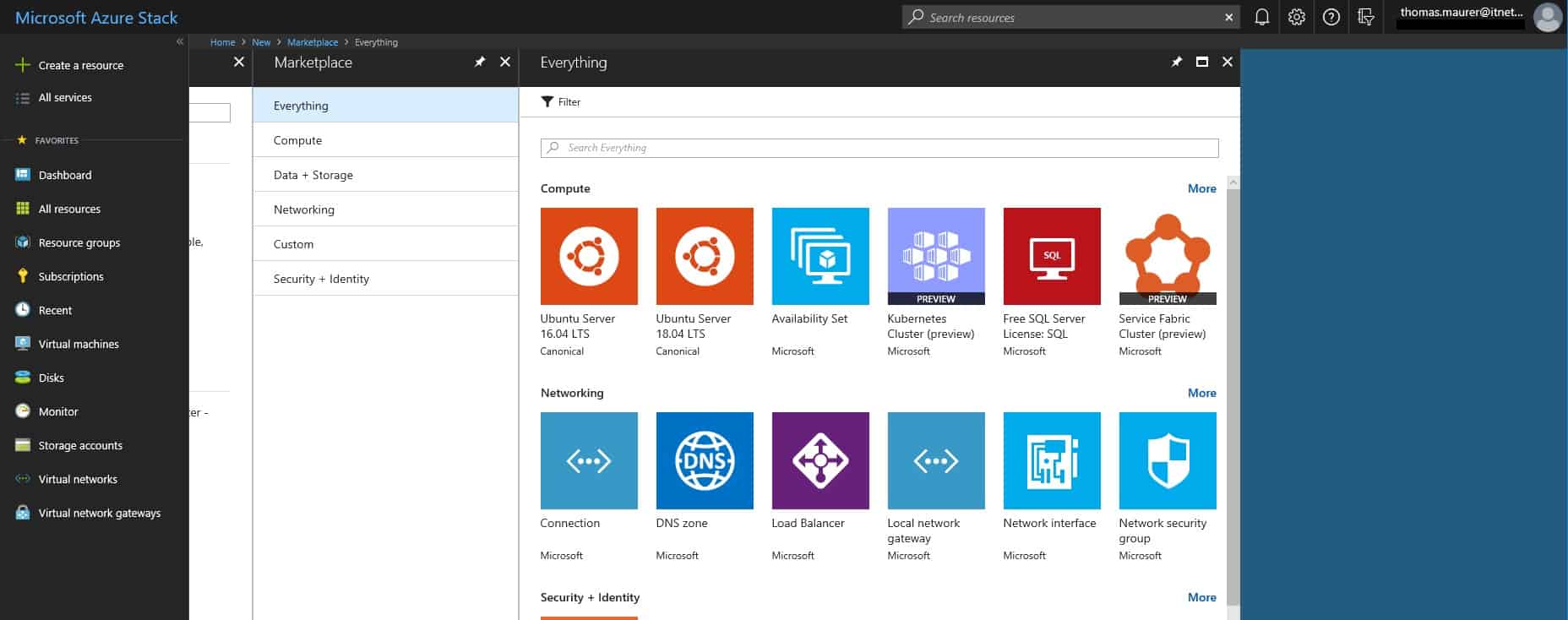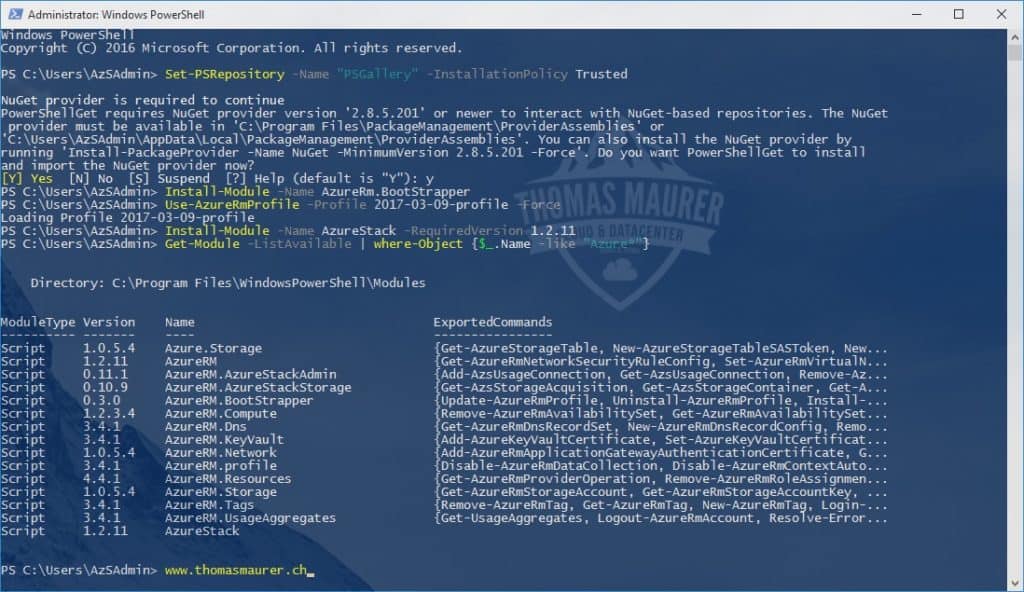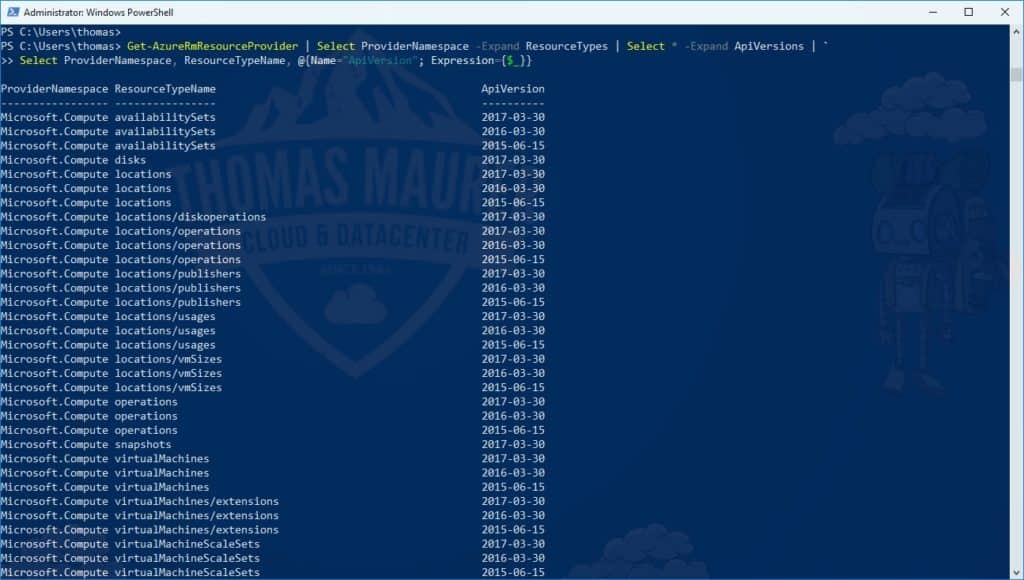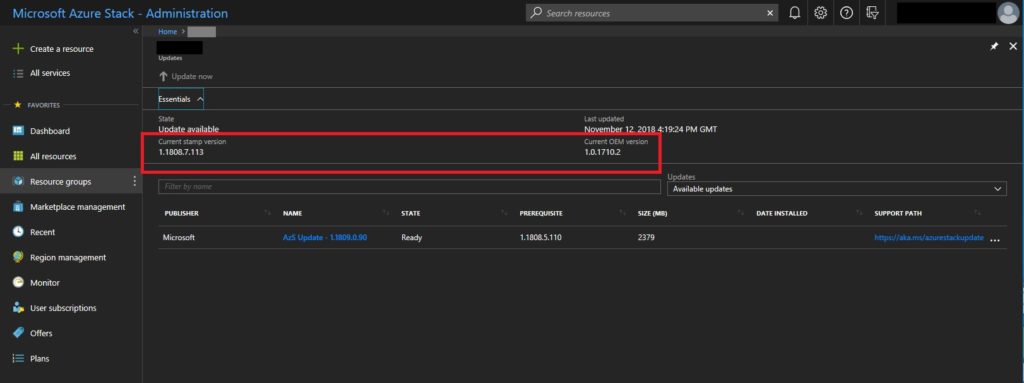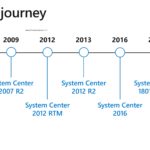I work with a couple of customers on different Azure Stack projects. One of the main topics that always comes up, is what are the differences between Azure and Azure Stack when deploying applications and services. Obviously there are the high-level differences, which I have written about it here: Microsoft Azure Stack – Azure Extension in your Datacenter. However, there are also small differences in features and services between Azure and Azure Stack. These differences can block customers form deploying and automating workloads. I tried to summarize the most common differences and considerations you should know, in a single blog post.
High-level differences between Azure and Azure Stack
Some of the high-level differences between the two platforms are:
- An Azure Stack does not have the same SLA and physical security in place since the Azure Stack does not run in a Microsoft operated location.
- Azure Stack provides only a subset of the Azure services and features.
- Azure Stack is not operated by Microsoft. Azure Stack backend is operated by the operators in your company or by a service provider.
- The Azure Stack operator, which can be your company or a service provider, chooses which services, features and marketplace items he wants to make available on Azure Stack.
- Azure Stack comes with its own portal. It has the same look and feel, but it will be another URL and endpoints for the portal as well as for the APIs.
- Azure Stack will have different PowerShell and API versions available. If you are building a hybrid cloud app, which should work on Azure and Azure Stack, make sure you are using the versions supported by Azure Stack.
Considerations and differences between Azure and Azure Stack
Obviously, there is much more to this. I put a list of links together, where you can find the differences between Azure and Azure Stack and more considerations you should think of when deploying on Azure Stack.
- High-level differences and considerations
- Compute differences and considerations
- Storage differences and considerations
- Network differences and considerations
- Service Fabric Cluster is available as a Marketplace item
- Kubernetes Container Template based on ACS-Engine is available as a Marketplace item
- App Service can be deployed as an additional Resource Provider
- Web Apps
- API Apps
- Functions
- Considerations Azure Stack ARM Templates
Setup an Azure Stack operator and developer environment
To connect to Azure Stack using PowerShell, Visual Studio, the Azure CLI or another Azure Stack tooling, you have to set up a few things. I recommend that you read my blog post about how to set up an Azure Stack operator and developer environment. This is not only helpful for operators, but also for people who want to deploy and develop solutions on Azure Stack.
Check API versions available
If you are an Azure Stack tenant and you want to check which API versions are available on your Azure Stack, you can run the following PowerShell command against Azure Stack. This does not need any administrator rights, you will just need a tenant account on Azure Stack to access it. If your Azure Stack is running at a service provider, it is very likely that you won’t have access to the Administrator portal to check the version.
Get-AzureRmResourceProvider | Select ProviderNamespace -Expand ResourceTypes | Select * -Expand ApiVersions | ` Select ProviderNamespace, ResourceTypeName, @{Name="ApiVersion"; Expression={$_}}
Check version release notes
Another good thing to check if you are running in any issues deploying applications or services is to check the Azure Stack version release notes. Theses document very well the new features added, fixed as well as known issues with that release.
You can find the links to the latest Azure Stack release notes here. I also recommend that you read my article about Updating Azure Stack.
I hope this gives you a quick overview and help you to successfully deploy applications and services on Azure Stack. You can find most of this information on the documentation site, but I decided to consolidate this information in one post.
Tags: API Version, Application, Architecture, Azure, Azure Stack, Azure Stack API Versions, Azure Stack Considerations, Azure Stack Know Issues, Azure Stack Release Notes, Considerations, Differences, Hybrid Cloud, Known Issues, Microsoft, services Last modified: September 25, 2019