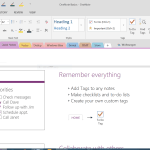Microsoft released Update Rollup 1 for System Center 2012 R2 with updates and fixes for Virtual Machine Manager, Data Protection Manager and Operations Manager.
Components that are fixed in this update rollup
- Data Protection Manager (KB 2904687)
- Operations Manager (KB 2904678)
- Virtual Machine Manager (KB 2904712)
In Virtual Machine Manager Microsoft lists the following fixes:
System Center 2012 R2 Virtual Machine Manager cannot deploy a new or imported VMWare template.
- A virtual machine with that uses VHDX cannot be refreshed correctly in System Center 2012 R2 Virtual Machine Manager, and you receive the following error message:
Refresh job failed with error 2912: The requested operation cannot be performed on the virtual disk as it is currently used in shared mode (0xC05CFF0A)
- Database operations sometimes fail with “FailedToAcquireLockException.”
- A new virtual machine template from a template that specifies an operating system profile doesn’t use credentials from the operating system profile.
- Virtual machines in VMWare that connect by the using Cisco N1000V dvSwitch are unavailable for management from Virtual Machine Manager.
- System Center Virtual Machine Manager service crashes if you disable one of the teamed network adapters.
- The Get-Scstoragearray -host command should return storage arrays that are visible to a host that is using zoning.
- During the discovery of a network-attached storage (NAS) provider, the credentials that are used do not include a domain name.
- Some localized strings are not displayed correctly in the UI.
- A query to find the certificate should match both the subject name and the friendly name because FindBySubjectName is a wildcard search.
- Template deployment fails, and you receive the following error message:
Error (2904) VMM could not find the specified path on the <Server name> server. The system cannot find the path specified (0x80070003)
- Virtual Hard Disk (VHD) cannot be mounted on a host because VHD conflicts with other disks because of a stale entry that was left in the dictionary of Virtual Machine Manager memory.
- Differencing disk based deployment may fail because the parent disk is being refreshed as noncached.
Checkout the Blog from MVP Daniel Neumann for a German version.
Tags: Data Protection Manager, DPM, Microsoft, Operations Manager, System Center, System Center 2012 R2, Update Rollup, Virtual Machine Manager, VMM Last modified: January 29, 2014