For a long time, people have been asking for a package manager on Windows. Today at Microsoft Build, Microsoft announced the preview of the Windows Package Manager called WinGet. A package manager can help you to save time and quickly install software and tools on to your machine. Developers and IT Pros have wanted a native package manager in Windows for a long time and with WinGet, you will get that.
You can read more about the Windows Package Manager Preview announcement here.
How to install WinGet Windows Package Manager
The Windows Package Manager is currently in preview. To install the preview of Windows Package Manager, you basically have two options. Since WinGet is open source, you can clone, build, run, and test the code from the GitHub repository (https://github.com/microsoft/winget-cli). You can also become a Windows Insider an join the Windows Package Manager Insider program by sending your Microsoft Account (MSA) to [email protected] and request to be included in the preview.
After you have joined either Insider program, head over to the Microsoft Store and get the App Installer. The Windows Package manager will be available after you get the update.
How to install software using the Windows Package Manager
Now you can start using winget in the Windows Terminal, Windows command line, or PowerShell. The command line client “winget.exe” is already pre-configured to point to the Microsoft community repository.
Search for available packages
winget search APPLICATION
Display information about the packages
winget show APPLICATION
Install packages
winget install APPLICATION
Manage sources for packages
winget source (add/list/update/remove/reset)
Here is a quick look at some of the packages in the Microsoft Community repository.
Contribute and Feedback
Since the Windows Package Manager is open source, you can also contribute by sharing your feedback and suggestions on GitHub.
More information
You can find more information about the WinGet Windows Package Manager check out the Microsoft Docs and the preview announcement blog post. If you have any questions, feel free to leave a comment below.
Tags: download, install, Microsoft, Package Manager, Packages, PowerShell, Software, Terminal, Windows, Windows 10, WIndows Package Manager, Winget, winget.exe Last modified: November 1, 2021

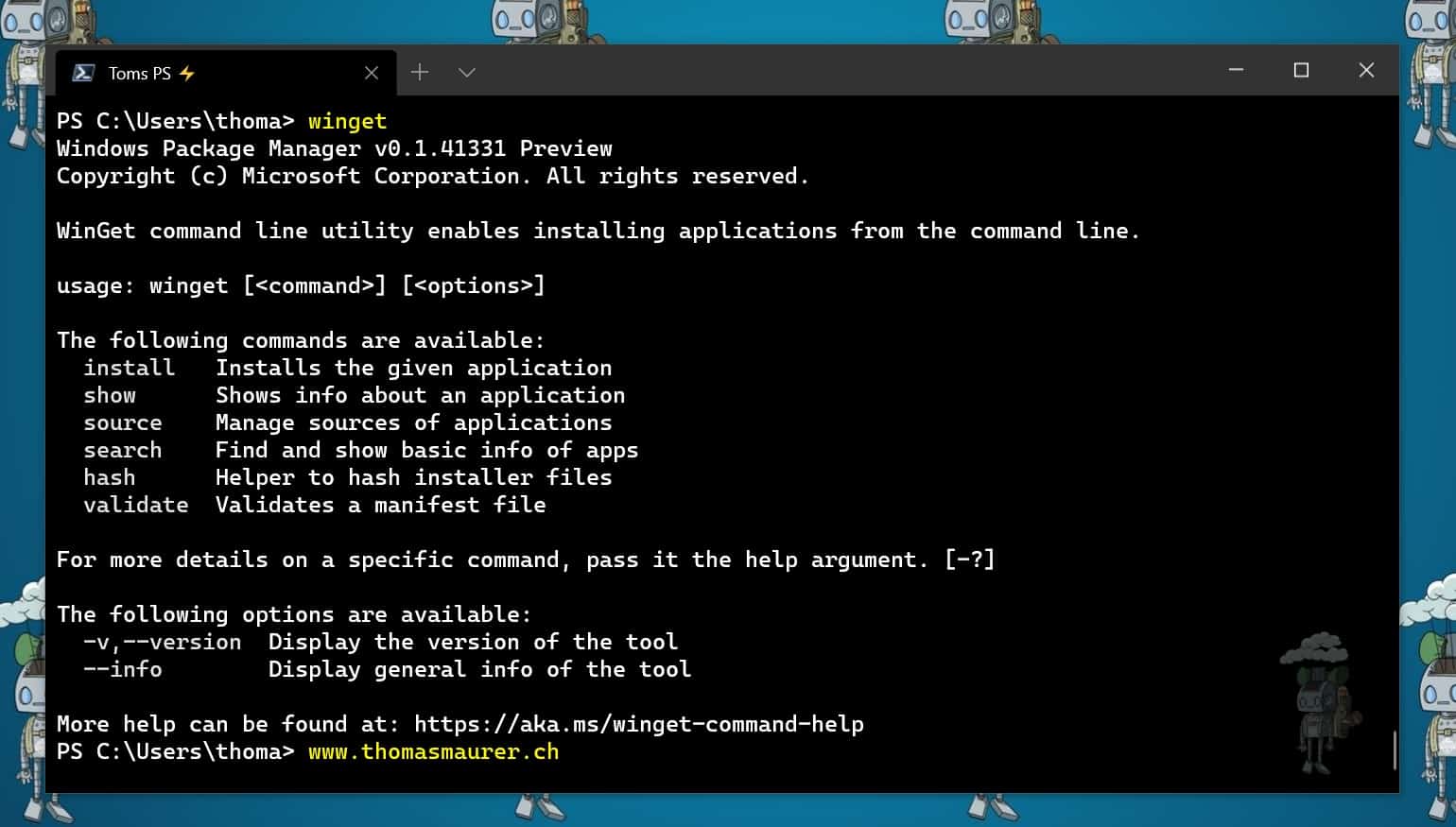

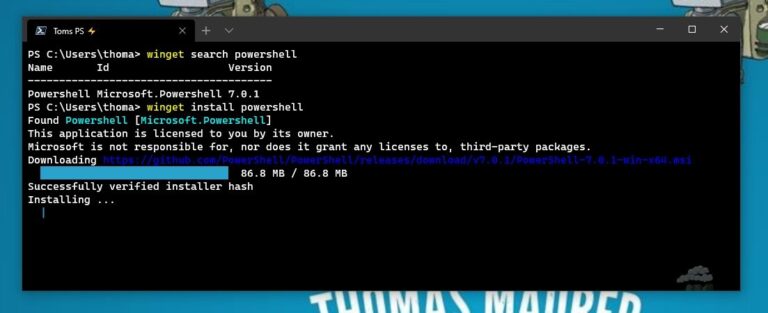
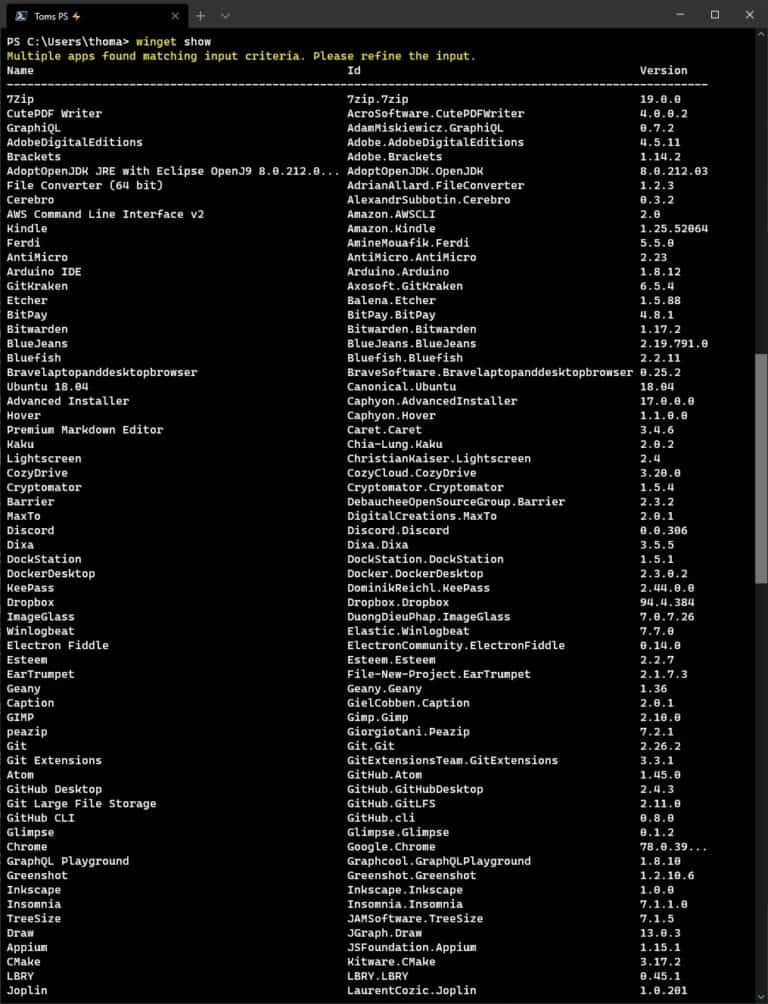











No powershell commands for this?
Is it possible to run install winget on Windows Server 2019?
But currently, the preview is distributed over the store, which is not available on the Server. However, you could build it yourself from GitHub.
I dont think i done everything right. Installed from command line. When i search for packages, only a few come upp. And i cant install any of them. I would like if people did like, this is the exact command: winget search apllication nl winget show application, for example, you did a really good job the best one i seen so far in explaining. One error i get is AWS serverless application, and that dont sound good. I think i unistalled something when i backed my cunouter the other day. Had to unistall repair and install some programs just to be safe. Or mayby cleaner app wiped some important stuff. Thanks for this. And the jason file is written as normal text, i dont know how to do that, i only know if i see the code then looking at your. Cuz im new to changing files for settings but its awsome :) I know im noob.
Where winget install apps? Trying to finish the GraphViz setup, adding the installation path to PATH variable, but can’t find where WinGet installed it.
Winget seems to work very well in a logged in session but, due to the way it installs into the user profile, it works differently when you try to use it in gpos or remotely, via winrm. Which is the principal way its going to be used – its an admin tool after all.
I’ve been fighting with this for a while now and have not managed to get winget to work non-interactively at all, which is a shame as it has so much potential.
If you try to install it under local system, it fails with ‘local system does not have permissions to realise this operation’
If you install it using a domain admin type account, it fails with an error saying it couldn’t determine the profile type – I assume because the account has never logged in interactively.
Why on earth is an administration tool being distributed as a windowsapp?