Azure Hybrid is not just Azure Stack, it also includes a couple of other Azure Hybrid services like Azure Update Management, Azure File Sync and many more. Today, Microsoft will extend the hybrid cloud solutions in Azure and announced Azure Arc, which is designed to extend Azure Management to any infrastructure. In the new world where organizations run servers, containers, and applications across multi-cloud environments, on-premises locations, and the edge, managing these hybrid resources becomes challenging. Azure Arc enables cloud-native Azure management across any infrastructure and also allows you to run Azure data services to be deployed anywhere. It includes hybrid server management, Kubernetes and Azure data services.
As you can see Azure Arc consists of a set of different technologies and components like:
- Organize and govern all your servers – Azure Arc extends Azure management to physical and virtual servers anywhere. Govern and manage servers from a single scalable management pane. You can learn more about Azure Arc for servers here.
- Manage Kubernetes apps at scale – Deploy and configure Kubernetes applications consistently across all your environments with modern DevOps techniques.
- Run data services anywhere – Deploy Azure data services in moments, anywhere you need them. Get simpler compliance, faster response times, and better security for your data. You can learn more here.
- Adopt cloud technologies on-premises – Bringing cloud-native management to your hybrid environment.
In this blog post, we will have a closer look at hybrid server management. If you want to know more about Azure Arc, check out the announcement blog post by Jeremy Winter, Director of Program Management, Microsoft Azure.
Cloud-native Azure management for hybrid environments with Azure Arc
By extending Azure Resource Manager to support hybrid cloud environments, Azure Arc to make it easier to implement cloud security across environments with centralized role-based access control, security policies. Azure Management provides you now with a single control plane for Azure native and Azure Arc resources.
Hybrid Server Management
Today Azure Arc allows you to onboard physical and virtual servers in your hybrid environment (on-premises, edge, and multi-cloud). By joining serves to Azure Arc, you get the benefits you are used from native Azure resources, like tags, RBAC, and many more. In the preview, you can now use Azure Management services like Azure Log Analytics and Azure Policy to make sure your servers are compliant across your hybrid environment.
I had the chance to have a very early chat with Jian Yan from the Azure Management team, a couple of weeks ago, about hybrid server management. Check out the video here:
Join the Preview
Azure Arc for Server is currently in public preview, while you can sign up for the preview to manage Kubernetes and data services. To enable hybrid server management, you must register the required Resource Providers.
- Microsoft.HybridCompute
- Microsoft.GuestConfiguration
You can register the resource providers with the following Azure PowerShell commands:
Login-AzAccount Set-AzContext -SubscriptionId [subscription you want to onboard] Register-AzResourceProvider -ProviderNamespace Microsoft.HybridCompute Register-AzResourceProvider -ProviderNamespace Microsoft.GuestConfiguration
or with Azure CLI:
az account set --subscription "{Your Subscription Name}" az provider register --namespace 'Microsoft.HybridCompute' az provider register --namespace 'Microsoft.GuestConfiguration'
You can also run them from Azure Cloud Shell. If you want to know more, check out the following Microsoft Docs article.
Onboarding Servers to Azure Arc
As mentioned we will have a closer look here at how you can onboard Linux and Windows Server to Azure Arc. To onboard a server which can run Linux or Windows, physical or virtual, and can run on-premises or at another service provider, you open Azure Arc in the Azure Portal. There you can select manage servers.
Here you will see your existing servers which you have on-boarded.
You can click on Add, to add another server. You will be able to add a single server or get instructions to onboard servers at scale.
Here you can go through a wizard that will help you to generate a script, which you can copy or download to run it on your server. You can select the subscription and resource group, as well as the region where you want to join your server.
You will also be able to configure a proxy server if your server is behind a proxy. Since this will use the Azure Resource Manager, you will also be able to use tags. After you are done with the wizard, you are able to download or copy the command to run that on your server.
After you have run that command on your on-premises server, your server will show up as an Azure resource in a couple of minutes.
Use Windows Admin Center to onboard a server to Azure Arc
If you are using Windows Admin Center on Windows Server or with Azure Stack HCI, you can also onboard servers directly from there. Go to the settings of the server and click on Azure Arc. Now you can sign in and select the specific subscription and resource group.
More
If you want to know more about the Azure Hybrid announcements at Microsoft Ignite 2019, check out the blog post of Julia White. If you want to know more about Azure Arc, check out the blog post from Jeremy Winter. If you have any questions about it feel free to leave a comment, or if you are at Microsoft Ignite, feel free to talk to me and the Azure team.
I will also host a Microsoft Ignite Live interview with Jian Yan, which you can watch live in Orlando or online.
[cta title=”Microsoft Ignite Live” button=”Microsoft Ignite Live” link=”https://myignite.techcommunity.microsoft.com/sessions/89331?WT.mc_id=thomasmaurer-blog-thmaure”]Azure is built from the ground up to manage at-scale, cross-geography environments with multiple operational models and DevOps patterns. The vision is to keep Azure at the center of the enterprise as the control plane for governance, management, and modern development and bring the Azure management capabilities and services to any customer environment. In this session, we demo one of the extension services to enable you to bring servers from anywhere to Azure, and use Azure to get a compliance view for all your server assets.[/cta]
Tags: 2019, Azure, Azure Arc, Azure Data Services, Azure Management, Azure Policy, Data, Edge, Hybrid, Hybrid Cloud, Ignite, Kubernetes. Container, Management, Microsoft, Microsoft Ignite, multi-cloud, on-premises, Server Last modified: June 7, 2020
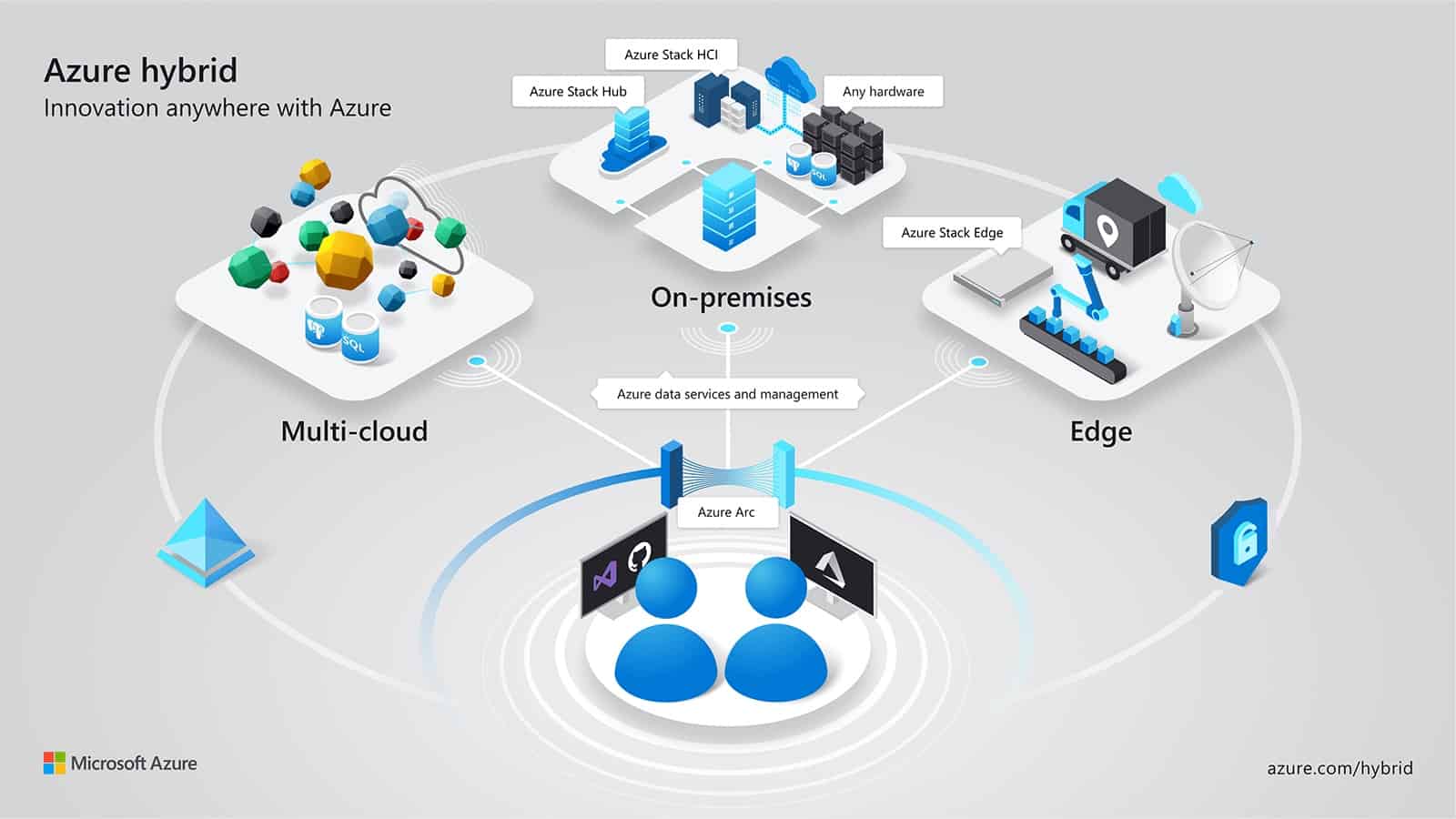
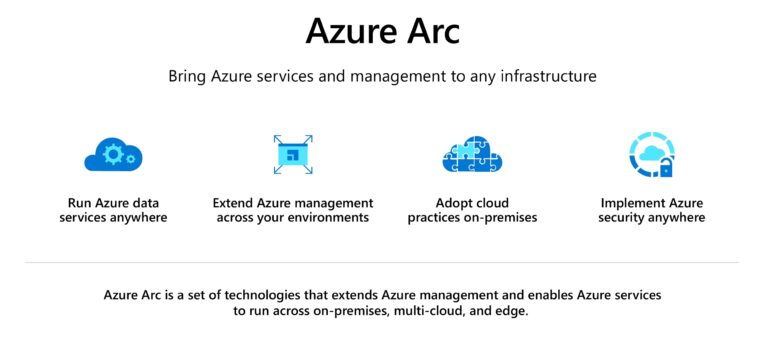
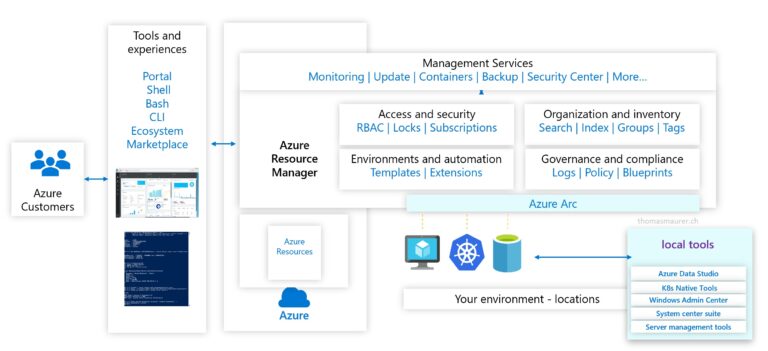
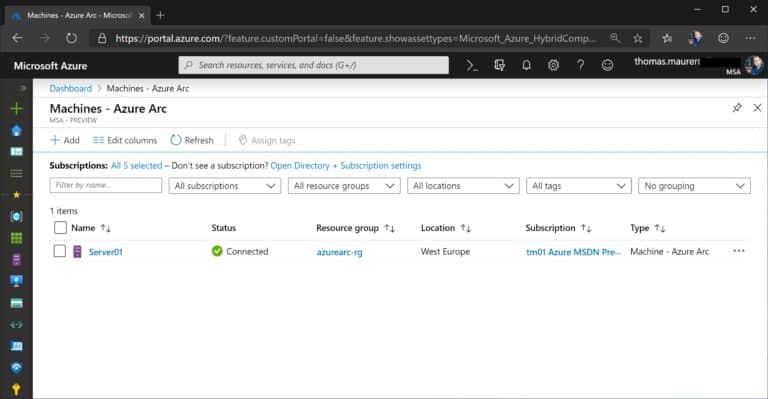
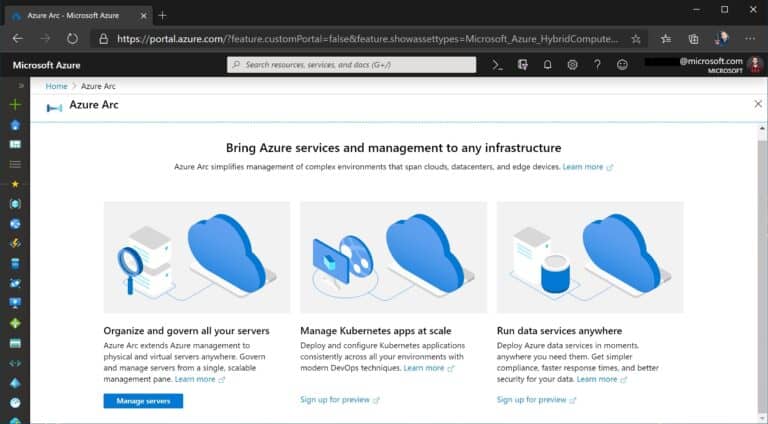
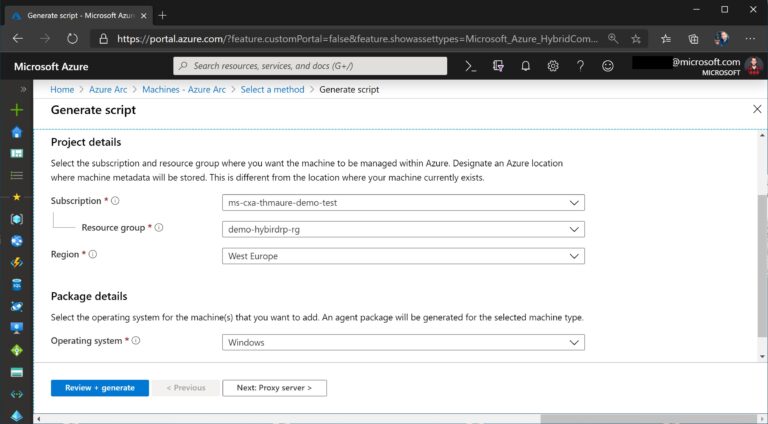
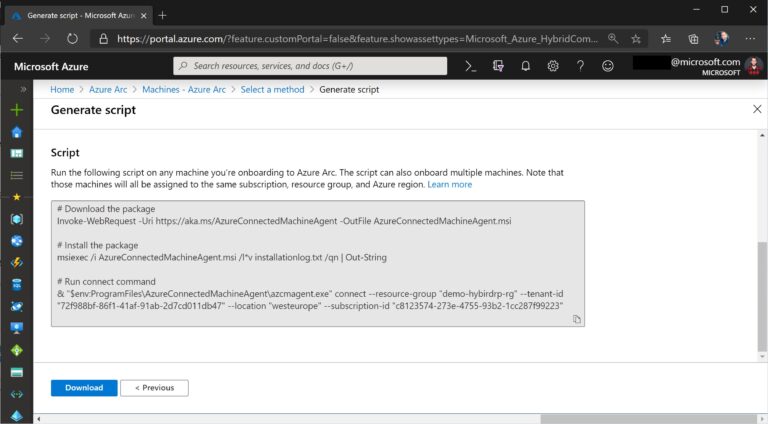
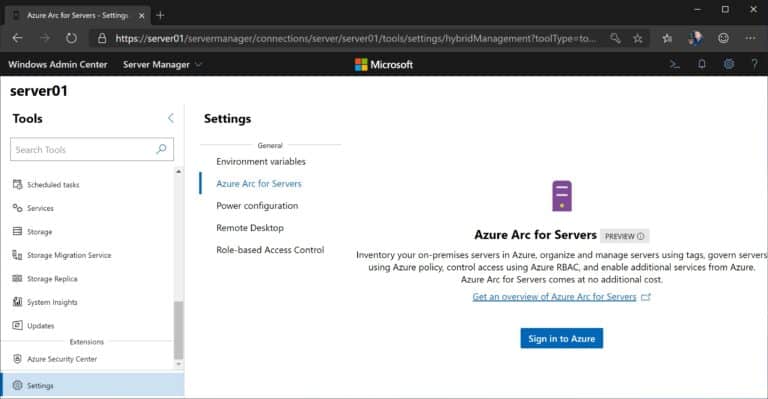











Pls notify on any changes on Azure Arc
Just follow my blog :) I will cover the latest announcements and news around Azure Arc :)
happy New Year
I wish you a Happy New Year
Asmar from Egypt