Today, the Azure team is proud to announce a new member to the Azure Stack family, the Azure Stack HCI solutions. Microsoft Azure Stack HCI is Microsoft’s hyper-converged solution available from a wide range of hardware partners. Azure Stack shipped in 2017, and it is the only solution in the market today for customers to run cloud applications using consistent IaaS and PaaS services across public cloud, on-premises, and in disconnected environments. With adding the Azure Stack HCI solutions, Microsoft is offering customers a great new choice for their traditional virtualized workloads.
Today, I am pleased to announce Azure Stack HCI solutions are available for customers who want to run virtualized applications on modern hyperconverged infrastructure (HCI) to lower costs and improve performance. Azure Stack HCI solutions feature the same software-defined compute, storage, and networking software as Azure Stack, and can integrate with Azure for hybrid capabilities such as cloud-based backup, site recovery, monitoring, and more.
Adopting hybrid cloud is a journey and it is important to have a strategy that takes into account different workloads, skillsets, and tools. Microsoft is the only leading cloud vendor that delivers a comprehensive set of hybrid cloud solutions, so customers can use the right tool for the job without compromise.
It is built on a hyper-converged Windows Server 2019 cluster that uses validated and certified hardware to run virtual machines and workloads on-premises. Azure Stack HCI also allows you to optionally connect Azure services for BCDR, management and more. Azure Stack HCI solutions use Microsoft-validated hardware to ensure optimal performance and reliability. It includes support for technologies such as NVMe drives, persistent memory, and remote direct memory access (RDMA) networking, to get the best possible performance if needed. You can find more about this Hyper-converged system on azure.com.
What is behind Azure Stack HCI
Azure Stack HCI is based on Windows Server 2019, parried with validated hardware from OEM partners. With the Windows Server 2019 Datacenter edition, customers get Software-Defined Infrastructure and Software-Defined Datacenter technologies like Hyper-V, Storage Spaces Direct and many more, which are the base of Azure Stack HCI. Paired with Windows Admin Center, you can use existing skills, gain hyper-converged efficiency, and connect to Azure services.
What Azure services can I use today
Windows Admin Center (WAC) on top of Microsoft Azure Stack HCI, also makes it easy to use Azure Hybrid services with your on-premises infrastructure. Not only allows you WAC to manage your Windows Server 2019 HCI environment, but also to enhance your on-premises infrastructure with Azure Hybrid services. If you want to know more about how you can use the hybrid cloud services, check out my blog post: How to configure Azure Hybrid Services in Windows Admin Center.
Today, administrators and operators can use Windows Admin Center to integrate Azure Stack HCI with Azure hybrid services easily:
- Azure Site Recovery for high availability and disaster recovery as a service (DRaaS).
- Azure Monitor, a centralized hub to track what’s happening across your applications, network, and infrastructure – with advanced analytics powered by AI.
- Cloud Witness, to use Azure as the lightweight tie-breaker for cluster quorum.
- Azure Backup for offsite data protection and to protect against ransomware.
- Azure Update Management for update assessment and update deployments for Windows VMs running in Azure and on-premises.
- Azure Network Adapter to connect resources on-premises with your VMs in Azure via a point-to-site VPN.
- Azure Security Center for threat detection and monitoring for VMs running in Azure and on-premises (coming soon).
Besides, you can also have a look at my various blog post about how to set up hybrid cloud services.
- Connect Windows Admin Center to Azure Monitor
- Azure Update Management using Windows Admin Center
- Sync File Server with Azure File Sync in Windows Admin Center
- Configure Azure Site Recovery from Windows Admin Center
- How to Setup the Azure Network Adapter
- How to Setup Azure Backup in Windows Admin Center
How to buy
The different solutions are available today from 15 partners offering Microsoft-validated hardware systems. Windows Server 2019 you can get over your traditional channels, and Windows Admin Center is a free download. If you don’t have an Azure subscription yet and want to try out the optional Azure Hybrid services, you can create a free Azure account here.
Visit the Microsoft Azure HCI website to find more than 70 solutions currently available from these Microsoft partners: ASUS, Axellio, bluechip, DataON, Dell EMC, Fujitsu, HPE, Hitachi, Huawei, Lenovo, NEC, primeLine Solutions, QCT, SecureGUARD, and Supermicro.
What is the difference to the current Azure Stack integrated system
Both Azure Stack and Azure Stack HCI are using the same Hyper-V, and Windows Server software-defined compute, storage and networking technologies. Both solutions are going through a set of testing and validation criteria. However, Azure Stack is designed to run Azure IaaS and PaaS services in your on-premises datacenters and edge locations, build to deliver cloud consistency. Azure Stack HCI is a better solution for virtualized workloads in a familiar way but adding hyper-converged efficiency and hybrid cloud connectivity with Azure.
The Azure Stack family and the Azure portfolio
Azure Stack HCI is part of the Azure and Azure Stack family, using the same software-defined compute, storage, and networking software as Azure Stack. Here’s a quick summary of the different solutions:
- Azure – Use public cloud services, more here.
- Azure Stack – Operate cloud services on-premises, more here.
- Azure Stack HCI – Run virtualized apps on-premises, with optional connections to Azure, more here.
I hope this gives you an overview of the new part of the Azure Stack family and the Azure portfolio. If you want to find out more, check out the HCI website. If you have any questions, please let me know in the comments.
Tags: Azure, Azure HCI, Azure Stack, Azure Stack HCI, Cloud, HCI, Hybrid, Hybrid Cloud, Hyper-Converged, Hyper-Converged infrastructure, Hyper-V, IaaS, Microsoft, SDN, Storage Spaces Direct, Virtualization, Windows Admin Center, Windows Server, Windows Server 2019 Last modified: September 12, 2019
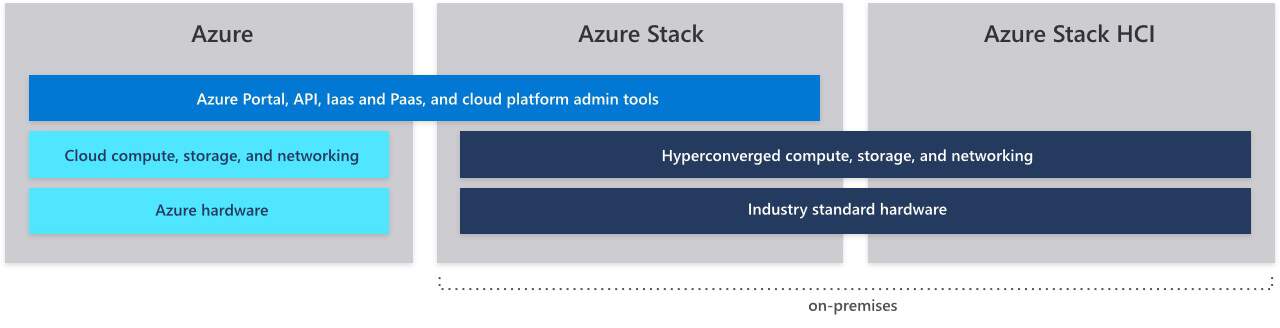
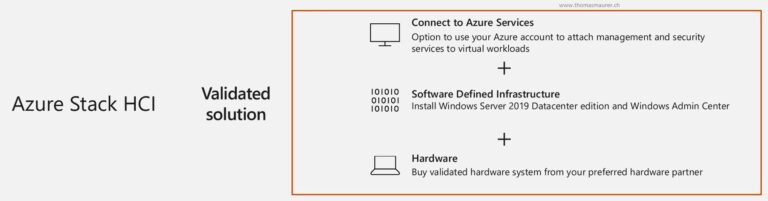
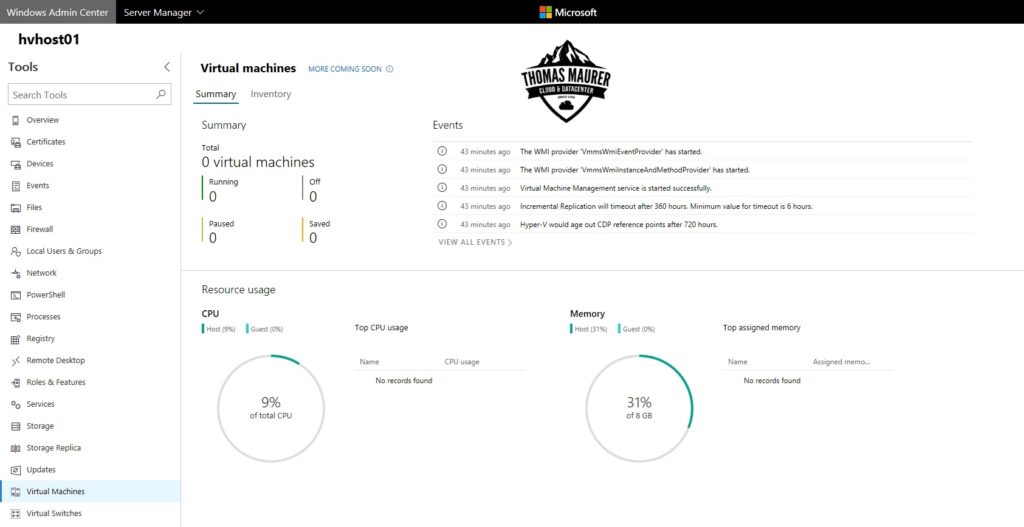

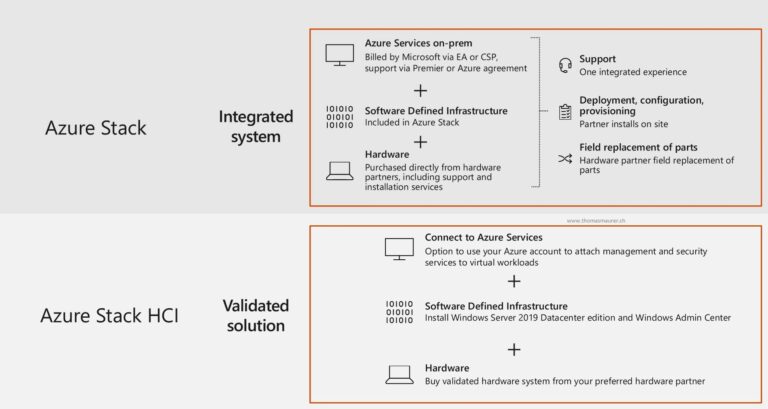
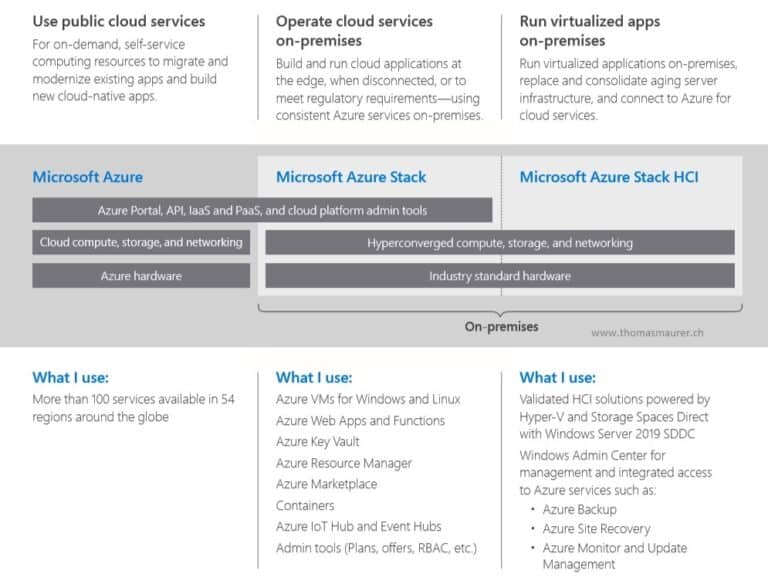











[…] in conjunction with our hardware partners. My colleague Thomas Maurer has some great information on his own blog post, as our resident Azure Stack […]
[…] Maurer wrote up a handy article covering some of the differences between Azure Stack and Azure Stack HCI. The official Microsoft blog post on Azure Stack HCI is here. You can read the Axellio press […]
Hi Thomas!
So, is this what used to be called WSSD? Or is it something else?
Thanks.
Hi Martin
Yes it is based on the work the team has done with WSSD. However, Azure Stack HCI is using Windows Server 2019 :)
Thanks for the quick reply.
So, if I understand this correctly, if you run on Windows Server 2016 it’s still WSSD but if you run on Windows Server 2019 it’s ASHCI?
Yes this is correct: https://www.microsoft.com/en-us/cloud-platform/software-defined-datacenter?WT.mc_id=thomasmaurer-blog-thmaure