If you have a Windows Server 2008 R2 Core Server or a Hyper-V R2 Server, which is also managed like a Core Server, you are really happy if you can use the Server Manager for this Remote Machine. Basiclly I had the the Remote Setup done. I could connect to the remote Machine with the Server Manager but when I tried to use the Disk Management on a remote Server and I got the following error “RPC server is unavailable”. After checking it I found the solution. The Problem is that the Firewall blocks the remote communication to virtual disk service. So you have to open the Firewall on the Management Machine
- First make sure you activated all the Remote Management options on the Remote Machine. I had all done this but its good to check that.
- Now you can run the following Command in cmd on the Management Machine to add the a new firewall rule
netsh advfirewall firewall set rule group="Remote Volume Management" new enable=yes

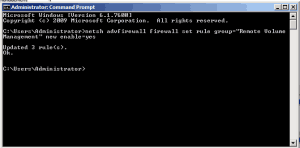









Just wanted to let you know that your solution was spot-on. I’ve researched this problem for about 30 minuts and have read some incredibly elaborate solutions, but yours works and was so simple!
You rock my man
didnt work for me
Nice fix, this worked perfectly =)
Thanks man…you rock!
Great!!
Necessaryto do this on bath server source and target for example if you want to manage remote server from server you can do the smae exception on the source server.