UPDATE: If you can use PAE on your Windows Server 2003 you should check out this post: Pagefile size limits on Windows Server 2003
The pagefile size on Windows Server 2003 x86 and other Windows x86 platforms is limited to 4095 MB per pagefile. But a lot of Windows Server 2003 systems already have 4GB RAM and are using PAE (Physical Address Extension) to use them. So it would be useful to create more than 4 GB pagefiles.
Microsofts solution for this is to create multiple pagefiles. You can now create multiple pagefiles on different partitions. If you don’t have enough partitions or you just have one, you can create multiple pagefile in different folders by using the Windows Registry.
- Create the folders on the drive where the pagefiles should be located. For example, C:\Pagefile1, C:\Pagefile2, and C:\Pagefile3.
- Open regedit.exe
- I would recommend to create a backup of the registry
- locate this key:
HKEY_LOCAL_MACHINE\System\CurrentControlSet\Control\SessionManager\MemoryManagement - Edit the value “PagingFiles”
- Remove the existing values and add the following values:
C:\Pagefile1\pagefile.sys 4096 4096
C:\Pagefile2\pagefile.sys 4096 4096
C:\Pagefile3\pagefile.sys 4096 4096 - Save this
Note: It’s still recommended to have the Pagefiles on the same partition as the system
You can get more information in this Microsoft Knowledge Base entry: How to overcome the 4,095 MB paging file size limit in Windows
How to do this with Powershell: Powershell: Changing registry key value
Tags: 32bit, Memory, Microsoft, multiple, multiple pagefiles, Pagefile, Pagefiles, partitions, registry, Windows, Windows Server, Windows Server 2003, x86 Last modified: September 22, 2010
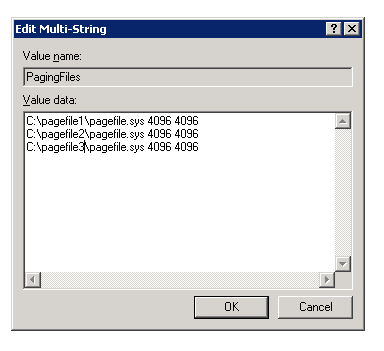









x32 versions of Windows 2003 can have pagefiles larger than 4GB using PAE. This doc describes that in the last paragraph.
http://blogs.technet.com/b/markrussinovich/archive/2008/11/17/3155406.aspx
There are reasons to use multiple pagefiles on different disks or partitions, but size limitations generally aren’t one of them any more.
x32 versions of Windows 2003 can have pagefiles larger than 4GB using PAE. This doc describes that in the last paragraph.
http://blogs.technet.com/b/markrussinovich/archive/2008/11/17/3155406.aspx
There are reasons to use multiple pagefiles on different disks or partitions, but size limitations generally aren’t one of them any more.
A really helpfull post considering im using a ts server and have been advised not to use the pae switch