In VMware ESXi 4.0 you needed a small a trick to activated SSH on your Host. In VMware ESXi 4.1 its very easy to activate SSH.
- Press F2 to Customize System Settings
Navigate to Troubleshooting Options
- Now you can enable Remote Tech Support (SSH)
And by the way, installing ESXi in VMware Fusion on my Mac is really awesome for presentation and testing.
Here is a link how you do this with VMware ESXi 4.0
Tags: enable, Enable SSH on ESXi, ESX, ESXi, ESXi 4.1, SSH, VMware, VMware ESXi, VMware ESXi 4.1, VMware Fusion Last modified: January 12, 2019
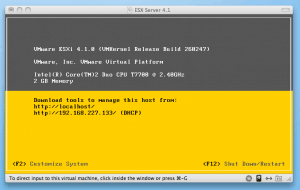
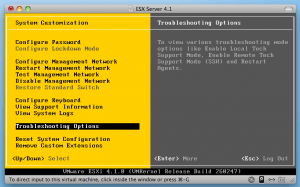
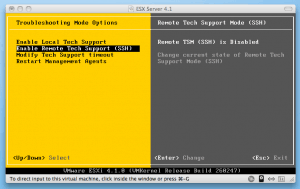
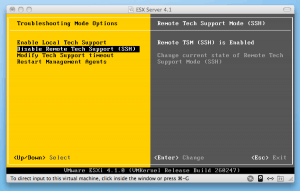
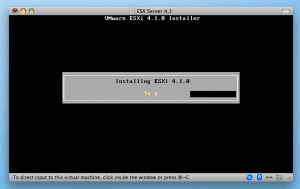



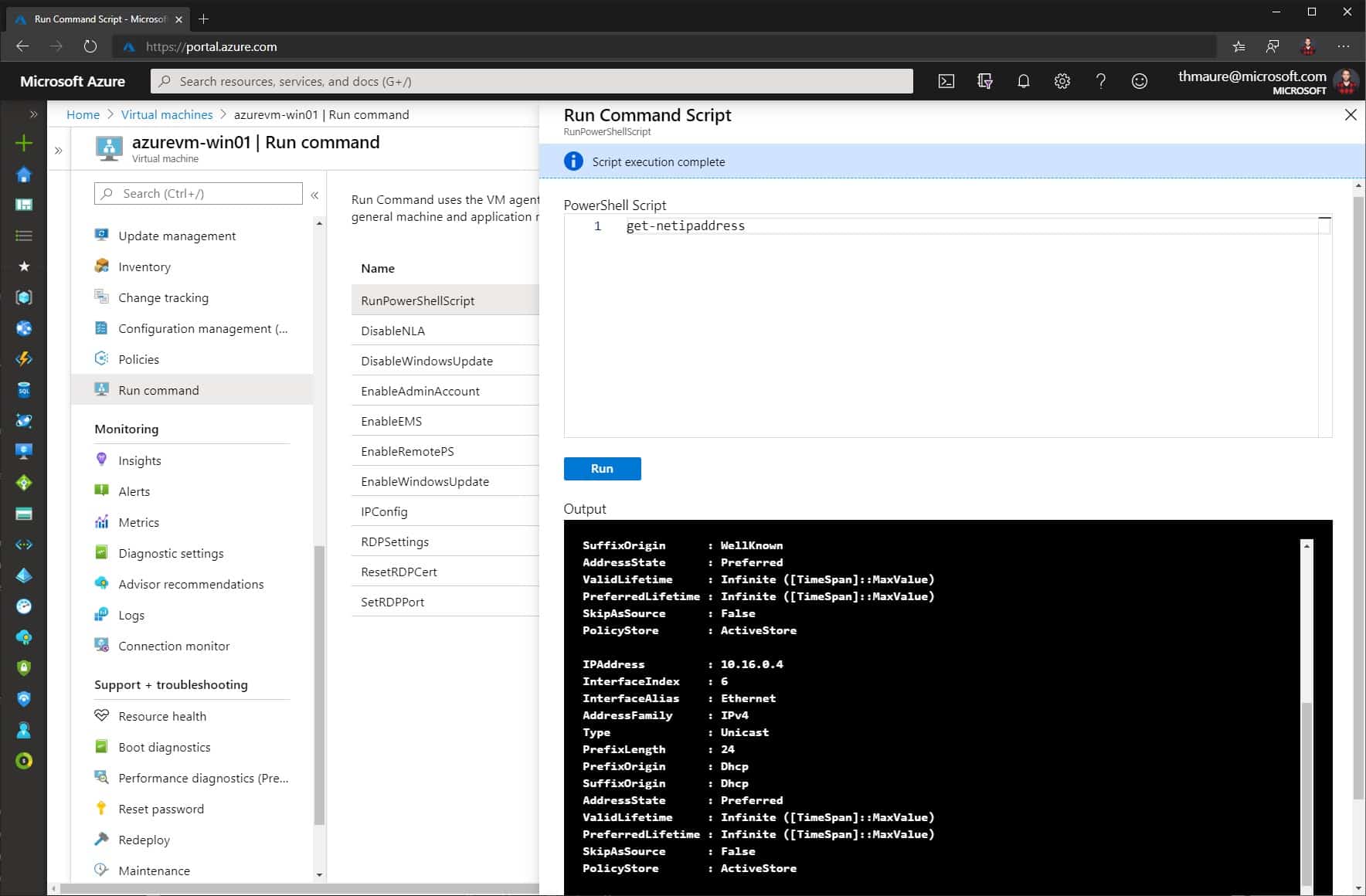





tq….
tq….
It’s also possible via the VI Client, see here.
It’s also possible via the VI Client, see here.
Worked like a charm. Thx
Worked like a charm. Thx
Cool article. Thanks!
Cool article. Thanks!
Thanks. ;-)
This solved my problem.
Thanks
I’m extremely impressed with your writing skills and also with the layout on your blog. Is this a paid theme or did you modify it yourself? Anyway keep up the excellent quality writing, it is rare to see a nice blog like this one nowadays.