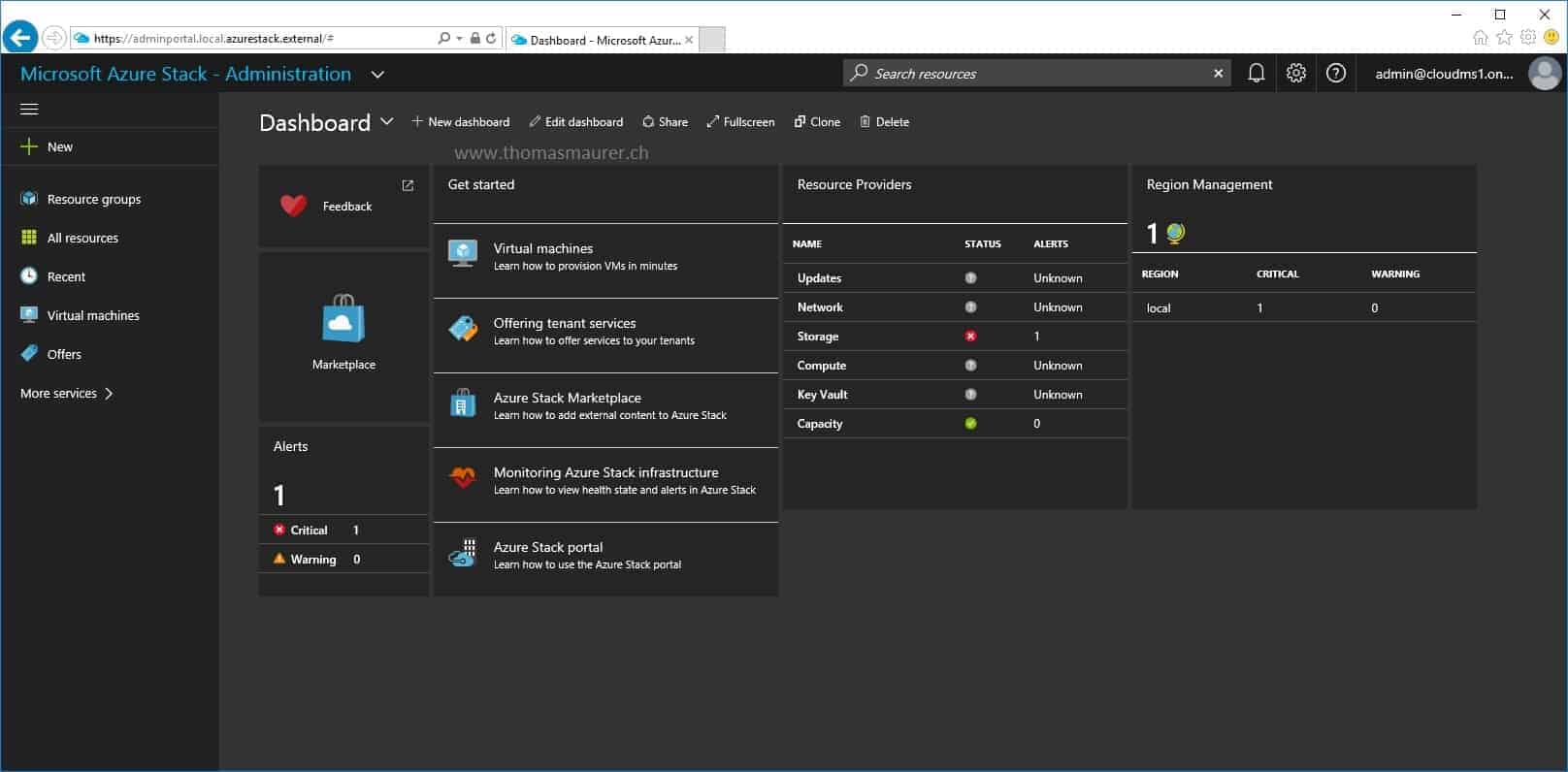Today Microsoft released the packaging and pricing information for Azure Stack in July 2017. You can download the Azure Stack packaging and pricing and the Azure Stack Customer licensing guide pdf here. If you want to know more about Azure Stack, check out my blog post: Microsoft Azure Stack – Azure Extension in your Datacenter
The Azure Stack pricing models
Azure Stack will be offered in two different models, Pay-as-you-use model and Capacity model. The pay-as-you-use model is licensed by Microsoft via the Enterprise Agreement (EA) or Cloud Service Provider (CSP) programs. The capacity model is available via EA only. It is purchased as an Azure Plan SKU via normal volume licensing channels. For typical use cases, Microsoft expects the pay-as-you-use model to be the “most economical” option.
Azure Stack Pay-as-you-use model
For the pay-as-you-use model you will you can take advantage of the cloud economics and only pay for resources which are actually consumed, plus additional costs for the Azure Stack hardware and the operations.
Service prices:
- Base virtual machine $0.008/vCPU/hour ($6/vCPU/month)
- Windows Server virtual machine $0.046/vCPU/hour ($34/vCPU/month)
- Azure Blob Storage $0.006/GB/month (no transaction fee)
- Azure Table and Queue Storage $0.018/GB/month (no transaction fee)
- Azure App Service (Web Apps, Mobile Apps, API Apps, Functions) $0.056/vCPU/hour ($42/vCPU/month)
Azure Stack Capacity model
For the capacity model, two packages are available which makes you license the physical cores of your Azure Stack system via an annual subscription. The packages are only available via Enterprise Agreement (EA).
- App Service package ($400/core/year)
Includes App Service, base virtual machines and Azure Storage - IaaS package ($144/core/year)
Includes base virtual machines and Azure Storage
You will also need additional licenses if you deploy Windows Server and SQL Server virtual machines, like you would do if you are using your traditional Hyper-V servers.
What else will you need
- Integrated System (hardware) – you will need to purchase the Azure Stack hardware from one of the OEM vendors. You can find more information about integrated system offerings here: HPE, Dell EMC, Lenovo
- Support – you will need to purchase support from Microsoft for software support and a support package for the hardware from the hardware provider. If you already have Premier, Azure, or Partner support with Microsoft, your Azure Stack software support is included.
- Service Providers – Service Provider can also license Azure Stack to others using the CSP (Cloud Solution Provider) channel.