A couple of weeks ago I got myself a Microsoft Surface 3 as a secondary device to my Surface Pro 3. While I am totally happy with my Surface Pro 3 as my daily driver on the road, in the office or at home, I wanted a secondary device for home tablet use and to showcase some new Windows 10 scenarios with Azure Active Directory and Office 365 integration. I got some tweets from some user who wanted to know my feedback on the device and so here is a small review:
Technical Specifications
- Size 10.52″ x 7.36″ x 0.34″ (267mm x 187mm x 8.7mm)
- Weight 1.37 lbs (622g)
- Display 10.8” ClearType Full HD Plus Display Resolution: 1920 x 1280 Aspect ratio: 3:2 10 point multi-touch
- Surface Pen support
- Battery Life: Up to 10 hours of video playback
- RAM/Storage 2GB RAM with 64GB storage & 4GB RAM with 128GB storage
- Processor Quad Core Intel Atom x7-Z8700 processor (2MB Cache, 1.6GHz with Intel Burst technology up to 2.4GHz)
- Wi-Fi (802.11 a/b/g/n/ac)
- Bluetooth 4.0
- Full-size USB 3.0
- Mini DisplayPort
- microSD card reader
- Micro USB charging port
- Headset jack
- Cover port
- Software Windows 8.1
- 1-year of Office 365 Personal with OneDrive cloud storage
- 3.5 megapixel front-facing camera
- 8.0 megapixel rear-facing camera with autofocus
- Microphone
- Stereo speakers with Dolby® audio
- Ambient light sensor
- Proximity sensor
- Accelerometer
- Gyroscope
- Magnetometer
I got the smallest version with 2GB of RAM and 64GB of storage.
Design and Durability
Microsoft did it again, if you expect any sacrifices on design, quality and durability you are wrong. The Surface 3 comes, like the Surface Pro 3 with great design and great built quality. The Surface 3 comes with a 10 inch screen, the Surface Pro 3 comes with a 12 inch screen, but both have a 3:2 aspect ratio which I really like for getting stuff done. With that you can also use it in portrait mode without any problems.
The difference between the Surface 3 and the Surface Pro 3 is the size and performance. With that, the Surface 3 is designed to be used as a tablet. And you can feel that, the size and especially the weight is made for tablet usage. The Surface 3 is just 200 grams lighter than the Surface Pro 3 which is just enough to hold the tablet in one or to hands for awhile without getting tired arms. This is also handy if you are doing some writing using the Surface Pen.
Again, everything seems to be at the right place and all buttons and the whole chassis is feeling very “high-class”.
Display and Audio
If you think you get any sacrifices on display quality or audio, you are wrong again. The Surface 3 comes with a stunning display, very bright and good color quality, in some scenario, the display even feels brighter than the Surface Pro 3. Now the biggest surprise of the device was the audio quality, this is maybe the best audio quality I every had from a tablet. If you have used other tablets including the iPad or Surface 2, you know that audio quality wasn’t bad, but it was far from being good. The Surface 3 has changed this, of course it is still not somethings music enthusiast will really use, but if you want to watch House of Cards on Netflix the speakers are loud and clear.
The other big pictures here is the Surface Pen support. As the Surface Pro 3, the Surface 3 does support the Surface Pen, not like the Surface 2. This is great to take notes using OneNote and use it as a notebook, especially if you wake up in the middle of the night and have a great idea you can use the Surface Pen and the OneNote button to quickly open an new OneNote page.
Ports and Internals
The Surface Pro 3 has full-size USB 3.0, microSDXC card slot, a Headset jack, a Mini DisplayPort and at the bottom a Cover port for the Type Cover. Of course also the older covers work perfectly, but they just don’t match in size. The position of the ports have changed a little bit from the Surface 2. The Surface 3 does also have a new power port in form of a micro USB port, instead of the magnetic power port of the Surface 2 or Surface Pro 3. This is great so you can use every charger, even the one from your phone. But to be honest you don’t really want to do this, because the charging speed using a phone charger is very slow. And on the other hand you lose the magnetic adapter safety feature.
Heat and Fan Noise
The Surface 3 comes equipped with Quad Core Intel Atom x7-Z8700 processor and I had never had any issues with heat or fan noise. To be honest, I am not even sure the Surface 3 has a fan. But on the other side, the workloads you are running on the Surface 3 are not even close as powerful as the applications you run on the Surface Pro 3.
Type Cover
The Surface 3 also comes with an own Type Cover in the right size. Microsoft also improved the Type Cover from the Type Cover 3 which you got with the Surface Pro 3, even you can not really see it directly. Especially the keys feel much better, which make it a perfect typing machine. I am sure with the next release of the Surface Pro comes out, the improvements in the Type Cover for the Surface 3 will be included in that as well.
Battery life and Performance
I think this is the most important part for most of the people reading this review. First, the performance of the Surface 3 is a lot better than the performance of the Surface 2 and the same goes for battery life. But for the same the Surface Pro 3 performance is much better compare to the Surface 3. But this was clear right? The Surface 3 is designed as a tablet with light usage for office apps and some other apps as well, and the Surface 3 handles that just fine. The Surface Pro 3 is design as a powerful notebook replacement which is a total different story, so if you are looking on a powerful machine you should go with the Surface Pro 3, if you need something thin and light to use as a tablet and Office usage, you will definitely be happy with the Surface 3. As I mentioned I got the smallest version with only 2GB of RAM, and this is my real bottleneck if you are doing multitasking. So if you are expecting to do any real multitasking you should go for the 4GB version. The other performance bottleneck is the disk speed, this is a huge difference to the Surface Pro 3 as well, but to be honest for the things I use the Surface 3 for, I don’t really care.
Camera
Microsoft also upgraded the back-facing camera to a 8 megapixel camera which is even better than the Surface Pro 3. So you can do some simple but good shots with the tablet. But of course this never comes close to your Nokia Lumia.
Software and Accessories
Software is where everything comes together. Windows 8.1 works perfectly on the Surface 3 and I really like the mix between touch and keyboard usage. I use it as a tablet with touch apps and can run a full desktop applications like Office to get real work done. I really love the combination of different Microsoft Services such as Skype or Skype for Business for communication. But where the real power comes together is with OneDrive and OneNote. The new Surface Pen and OneNote are already a perfect combination. You can press the OneNote button on the Surface Pen and OneNote opens instantly and you can start taking notes, even if you are not logged. The notes from OneNote get sync via OneDrive on all your devices like your phone or desktop pc. Microsoft is not only bringing software services together, they are now also integrate hardware.
After the first 2 weeks I upgraded the Surface 3 to Windows 10, and I have to say the new tablet mode works perfectly, performance of the Surface 3 with Windows 10 is great.
Microsoft also offers a lot of different accessories like display or Ethernet adapters for the Surface Pro line and they will now also work with the Surface 3. You can use the same USB Ethernet Adapter or Mini Display Port adapter as for the Surface Pro 3. Microsoft also released a new docking station for the Surface 3, which helps you make the Surface 3 also a desktop replacement.
Conclusion
Well if you have to choose between the Surface 3 and the Surface Pro 3 you really have to consider what the devices are designed for. The Surface Pro 3 can be the tablet which is your powerful laptop and desktop replacement. The Surface 3 is more your lightweight tablet which also can be your laptop if you only need it of light Office usage. So if size and weight matter to you, and you don’t need great performance you should go for the Surface 3. But if you need any performance you may want to go with the Surface Pro 3, even the i3 version has much more power than the Surface 3. Another thing here is, if you want to go with the Surface 3, I really recommend you to spend that extra money and go with the 4GB model.
Tags: Hardware, Microsoft, Microsoft Surface, Review, Surface, Surface 2, Surface 3, Surface Pro 3, tablet, Windows, Windows 10, Windows 8.1 Last modified: May 7, 2020
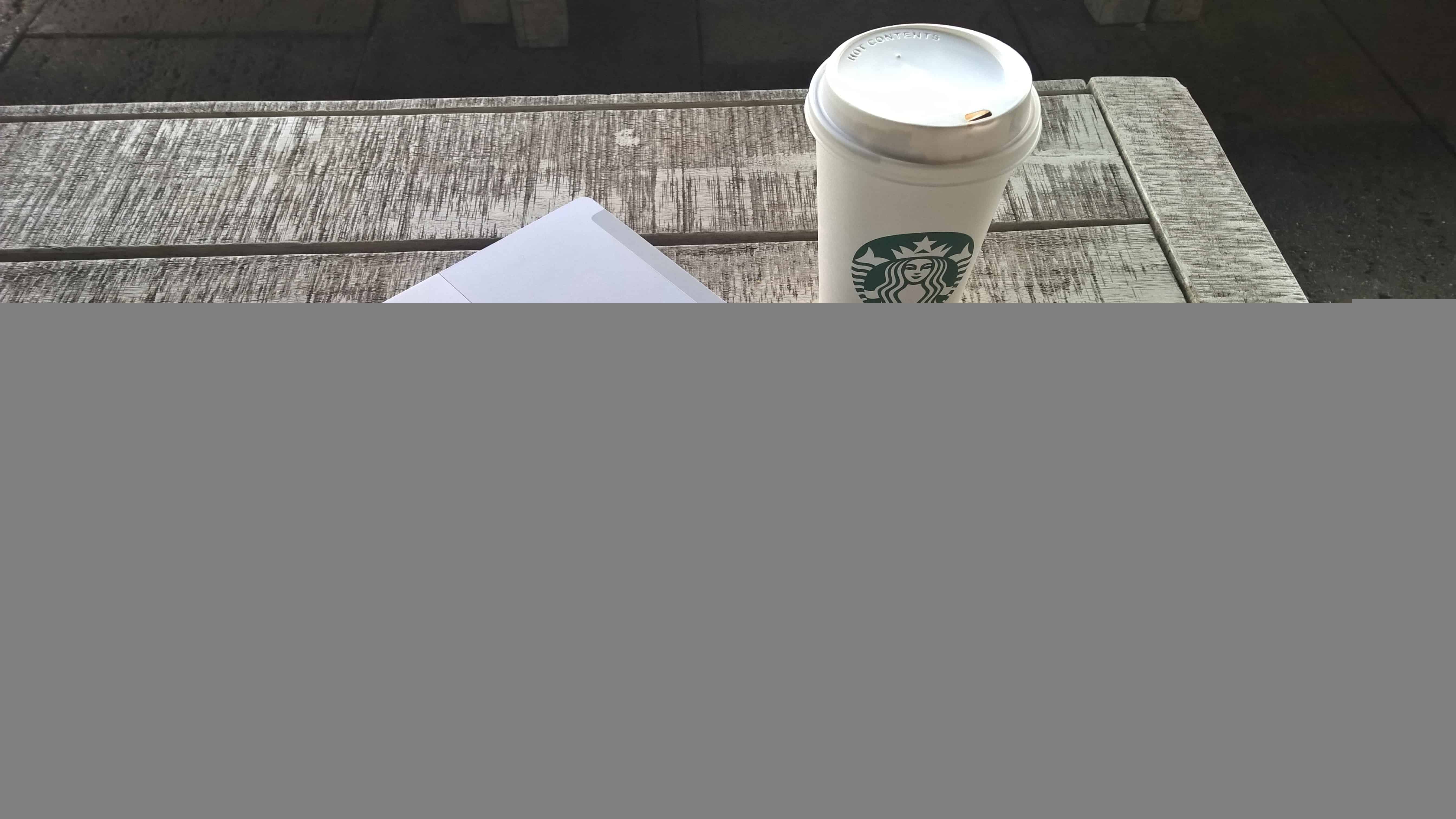
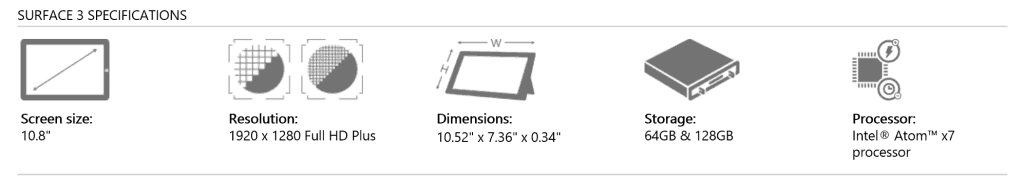




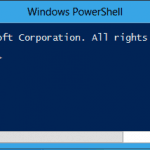
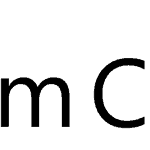









I want a VAIO.