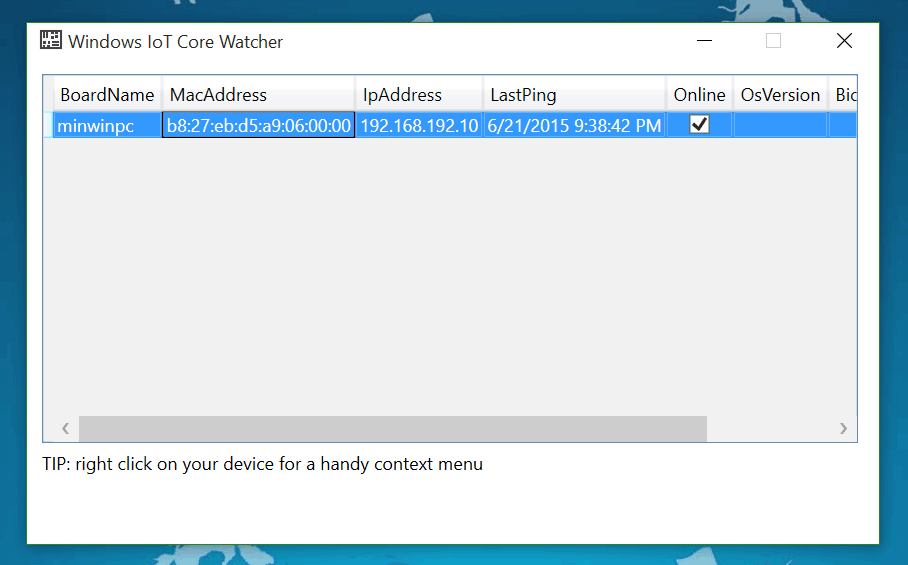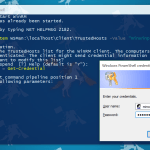If you have done the setup of your Windows 10 IoT Core device you can see the name and the IP address on the default app using a HDMI output. If you don’t have a display connected to your device, Microsoft as a cool tool for you to find your device on the network.
When you download the Windows 10 IoT Core Image you also have a installer file called “WindowsDeveloperProgramForIoT.msi”. This installer installs you a tool called Windows 10 IoT Core Watcher, which will discover your Windows 10 IoT Core devices on the network.
You can also open some options directly from that tool:
This is needed for the next steps in this blog series. If you want to know more about Microsoft and Windows IoT check out my first blog post: Microsoft and the Internet of Things.
Tags: IoT, Microsoft, Network, Watcher, Windows, Windows 10, Windows 10 IoT, Windows 10 IoT Core Last modified: September 2, 2018