If you try to host some IaaS workloads or build a Hybrid Cloud environment connected to a service provider in Switzerland, you probably want to check out the Green Hyper-V ServerCloud.
Based on Hyper-V technology from Windows Server 2012 R2, Green virtual servers provide you with a powerful, high-availability server platform for your applications. The virtual servers can be seamlessly integrated into your existing IT environment, using Site-2-Site VPN.
Green also offers a own image container function in Windows Azure Pack which allows you to quickly and smoothly migrate your server to the Hyper-V ServerCloud, including configuration and software. Install your VHDX and ISO images and save valuable time on reinstallation and setup.
Options and the ability to gradually expand the system pave the way for future expansion. From individual applications to virtualization of entire IT areas, Server Cloud offers enough scope for your business.
Some of the cool stuff Green offers in there Cloud Solution:
- Cloud based on Windows Server 2012 R2 Hyper-V and Windows Azure Pack
- Powerful packages on virtual server with up to 16 CPU cores and 128GB RAM
- Windows Server 2008 R2 and Windows Server 2012 R2 Images
- Linux Images (CentOS and more…)
- Bring your own Server and ISO Images
- Create VM Checkpoint (Snapshots) right from the Tenant Portal
- Seamless expansion of local infrastructure through network virtualization and free-of-charge site-to-site VPN
- Local service and support in three local languages
- High Security standards implemented in the Green Datacenter
- Server Location in Switzerland
- Hyper-V Replica support – Replicated your Hyper-V Virtual Machines to the Green Cloud for DR scenarios
- 30 days free trial
Green Business Connectivity and Security
Green is using it own datacenter to host the Green Cloud. The GreenCloud is hosted in their Tier 4 and Tier 3 datacenters for maximal security. The newest green.ch data center offers all the benefits of a state-of-the-art data center. It is situated in an excellent location, is the only Swiss data center that was awarded a Tier 4 design certification, and was designed for energy-efficient operation.
The Lupfig site is located west of Zurich in an easy to access location. It is far away from hazardous zones, yet centrally located within the Zurich-Basel-Bern business triangle.
From the very beginning, greenDatacenter Zurich West was designed for highest availability. All systems required for operation are duplicated. Multiple feeds are used for the power and emergency power supply, and the connection to the data network. And these feeds are even separately routed within the data center. Four security perimeters protect the data center against unauthorized access. Security measures include biometric access systems.
The Swiss Federal Office of Energy awarded greenDatacenter Zurich West the Watt d’Or 2013 for exemplary energy efficiency in the buildings and space category.
Green Cloud Technology
As already mentioned Green is using the Microsoft Cloud Platform stack with Windows Azure Pack and Windows Server 2012 R2 Hyper-V for their Cloud offering. By using Hyper-V Network Virtualization and Site-2-Site VPN, customers can easily connect their local networks to the Green Cloud and build a Hybrid Cloud scenario. Green also extended their offering beyond the standard WAP offerings by adding additional features such as Hyper-V Replica support, the option to create Checkpoints (Snapshots) of Virtual Machines and the possibility to bring your own server images and ISO images to the Green Cloud.
So if you are interested in the things Green offers checkout the 30 days free trial offering.
Tags: Cloud, Datacenter, Green, Green Cloud, Green ServerCloud, Hybrid Cloud, Hyper-V, Hyper-V 2012 R2, Microsoft, Network Virtualization, Public Cloud, Service Provider, Swiss, Switzerland, System Center, Sytsem Center 2012 R2, Virtualization, VPN, Windows Azure Pack, Windows Server, Windows Server 2012 R2 Last modified: September 2, 2018

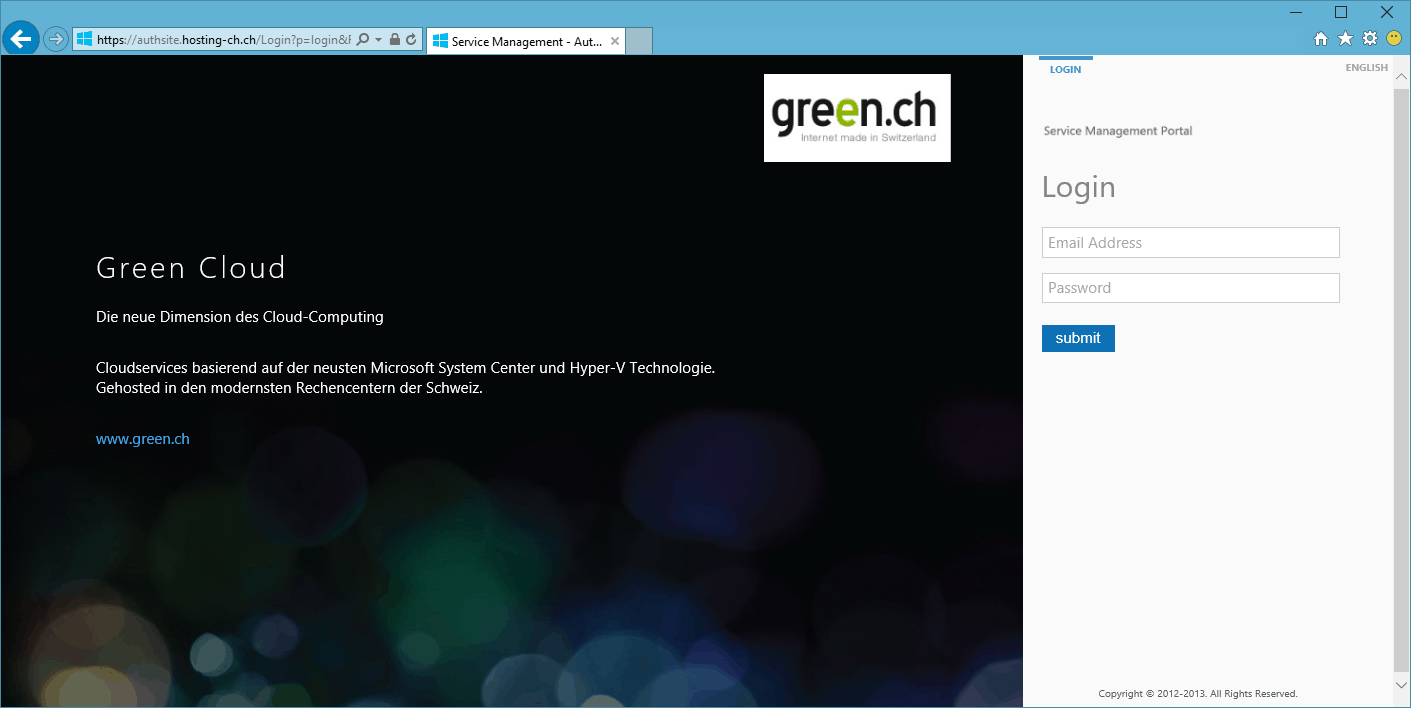

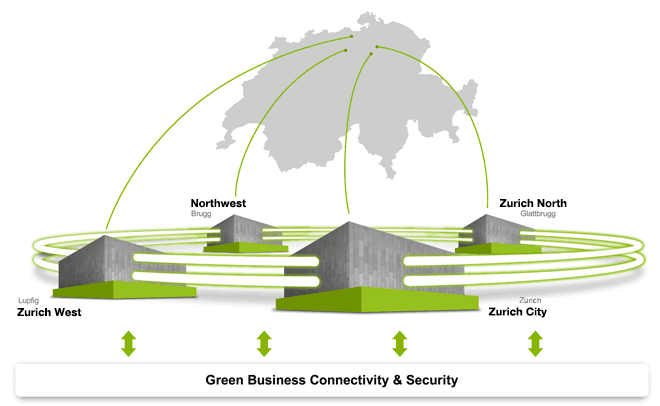
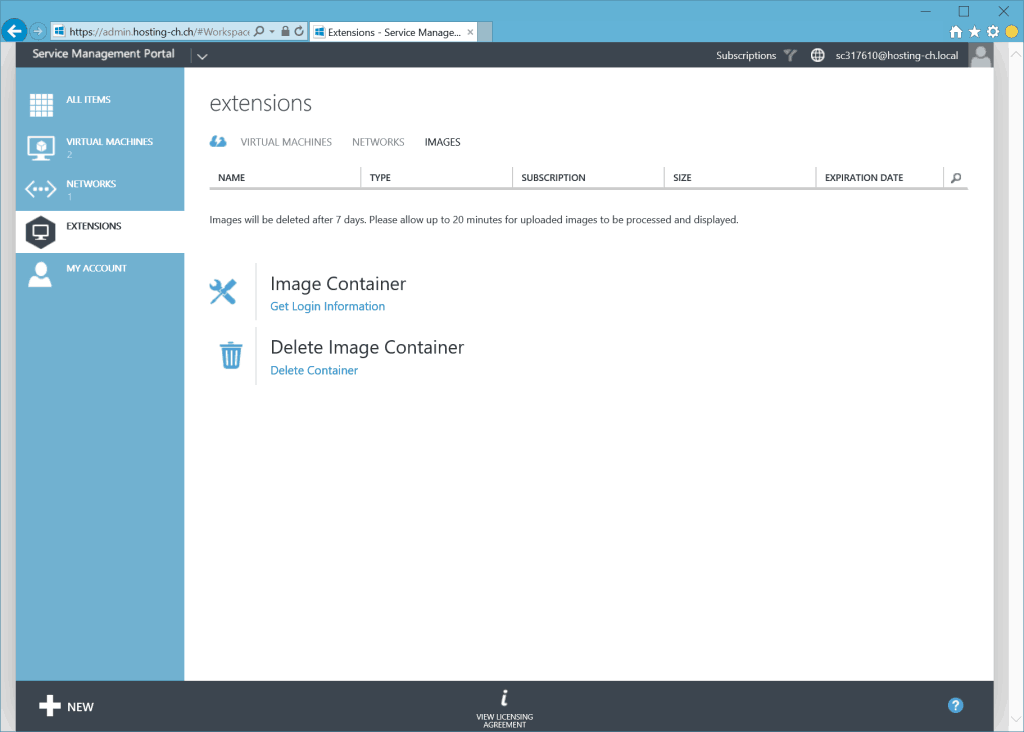
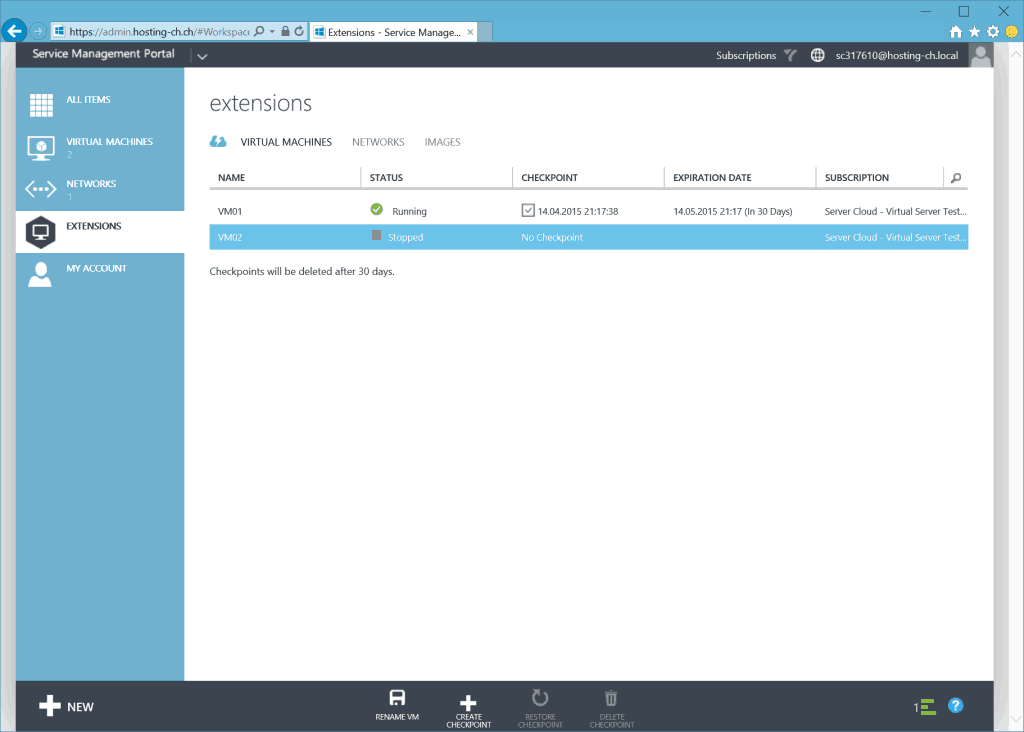
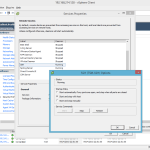
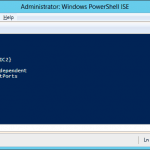









Hi Thomas,
this looks really cool!
Carsten