When you install and configure Windows Azure Pack (WAP) you will have set your install user to the administrators list in Azure Pack, so you can login to the Azure Pack Admin Portal. If you want to use other users you can add them via PowerShell. To add a domain user or group to the Windows Azure Pack Admins you can use the following PowerShell commands. Of course it does make a lot of sense to create a security group in your domain, where you add all the WAP administrators, and add this group to the Azure Pack administrators.
With the following command you can check who is in the admin list right now.
$connectionstring = 'Server=SQL01.cloud01.thomasmaurer.ch\WAP01;Initial Catalog=Microsoft.MgmtSvc.Store;User ID=sa;Password=Passw0rd' Get-MgmtSvcAdminUser -ConnectionString $connectionstring
With the following command you can add an user group to the Azure Pack Admin list
$connectionstring = 'Server=SQL01.cloud01.thomasmaurer.ch\WAP01;Initial Catalog=Microsoft.MgmtSvc.Store;User ID=sa;Password=Passw0rd' Add-MgmtSvcAdminUser -ConnectionString $connectionstring -Principal 'Cloud01\WAPAdminGroup'

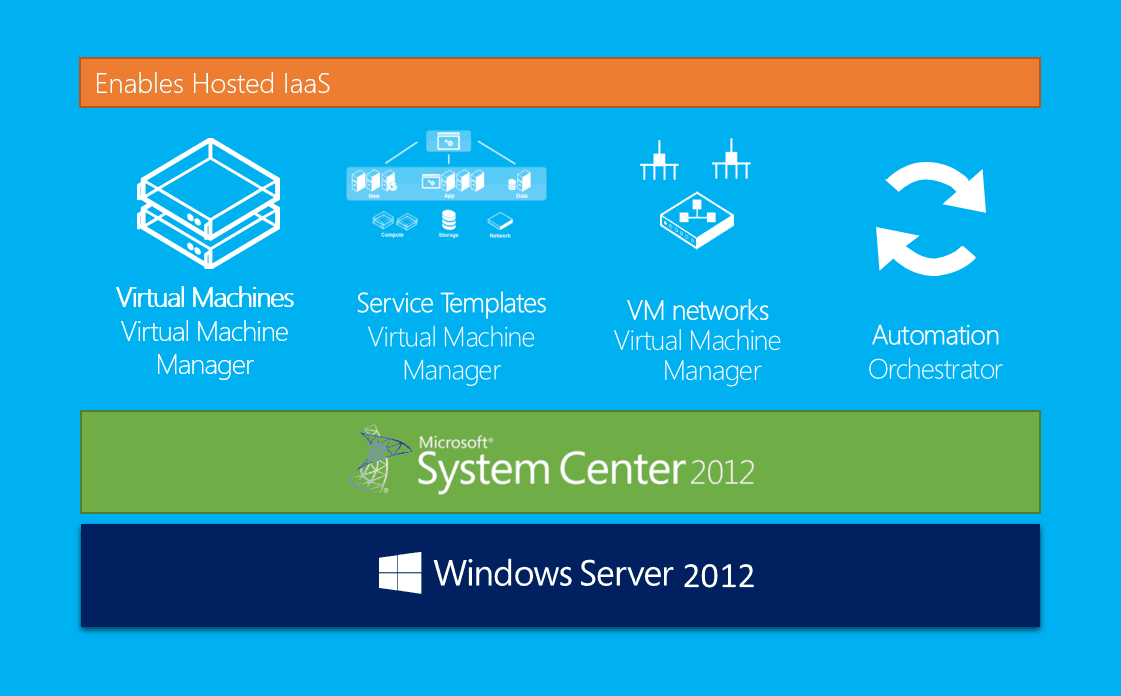
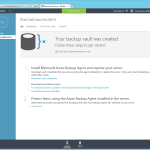
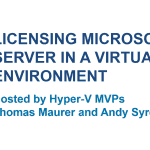









What exactly is WAP01? Is that the SQL Server name? The name of the WAP server?